| Ⅰ | This article along with all titles and tags are the original content of AppNee. All rights reserved. To repost or reproduce, you must add an explicit footnote along with the URL to this article! |
| Ⅱ | Any manual or automated whole-website collecting/crawling behaviors are strictly prohibited. |
| Ⅲ | Any resources shared on AppNee are limited to personal study and research only, any form of commercial behaviors are strictly prohibited. Otherwise, you may receive a variety of copyright complaints and have to deal with them by yourself. |
| Ⅳ | Before using (especially downloading) any resources shared by AppNee, please first go to read our F.A.Q. page more or less. Otherwise, please bear all the consequences by yourself. |
| This work is licensed under a Creative Commons Attribution-NonCommercial-ShareAlike 4.0 International License. |
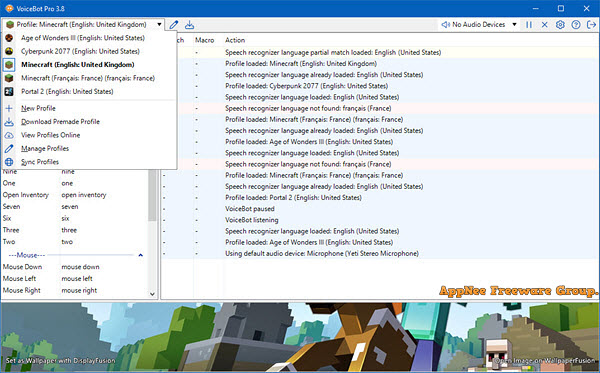
VoiceBot is an excellent voice-driven game and application control software, developed by Binary Fortress Software from Canada. It can greatly improve the efficiency of playing games, and make a difference to your game experience. In addition, I think it is also of great help for the disabled to use computers and play games.
As a voice control program tailored specifically for gamers, VoiceBot implements voice control by executing macros and scripts to send actions to games and other applications. It allows users to perform keyboard shortcuts input, mouse click and move using only voice. The program comes with rich game profiles (old, new, indie and big-budget), and is compatible with VR devices.
With VoiceBot, players can send various actions in the game through voice commands. In other words, you can easily play a game using only voice control, freeing up your hands and eliminating the need to tap the mouse and keyboard. In short, VoiceBot’s level of specialization is sure to impress many game players.
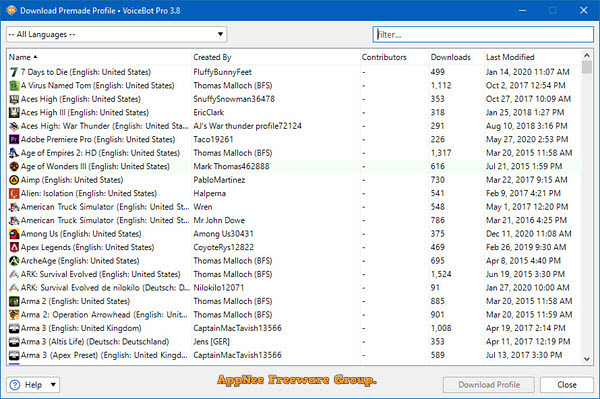
// Key Features //
| Feature | Description |
| Advanced Voice Control | Take control over your favourite games with VoiceBot’s advanced voice recognition. Bind voice commands to in-game actions and perform simple or complex actions with a single word. |
| Full VR Compatibility | Fully compatible with your favourite VR headsets, including the Oculus Rift. Take your VR gaming to the next level of immersion! |
| Ready-to-Use Game Profiles | Packed with hundreds of premade game profiles ready for you to use. Old games, new games, indie games and big-budget games, VoiceBot has you covered! |
| Scriptable Game Macros | Create custom game macros to bind to voice commands. Use our simple editor to create basic sequences, or code your own complex scripted macros using the built-in C# code editor. The only limit is your imagination! |
| Sync Between Computers | Sign-in to your Binary Fortress account and sync your game profiles between your computers instantly and automatically. |
| Global Control | Take charge of VoiceBot’s advanced voice recognition! Set up custom global hotkeys and voice commands to pause and start VoiceBot from anywhere. |
| Share with the Community | Create and share your own custom game profiles with the VoiceBot community. Have a favourite game that doesn’t have a profile? Set one up and we’ll help you share it with the incredible VoiceBot community so everyone can enjoy it! |
| Global Macros | Global Macros provide always-on commands, even when a profile is loaded. Commands like ‘close window’, ‘volume up’, ‘mute’, ‘lock desktop’ and many more. Use the built-in Global Macros or create your own for full control. |
| Available on Steam | Steam handles the installation and licensing, so you always have VoiceBot wherever you have your Steam games library. |
// Official Demo Video //
// Universal License Keys //
| License Type | License Key |
| Pro Site | 123-02-RCMQBC2FE7-JQWQH5CA8B-BjkYezw2l5SbHiHNOgwLYdDNAyx1nqi4RWsrpbRod65O1yxqhm38jNuOPAS78H+F+tymvT5iUQaReiiXe536NxdkgaWiYtTVyqbWrK6+N/tFL8poUstFor420dK+kFVn0W7oJQIuIo8PBbop/DLYKQSDSeD8kROE0ogDFZ8yF6Sl9jiscZbRui/uC8Owafp5sdGNwy9eTkRRS663eMYfRw== |
| Pro Block | 123-02-ODDGV7848F-TXHRY4A7B0-BjkYezw2l5SMHiTNOgwLYZfJS3gaeHwfqxyC1J8/BcfkXvMV1NTUo69vmzqJnnAgFGx9wb6GRhe+JpOgzconaolx5tGOBHgXQueK8Q9Y6hhxRZVzRXeUANKAZ47HXXo5WcHRVVQF8e3z1uBu06XkEglur6HvnaJtjeexOJQRNnjei+Gy5ArykdhG2c1jm04knLCx9e3apCSW4LfBxwOAWQ== |
| Pro Enterprise | 123-02-IVYQK10367-UAFQO70731-BjkYezw2l5SYHjzNOgwLYQMuiEev8Vj9+KCKxj7N9yAgtxeCKx05lznZC6h1rvDi5H7cFot6rE+dhQvsBiOPsr1UnQjchIdx2zRwJ53++Hov3Hb9nICJ6UGz/a311I5xO3WmrUmThTpNxplZD+a+F8dzT+wRxlOcSp94xj+jjwtQqi9t+UjTQhvYJl/44omPlfDXk66K3NB9rHiLDG8rfw== |
// Edition Statement //
AppNee provides the VoiceBot Pro Edition multilingual full installers and all versions universal license keys for Windows 32-bit & 64-bit.
// Installation Notes //
- Download and install/extract the latest version of VoiceBot from official site
- Run program, enter “Settings/License Key“, and use the universal license key above to register
- Done
// Related Links //
// Download URLs //
| License | Version | Download | Size |
| Pro Edition | Latest |  |
n/a |
(Homepage)
| If some download link is missing, and you do need it, just please send an email (along with post link and missing link) to remind us to reupload the missing file for you. And, give us some time to respond. | |
| If there is a password for an archive, it should be "appnee.com". | |
| Most of the reserved downloads (including the 32-bit version) can be requested to reupload via email. |