| Ⅰ | This article along with all titles and tags are the original content of AppNee. All rights reserved. To repost or reproduce, you must add an explicit footnote along with the URL to this article! |
| Ⅱ | Any manual or automated whole-website collecting/crawling behaviors are strictly prohibited. |
| Ⅲ | Any resources shared on AppNee are limited to personal study and research only, any form of commercial behaviors are strictly prohibited. Otherwise, you may receive a variety of copyright complaints and have to deal with them by yourself. |
| Ⅳ | Before using (especially downloading) any resources shared by AppNee, please first go to read our F.A.Q. page more or less. Otherwise, please bear all the consequences by yourself. |
| This work is licensed under a Creative Commons Attribution-NonCommercial-ShareAlike 4.0 International License. |
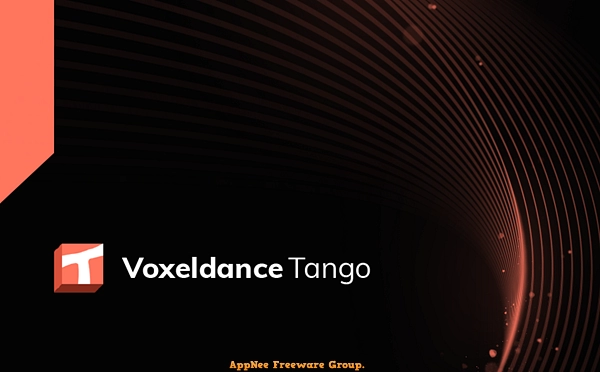
With the popularization of DLP/LCD photo-curing printing technology, there is an increasing need for a professional 3D printing data preparation software to meet the needs of various industries and help this technology to achieve industrial mass production. In response to market demand, the VoxelDance team conducted in-depth research on the commonly used application fields of DLP/LCD photo-curing printing (such as dentistry, hand-made, jewelry, engineering design, etc.), redefining the DLP/LCD 3D printing data preparation software. From this, Voxeldance Tango was born.
Voxeldance Tango is a powerful and innovative DLP/LCD 3D printing slicer program made for figure makers, engineers and designers, developed by VoxelDance from China in 2021. It has a simple, friendly interface, and humanized interaction design, so even beginners can get started quickly. It also provides users with a range of features designed to streamline the design and production of complex 3D printed parts, which can greatly reduce the user’s 3D printing pre-processing time and significantly improve the printing success rate.
As a 3D printing data preprocessing software for individual users, Voxeldance Tango integrates all important functions required for DLP/LCD 3D printing, supports multiple printing technologies such as DLP, SLS, SLA and SLM, can import various types of files (CLI, SLC, STL, 3D Manufacturing Format, WaveFront OBJ, Object File Format, etc.), supports one-click repair of damaged model, one-click automatic placement, one-click automatic shelling, one-click automatic addition of honeycomb structure, provides two support structures (column support and V-Support), can add support with one click, and can create and save support scripts for next use, and more.
At its core, Voxeldance Tango is a platform that allows users to create complex 3D models that can be printed using advanced additive manufacturing technologies. It uses voxel-based geometry, allowing designers to manipulate models with a high degree of precision, making it an excellent choice for creating complex, multi-component parts with intricate internal structures. Even better, it can optimize part design for 3D printing, and includes a number of tools that can be used to correct the internal geometry of a part so that it can be printed without the use of supporting structures, which allows you to significantly reduce the amount of material used in the printing process, resulting in cost savings and improved print quality.
BTW, Voxeldance Tango is equipped with VoxelDance’s self-developed industrial-grade geometry engine VDK 3.0, and has an optimized data preparation process, which can save a lot of operation steps and time for printing personnel, thus greatly improving the efficiency of 3D printing digital production. Thanks to an optimized algorithm, it slices very fast. And using GPU computing acceleration, it also supports massive data processing, and has the operating efficiency and stability of industrial-grade software.
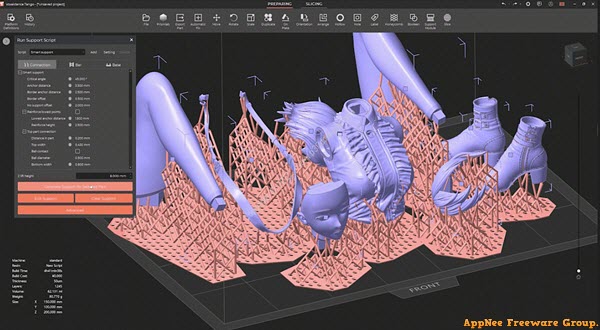
// Key Features //
| Feature | Description |
| Import |
|
| Edit |
|
| Automatic Fix |
|
| Boolean Operation |
|
| Support |
|
| Slicing |
|
| Printer Settings |
|
| Export |
|
| Misc |
|
// Official Demo Video //
// Edition Statement //
AppNee provides the Voxeldance Tango multilingual full installers and unlocked files for Windows 64-bit.
// Installation Notes //
for v2.11.99+:
- Download and install Voxeldance Tango
- Copy the unlocked files to installation folder and overwrite
- Done
*** Block this program with your firewall, or use it offline.
// Related Links //
// Download URLs //
| Version | Download | Size |
| for Windows | ||
| v4.0.9 |  |
272 MB |
*** v2.11.99 does not work well on Windows 8.1 Pro x64.
(Homepage)
| If some download link is missing, and you do need it, just please send an email (along with post link and missing link) to remind us to reupload the missing file for you. And, give us some time to respond. | |
| If there is a password for an archive, it should be "appnee.com". | |
| Most of the reserved downloads (including the 32-bit version) can be requested to reupload via email. |