| Ⅰ | This article along with all titles and tags are the original content of AppNee. All rights reserved. To repost or reproduce, you must add an explicit footnote along with the URL to this article! |
| Ⅱ | Any manual or automated whole-website collecting/crawling behaviors are strictly prohibited. |
| Ⅲ | Any resources shared on AppNee are limited to personal study and research only, any form of commercial behaviors are strictly prohibited. Otherwise, you may receive a variety of copyright complaints and have to deal with them by yourself. |
| Ⅳ | Before using (especially downloading) any resources shared by AppNee, please first go to read our F.A.Q. page more or less. Otherwise, please bear all the consequences by yourself. |
| This work is licensed under a Creative Commons Attribution-NonCommercial-ShareAlike 4.0 International License. |

VRoid Studio is an excellent and free 3D character modeling/drawing program, developed by pixiv from Japan. The goal is to make it easy for almost anyone to create their own virtual character model. Compared with traditional 3D software, it is easier and more efficient to make 3D characters with it. It has built-in very efficient character model making tools, and the produced character models are exquisite and delicate, which can be used for 3D CG animation, games, VR, AR and virtual YouTuber (VTuber).
VRoid Studio has a simple and intuitive interface, is equipped with a large number of preset items and parameters that you can use immediately to create your own characters without having to model them from scratch. That is, you can design characters by combining various details such as faces, hairstyles, clothing, makeup, accessories, etc. of 3D characters and adjusting parameters. In addition, users can paint textures directly on 3D models or UV maps in real time by painting.
VRoid Studio supports tablet pressure sensing, and supports exporting models in VRM format. In addition, after you complete the design of a 3D character, you can directly modify the various parameters of this character to redesign thousands of different new characters, there is no need to redesign each one, thus greatly improving the work efficiency of designers.
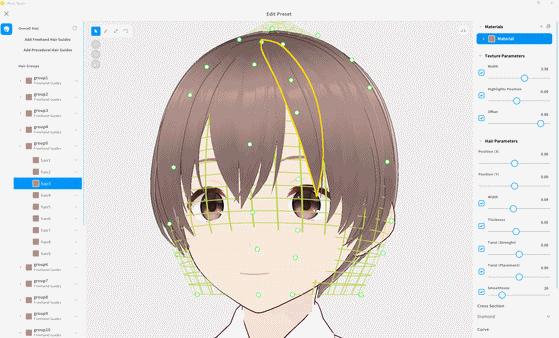
// Key Features //
| Easy for Beginners too |
| You can start creating right after download; with many ready-to-use preset items, you won’t need to create anything from scratch. You just need to pick items you like and adjust their parameters! |
| Express Yourself |
| Not only is 3D modeling on VRoid Studio as easy as drawing on paper, but this software also gives you total freedom to express your originality, customizing minor features down to the finest detail. |
| Free to Use |
| VRoid Studio is free to use for anyone. It’s super-easy to set up, as you just need to download it, and then you’re good to go. Models you create on VRoid Studio are yours to use freely on many different platforms and services. |
| Many Customizable Items |
| Facial features, hairstyles, outfits, and every other preset item is customizable in shape, color, design, and much more via intuitive sliders. |
| Edit your Model Directly, in Real-time |
| Models are customizable in many ways, and you can check each edit in real-time. Little by little, anyone can design their ideal model. |
| Combine Templates to Design New Outfits |
| You can start designing your original outfits by selecting one of the many available templates and editing it.
You can also overlay and combine more templates for the perfect silhouette. |
| Glasses and Furry Ears |
| Have your model wear glasses, or even rabbit or cat ears! New accessories will be coming in the later updates. |
| Editable Parameters and Textures |
| With more than 10 dedicated parameters, freely customize shape, size, and even the smaller details! Use original textures and create your best design so far. |
| Design Textures with the Pen Tool |
| The texture editor supports pen tablets and is pressure-sensitive. You can also divide your design into more layers! Draw directly on the 3D model, or on the UV texture to see your creation display in real-time on the 3D preview. |
| Drawing 3D Hair is as Easy as Drawing on Paper |
| Create new chunks of hair with a single stroke, and later edit them to your liking through the parameters. Hair is customizable in infinite ways, and you can set hair bounce individually for each hair chunk. |
| Your Models are Yours to Use Freely |
| You can set your own terms of use for the data of every model, texture, item, etc you create on VRoid Studio, specifying if you give permission for commercial use, credits, etc. Every model is exportable as VRM files and uploadable to apps that support the format. |
| Create, Connect, Expand |
| You can upload models you created to VRoid Hub, letting the community view them and send their appreciation. Characters uploaded to VRoid Hub can also be called up in various integrated games and platforms! |
// Official Demo Video //
// Related Links //
// Download URLs //
| License | Version | Download | Size |
| Freeware | Latest |  |
n/a |
| If some download link is missing, and you do need it, just please send an email (along with post link and missing link) to remind us to reupload the missing file for you. And, give us some time to respond. | |
| If there is a password for an archive, it should be "appnee.com". | |
| Most of the reserved downloads (including the 32-bit version) can be requested to reupload via email. |