| Ⅰ | This article along with all titles and tags are the original content of AppNee. All rights reserved. To repost or reproduce, you must add an explicit footnote along with the URL to this article! |
| Ⅱ | Any manual or automated whole-website collecting/crawling behaviors are strictly prohibited. |
| Ⅲ | Any resources shared on AppNee are limited to personal study and research only, any form of commercial behaviors are strictly prohibited. Otherwise, you may receive a variety of copyright complaints and have to deal with them by yourself. |
| Ⅳ | Before using (especially downloading) any resources shared by AppNee, please first go to read our F.A.Q. page more or less. Otherwise, please bear all the consequences by yourself. |
| This work is licensed under a Creative Commons Attribution-NonCommercial-ShareAlike 4.0 International License. |
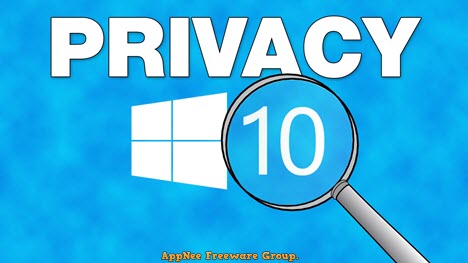
In Windows 10, a wide range of privacy settings involving users’ privacy exist throughout the whole system, so that ordinary computer users cannot protect themselves from the so-called data mining behaviors taken by Microsoft. Therefore, we have to turn to third-party applications to protect our privacy when using Windows 10. W10Privacy is one of the most comprehensive software solutions, developed by Bernd Schuster from Germany.
W10Privacy has the most privacy protection related settings among all similar applications, which are subdivided under more than a dozen tabs. Although there are many other Windows 10 privacy protection tools and they got unexpected success, most of them are short of W10Privacy’s design details (such as support of creating a system restore point to ensure that you can always backup/restore and import/export your settings as need). Of course, it also means you may need more time and tries to decide and complete your proper choice. Finally, it can help you fully prevent Windows 10 from sending any information from your computer to Microsoft servers via almost any known channels.
If you worry about your privacy, and don’t want Microsoft to access and exploit some of your personal data or info, then W10Privacy this small program could be just what you need. Of course, that is to say you don’t mind giving up some convenient and cool function designs of Windows 10.
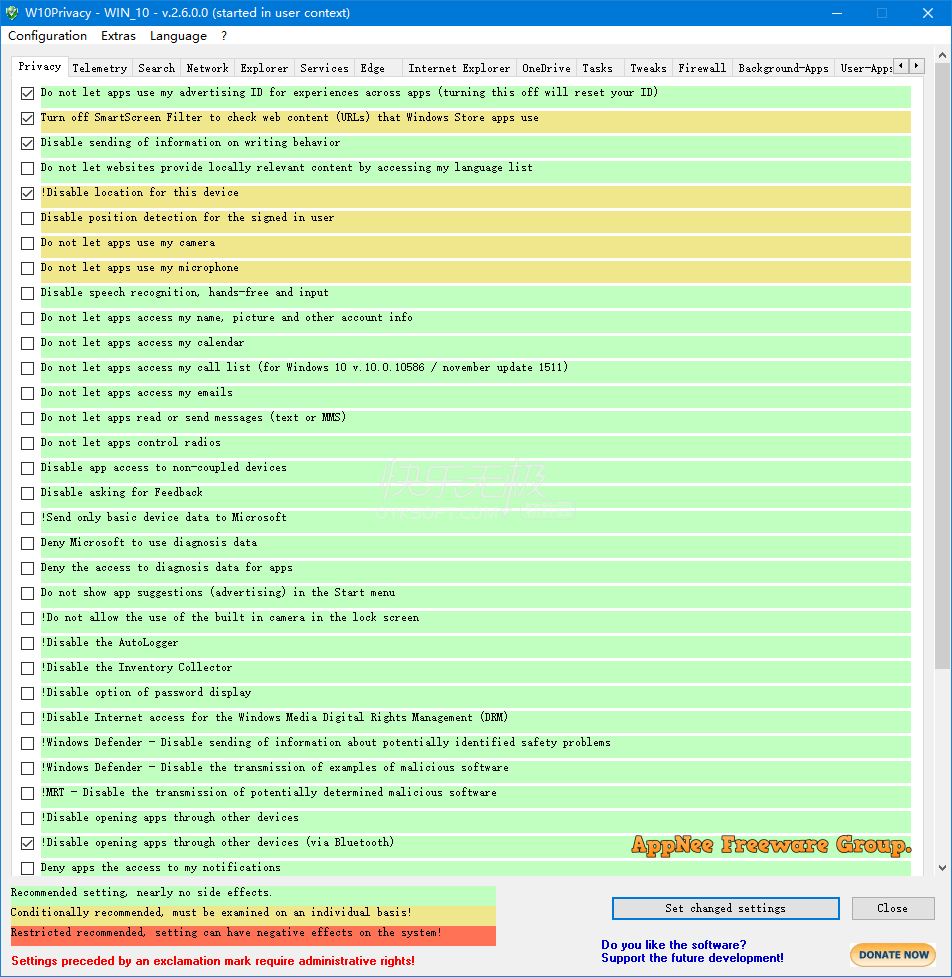
// Prompts //
- It needs to be run as administrator
- Green options are safe, but yellow and red options have certain risk, they may cause the system to fail to restore
- Green is recommended options, which almost have no side effects; Yellow means to be considered carefully; Red indicates that you should continue to maintain their current status
- Due to the particularity of this software, some safety protection software maybe report it as virus or threat. This case, to use it you need to add it into the white list
- Microsoft does not recommend us to use tools such like W10Privacy. They claim that it may affect the performance and stability of system, or cause some system functions to work abnormally
// Related Links //
// Download URLs //
| License | Version | Download | Size |
| Freeware | Latest |  |
n/a |
(Homepage)
| If some download link is missing, and you do need it, just please send an email (along with post link and missing link) to remind us to reupload the missing file for you. And, give us some time to respond. | |
| If there is a password for an archive, it should be "appnee.com". | |
| Most of the reserved downloads (including the 32-bit version) can be requested to reupload via email. |