| Ⅰ | This article along with all titles and tags are the original content of AppNee. All rights reserved. To repost or reproduce, you must add an explicit footnote along with the URL to this article! |
| Ⅱ | Any manual or automated whole-website collecting/crawling behaviors are strictly prohibited. |
| Ⅲ | Any resources shared on AppNee are limited to personal study and research only, any form of commercial behaviors are strictly prohibited. Otherwise, you may receive a variety of copyright complaints and have to deal with them by yourself. |
| Ⅳ | Before using (especially downloading) any resources shared by AppNee, please first go to read our F.A.Q. page more or less. Otherwise, please bear all the consequences by yourself. |
| This work is licensed under a Creative Commons Attribution-NonCommercial-ShareAlike 4.0 International License. |
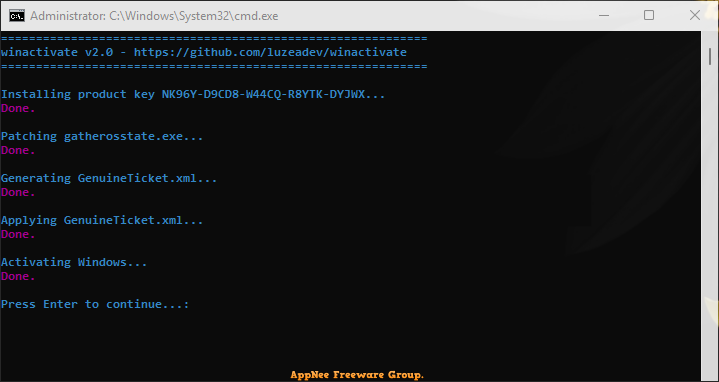
winactivate is a script-based HWID (Hardware ID) and KMS38 activation tool. It’s very easy to use – just run the script (winactivate.cmd) as administrator. Then your copy of Windows should be activated. It has been tested on Windows 10/11 Home, Professional and Enterprise Editions, as well as Windows 10 Enterprise 2016 LTSB and Windows 10 IoT.
winactivate is compatible with Windows 10 Build 10240 and above, and it will not work with ARM64 installations of Windows. If the script doesn’t detect Administrator privilege (this can happen even though you have Administrator privilege), you can open a command prompt as administrator, navigate to the folder containing this script, and run this command: winactivate.cmd /skipadmincheck. This can skip the detection of Administrator privileges.
Changing your edition to IoT Enterprise LTSC has two major benefits: 1) it will allow this activator to permanently activate your OS using a digital license (HWID); 2) you will receive Update Support from Microsoft by January 2032. Also, the Standard Enterprise 2021 LTSC is only supported for updates until January 12, 2027, while IoT Enterprise 2021 LTSC is supported for updates until January 13, 2032.
// System Requirements //
- Windows 10+
- For HWID (permanent) activation, you need Internet connection.
// Prompts //
- To permanently activate Windows 10 Enterprise LTSC 2021 using HWID, you’ll first have to switch the edition to Windows 10 IoT Enterprise LTSC 2021. To do this with winactivate, run the following command:
- winactivate.cmd -ProductKey QPM6N-7J2WJ-P88HH-P3YRH-YY74H
- If you explicitly want to use KMS38 activation, you can use the “/forcekms38” flag.
// Download URLs //
| License | Version | Download | Size |
| Freeware | v2.0 |  |
160 KB |
(No Homepage)
| If some download link is missing, and you do need it, just please send an email (along with post link and missing link) to remind us to reupload the missing file for you. And, give us some time to respond. | |
| If there is a password for an archive, it should be "appnee.com". | |
| Most of the reserved downloads (including the 32-bit version) can be requested to reupload via email. |