| Ⅰ | This article along with all titles and tags are the original content of AppNee. All rights reserved. To repost or reproduce, you must add an explicit footnote along with the URL to this article! |
| Ⅱ | Any manual or automated whole-website collecting/crawling behaviors are strictly prohibited. |
| Ⅲ | Any resources shared on AppNee are limited to personal study and research only, any form of commercial behaviors are strictly prohibited. Otherwise, you may receive a variety of copyright complaints and have to deal with them by yourself. |
| Ⅳ | Before using (especially downloading) any resources shared by AppNee, please first go to read our F.A.Q. page more or less. Otherwise, please bear all the consequences by yourself. |
| This work is licensed under a Creative Commons Attribution-NonCommercial-ShareAlike 4.0 International License. |
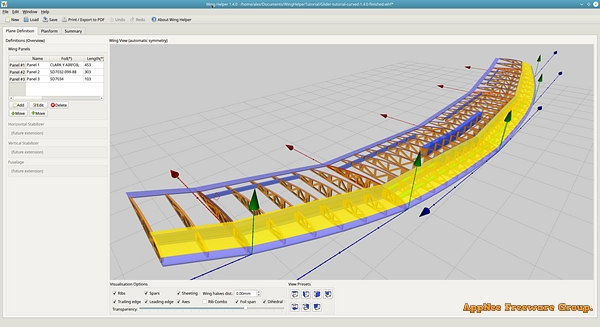
Wing Helper is currently the most advanced 3D CAD program for designing RC plan models on Windows, Mac and Linux platforms. It is specially made for ambitioned RC modelers, who are beyond building models according to ready made plans, and who want to start designing, building and flying their own creations.
Wing Helper has a simple and intuitive user interface, is easy to learn and use, provides full 3D WYSIWYG with live update, supports full undo/redo functionality, comes with a series of built-in airfoils, also allows to use DAT or COR file format to import new data, and allows to export as DXF, SCAD, PDF, NGC/NC (G-Code), and HOW file format.
Wing Helper offers a novel approach to modeling that strongly supports simplicity and fast visual representation of all steps in the design process, and follows a mix of parametric and visual editing modes, which allows a very fast workflow and greatly simplifies the design process. Besides, it integrates with airfoil investigation database, has 1500+ different “real-life” airfoils with data included, has error detection mechanisms (live plausibility checks for the entered data), and more.
Currently, Wing Helper only allows you to do main wing designs, but future plans include the possibility to experiment with empennages, fuselages, and more. Specifically, in the version line 1.x, Wing Helper focuses on the definition of the main wing – the very heart of every plane; For the future, it will add support for defining empennage, fuselage, electronics, investigating the physical plane characteristics, etc.
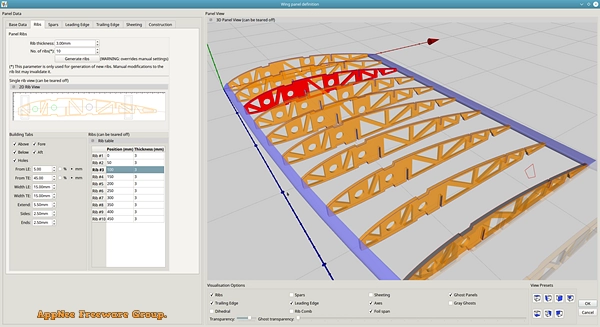
// Key Features //
- Basic Functionality
- Definition of the main wing as a set of panels (trepezoid or free-form)
- Standard parameters: length, root and tip chord, dihedral, sweep, tip twist
- Possibility to load a background image of the wing as a design guidance
- Selection from approximately 1500 existing airfoils
- separate airfoils for the root and for the tip ribs (airfoil interpolated along the panel)
- control point resolution greatly improved over the usual airfoils available on the Internet (centripetal Catmul-Rom interpolation)
- Including the performance data, as imported from The Airfoil Investigation Database (with the permission from author)
- Automated parameter based rib generation with option for manual modifications
- Six types of spars: round spars, rectangular spars (with or without associated webbing components), webbing, round joiners, cuboids, cuboid joiners
- Placement from the leading edge or trailing edge, measurement in percentage or in mm, separate end position, …
- Joiner spars accounting for the dihedral angle
- Automatic definition of ailerons (extended in 1.5)
- Support for rib combs
- Definition of leading and trailing edges
- Definition of wing sheeting
- Definition of lightening holes for ribs
- Airfoil interpolation spanning multiple panels
- Definition of half-ribs (new in 1.5)
- Support for “Shipways” (new in 1.5)
- Definition of the main wing as a set of panels (trepezoid or free-form)
- Instantaneous OpenGL based 3D view available at all times!
- View presets, zoom, pan, rotate, transparency, “ghost panels” with separate transparency and color control
- Distance measurement tool for early control of the resulting ribs
- Smart panel creation based on the previous panel
- Normal creation, 1:1 copy, spar mirror copy, spar smart copy
- Export into following formats:
- DXF
- SCAD (3D format for the program OpenSCAD)
- ICE (G-Code export in HOW format)
- NGC/NC (G-Code for 4-Axis CNC wire cutters – new in 1.5)
- Airfoil management
- Support for import of additional airfoils in DAT or COR formats, including airfoil modification and automated smoothing of the front part of the rib
- Definition of new airfoils
- Undo / Redo functionality
- Multi-language support (English and German)
- Platform independent: available for Microsoft Windows (7 or newer), Linux (64 Bit) and Mac OSX (10.11 or newer)
- Streamlined and fast workflow as the highest design aim!
// Official Demo Video //
// Edition Statement //
AppNee provides the Wing Helper multilingual full installers, unlocked files and reg keys for Windows 32-bit and 64-bit.
// Installation Notes //
for v1.5.0:
- Download and install Wing Helper
- Copy the unlocked file to installation folder and overwrite
- Double click the reg key file to import
- Done
// Related Links //
// Download URLs //
| Version | Download | Size |
| for Windows | ||
| v1.5.0 |  |
20.7 MB |
(Homepage)
| If some download link is missing, and you do need it, just please send an email (along with post link and missing link) to remind us to reupload the missing file for you. And, give us some time to respond. | |
| If there is a password for an archive, it should be "appnee.com". | |
| Most of the reserved downloads (including the 32-bit version) can be requested to reupload via email. |