| Ⅰ | This article along with all titles and tags are the original content of AppNee. All rights reserved. To repost or reproduce, you must add an explicit footnote along with the URL to this article! |
| Ⅱ | Any manual or automated whole-website collecting/crawling behaviors are strictly prohibited. |
| Ⅲ | Any resources shared on AppNee are limited to personal study and research only, any form of commercial behaviors are strictly prohibited. Otherwise, you may receive a variety of copyright complaints and have to deal with them by yourself. |
| Ⅳ | Before using (especially downloading) any resources shared by AppNee, please first go to read our F.A.Q. page more or less. Otherwise, please bear all the consequences by yourself. |
| This work is licensed under a Creative Commons Attribution-NonCommercial-ShareAlike 4.0 International License. |
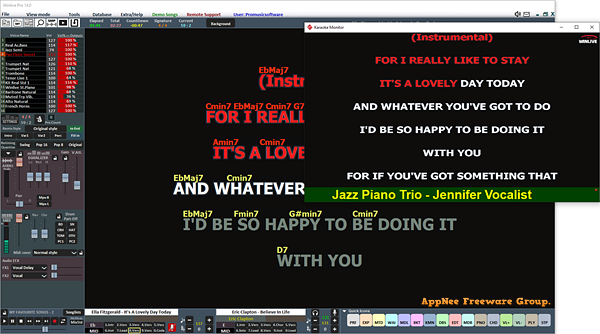
If you are seeking a quick solution to relieve the stress accumulated throughout the week, then going to karaoke with your friends could serve as an alternative. While some individuals prefer using this method to release tension, one of the challenges they encounter is having to drive to the opposite side of town in order to locate a good karaoke center.
Winlive is a powerful and versatile karaoke program for Windows and Mac platforms, developed by Promusic Software from Italy. It’s specifically designed for individuals who enjoy karaoke and would like to partake in it from the comfort of their own homes or when hosting friends. It features a sleek and elegant interface that can be customized to display the specific features and functions relevant to the activity you are engaged in. It also enables you to switch between different karaoke displays, ensuring that reading the lyrics and singing along is convenient and enjoyable for all participants.
Winlive offers a wide range of tools to effectively manage the channels, instruments, and other elements related to the songs being performed. If you wish to enhance your karaoke tracks, you can utilize the DrumKits, Guitar tuner, Mixing editor, or the Master Transpose to make necessary adjustments. By importing MIDI files and other audio files, you can play them like standard tracks.
Moreover, Winlive allows you to view all instruments used in the song and toggle them on or off according to your preference. With the included mixer, you can modify volumes, pitches, and frequencies using the equalizer and various tools. Additionally, you have the option to synchronize the lyrics with the currently playing track, enhancing the overall experience. For those who enjoy hosting parties where karaoke is a staple activity, Winlive could be the ideal tool to elevate the fun and excitement of your social gatherings.
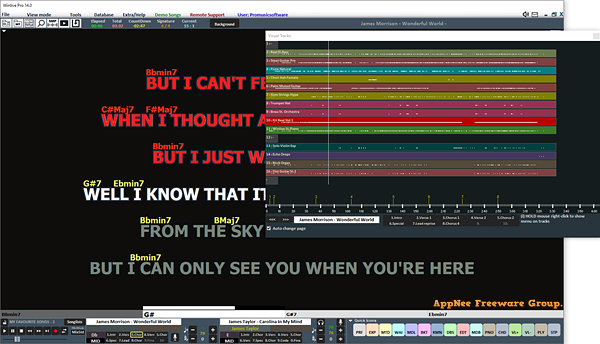
// Key Features //
- Playing of various media files (midi , kar , mp3, wav, cdg , avi, mpg , mp4, flv , txt , rtf , jpg, gif , bmp )
- Key transpose for MIDI files , audio and video
- Pre-listen to the audio files in the secondary device (E.G. in Headphone)
- Record your voice over midi or audio files
- Add insert effect of main o secondary/recorded Audio track
- Multi track player (Midi+Audio or Audio+Audio) with splitted controls (Volume/Efx ec..)
- Book with fade out or mixing between Audio song and Midi
- Dual monitor support ( Video and CDG files too )
- Database for managing files and related settings
- User sound editor for the creation of new sound banks
- Audio Samples editor to insert real-time up to 100 samples
- Managing Volume , Effects, Stamp , Kent , Transpose , Sustain , etc .. for each midi track
- Storing virtual or physical changes for each song
- Management of up to 16 different devices for midi
- Import text in TXT /RTF format ( electronic music-stand )
- Various karaoke display methods, also different for secondary screen (Karaoke Monitor)
- Possibility to edit the individual notes of the drum track
- Ability to associate a text or image to an Audio or Midi
- Insert you custom karaoke or chords for Midi and Audio (stored in meta tags of the media file)
- Sophisticated search engine with different criteria
- Extraction and conversion from Cd in mp3 or wave
- Compressor volumes for both Audio and Midi Files
- Up to 10 locators for each song
- Inserting images as background
- Custom Midi-Engine permit realtime modify your settings(Volume,Instuments,Dynamics,Pan,Reverb,CutOff ecc…)
- Compatible with M-Live karaoke format
- Cover feature to change the feeling of the midifiles
- General volumes, parameters of compression ,and other audio engine settings
- General volumes, parameters of compression ,and other midi engine settings (only synth orchestra)
- Wave to MP3 Converter
- Import of Grooves in midi and audio format
- Cue point management with detailed info such: insert text, images , loops , jumps key change at specific points ecc..
- Display score and simplified notes on midifiles
// Official Demo Video //
// Edition Statement //
AppNee provides the Winlive Pro Synth Edition multilingual full installers and unlocked files for Windows 32-bit and 64-bit.
// Installation Notes //
for v8.1.02 on Windows:
- Download and install Winlive
- Copy the unlocked files to installation folder and overwrite
- Done
// Download URLs //
| License | Version | Download | Size |
| for Windows | |||
| Pro Synth Edition | v8.1.02 |  |
97.2 MB |
(Homepage)
| If some download link is missing, and you do need it, just please send an email (along with post link and missing link) to remind us to reupload the missing file for you. And, give us some time to respond. | |
| If there is a password for an archive, it should be "appnee.com". | |
| Most of the reserved downloads (including the 32-bit version) can be requested to reupload via email. |