| Ⅰ | This article along with all titles and tags are the original content of AppNee. All rights reserved. To repost or reproduce, you must add an explicit footnote along with the URL to this article! |
| Ⅱ | Any manual or automated whole-website collecting/crawling behaviors are strictly prohibited. |
| Ⅲ | Any resources shared on AppNee are limited to personal study and research only, any form of commercial behaviors are strictly prohibited. Otherwise, you may receive a variety of copyright complaints and have to deal with them by yourself. |
| Ⅳ | Before using (especially downloading) any resources shared by AppNee, please first go to read our F.A.Q. page more or less. Otherwise, please bear all the consequences by yourself. |
| This work is licensed under a Creative Commons Attribution-NonCommercial-ShareAlike 4.0 International License. |
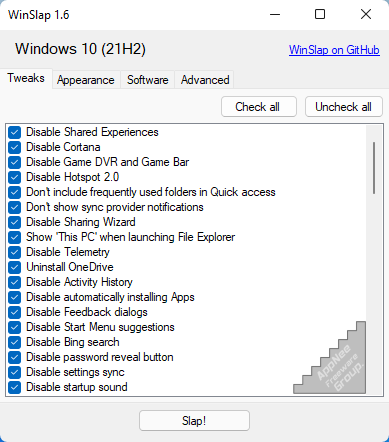
WinSlap is a free and open-source handy tool for quickly configuring a Windows 10 installation with a series of useful tweaks and settings. It was originally developed for personal use only by Sven Mauch from Germany, so there is no guarantee that it works as intended, doesn’t break your system or is actively maintained.
WinSlap is a straightforward but powerful solution for tweaking your Windows 10/11 settings (disable various functions and features). It allows you to craft the perfect Windows 10/11 usage experience for yourself. Its user interface is simple and intuitive, consists of 4 sections: Tweaks, Appearance, Software, and Advanced. Each section includes specific items that you can select as needed. But the ability to install software is useless for most advanced users.
In short, WinSlap can help you get rid of many bloat, annoying or spying features of Windows 10/11 with just a few mouse clicks. Of course, each Windows feature may be valuable or completely useless to different users. Anyway, if you’re a user who have more or less valid concerns about productivity and privacy protection while using Windows 10/11, then you should not miss WinSlap.
Finally, AppNee has to remind everyone: 1) As with all tools of this sort, there’s no real guarantee that it will always work as intended. For example: some features might be disabled, others might not. And it could be even worse, you might crash your Windows. 2) Once a feature has been disabled, it’s very difficult (especially for the average user) to revert it. Therefore, you better have an understanding of the operation you want to perform and know exactly what you are doing.
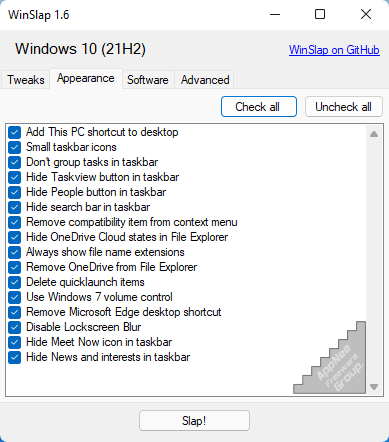
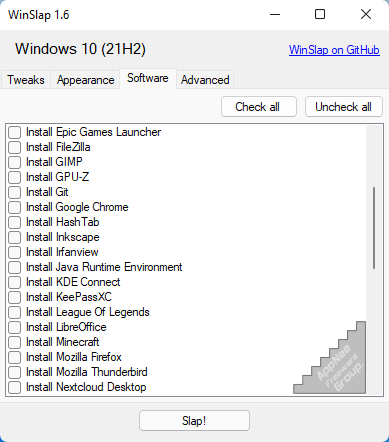
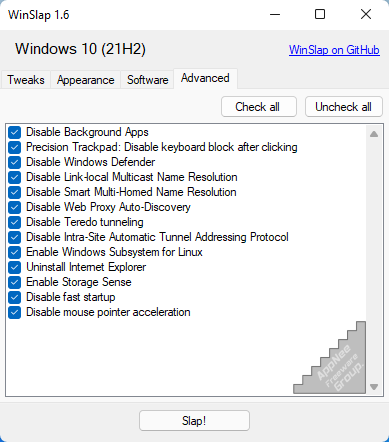
// Key Features //
| Feature | Description |
| Tweaks |
|
| Appeareance |
|
| Software |
|
| Advanced |
|
// System Requirements //
- Windows 10+
// Prompts //
- WinSlap also supports Windows 11, whose essence is Windows 10 21H2
- Every time you make a “Slap!”, it will automatically restart the system. So, be prepared in advance.
- Some items need to be executed separately, and execution together may result in partial ineffectiveness!
- For some options that you’d better know what they are and then turn them off, otherwise there will be a lot of unexpected problems.
// Download URLs //
| License | Version | Download | Size |
| Freeware | Latest |  |
n/a |
(Homepage)
| If some download link is missing, and you do need it, just please send an email (along with post link and missing link) to remind us to reupload the missing file for you. And, give us some time to respond. | |
| If there is a password for an archive, it should be "appnee.com". | |
| Most of the reserved downloads (including the 32-bit version) can be requested to reupload via email. |