| Ⅰ | This article along with all titles and tags are the original content of AppNee. All rights reserved. To repost or reproduce, you must add an explicit footnote along with the URL to this article! |
| Ⅱ | Any manual or automated whole-website collecting/crawling behaviors are strictly prohibited. |
| Ⅲ | Any resources shared on AppNee are limited to personal study and research only, any form of commercial behaviors are strictly prohibited. Otherwise, you may receive a variety of copyright complaints and have to deal with them by yourself. |
| Ⅳ | Before using (especially downloading) any resources shared by AppNee, please first go to read our F.A.Q. page more or less. Otherwise, please bear all the consequences by yourself. |
| This work is licensed under a Creative Commons Attribution-NonCommercial-ShareAlike 4.0 International License. |

Assume confronted the following situations: you want to reinstall Windows OS, but your CD/DVD-ROM is broken; or there is not a CD/DVD-ROM in your PC at all; or maybe you even don’t have a Windows setup disk. So how to install Windows now? Can’t you finish that without so many restrictions?
The answer is yes, you can, you can still install any Windows operation system just through a USB flash drive. And the key point is now making a USB system installer is not so difficult as past. With Novicorp’s WinToFlash, everything becomes much easier and faster.
WinToFlash is a professional USB system installer making tool from Russia, which just needs a few basic steps you can transfer Windows XP/2003/Vista/2008/7/8/8.1/10 system setup files to your USB storage device, no matter it is USB flash drive, SD (Secure Digital) card, MMC (MultiMediaCard), etc.
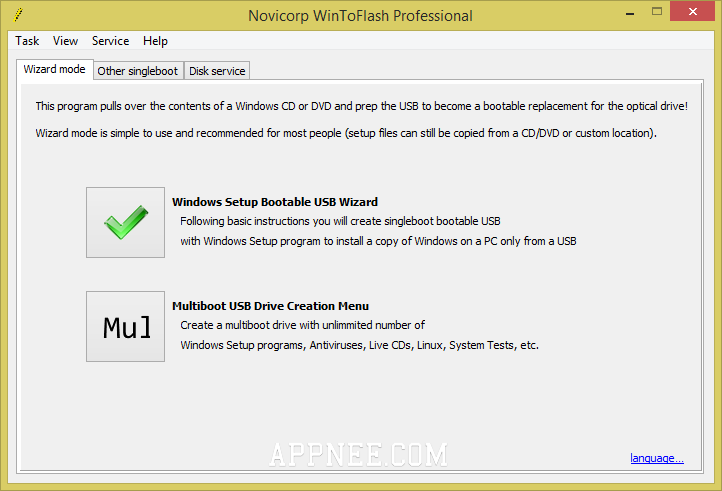
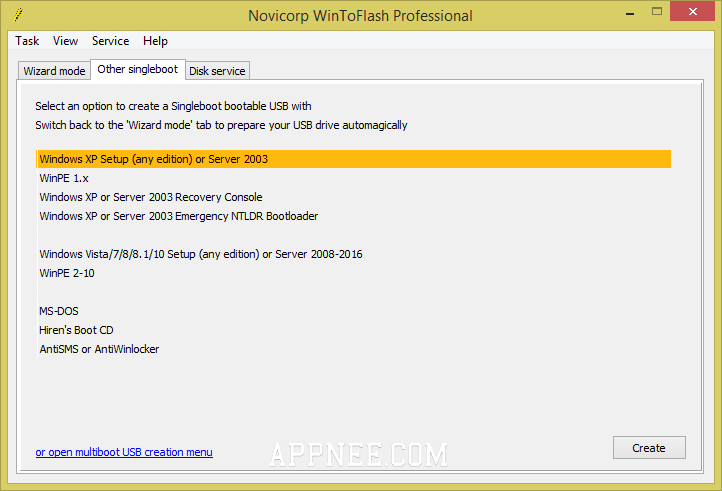
// Key Features //
- Create bootable USB with Windows XP Setup
- Create bootable USB with Windows Vista/7/8/8.1/10 Setup
- Create bootable USB with Windows Server 2003-212R2 Setup
- Unlimited number of Multiboot items in a USB drive
- FAT16 and FAT32 file systems support in LBA and CHS mode
- NTFS file system support
- USB-HDD mode
- USB-FDD, HDD+, HDD/256, HDD+/256 mode
- USB drive full erase feature
- Create bootable USB with WinPE v1.x (XP core)
- Create bootable USB with WinPE v2.x-5.x (Vista-8.1 core)
- Create NTLDR USB emergency bootloader of Windows XP/2003 CD
- Create MS-DOS bootable USB
- Create Windows XP/2003 recovery console USB drive
- USB drive size limitation feature
- CHS policy
- UEFI support
- Registered to your name
- Ads-free interface
- GRUB Boot Loader Support
- Drive Check option
- Windows XP/2003 Setup 0x6B auto fix
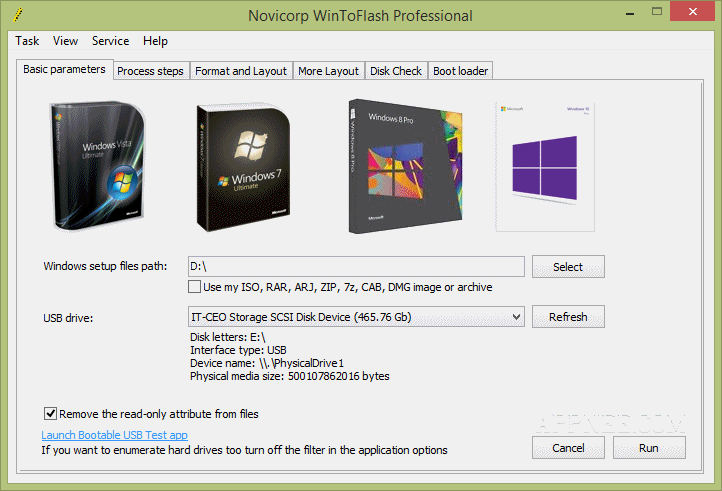
// How to install any Windows with USB //
In simple words, from now on, if you want easily and quickly install any version of Windows system to your laptop or desktop computer (as long as there is one USB interface at least), then all you need to prepare are 3 things:
- Any Windows system ISO file you want to install (download from Internet or insert the Windows setup CD/DVD)
- WinToFlash software
- An USB flash drive (or even a Mobile Hard disk, SD card, MMC…)
All you need to do are:
- First, locate the Windows ISO file in WinToFlash, then one click to transfer it to your USB device
- Then, you can install Windows OS from your USB device to any laptop or desktop computer with ease now
// Fan Made Demo Video //
// Edition Statement //
AppNee provides you the WinToFlash Professional Edition multilingual portable full registered versions for Windows 32-bit & 64-bit.
// Installation Notes //
- Download and direct extract to use
- Or additionally run the ‘activator.exe‘ once (it might be falsely reported as threat by Avast) to activate or just direct use
- Done!
// Related Links //
// Download URLs //
(Homepage)
| If some download link is missing, and you do need it, just please send an email (along with post link and missing link) to remind us to reupload the missing file for you. And, give us some time to respond. | |
| If there is a password for an archive, it should be "appnee.com". | |
| Most of the reserved downloads (including the 32-bit version) can be requested to reupload via email. |
