| Ⅰ | This article along with all titles and tags are the original content of AppNee. All rights reserved. To repost or reproduce, you must add an explicit footnote along with the URL to this article! |
| Ⅱ | Any manual or automated whole-website collecting/crawling behaviors are strictly prohibited. |
| Ⅲ | Any resources shared on AppNee are limited to personal study and research only, any form of commercial behaviors are strictly prohibited. Otherwise, you may receive a variety of copyright complaints and have to deal with them by yourself. |
| Ⅳ | Before using (especially downloading) any resources shared by AppNee, please first go to read our F.A.Q. page more or less. Otherwise, please bear all the consequences by yourself. |
| This work is licensed under a Creative Commons Attribution-NonCommercial-ShareAlike 4.0 International License. |
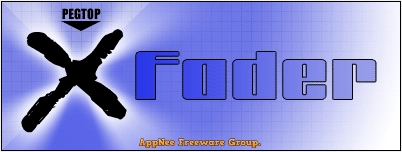
Texture materials are essential when making textures or rendering models. Many model makers generally choose to find and download suitable texture materials on the Internet to render their works. In fact, the production of textures is not complicated, and there are already many programs that can quickly and easily produce high-quality textures.
XFader is a tiny and automated tool for creating all kinds of seamless background images or texture materials from any image you like, developed by PEGTOP Software from Germany. It consists of a texture generator, special filters (also useful for “normal” images), and a 3D stereogram generator.
The textures generated with XFader support real-time preview, and can be used for website backgrounds, your desktop, 3D rendering or whatever. Its very intuitive user interface makes it easy to use all of XFader’s additional tools to recolor, distort, resize your images, and much more. In short, XFader is useful for developers of websites, games, or desktop themes.
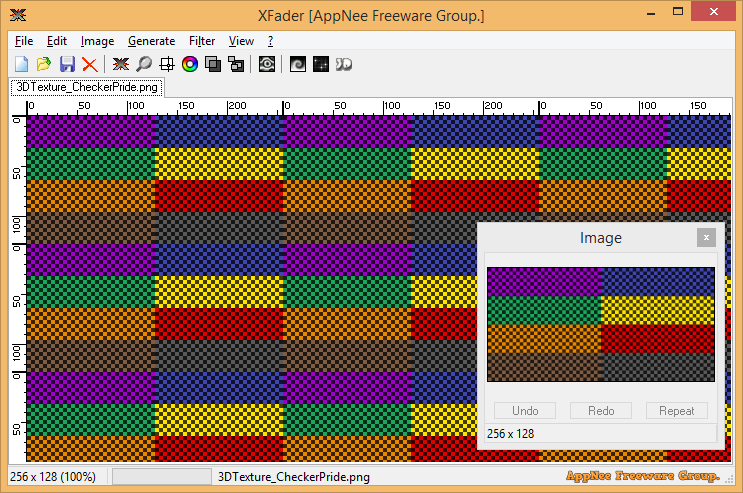
// Key Features //
- Image x-fading including a static area where your image is not changed
- Seamless filters like blur, wave, relief etc.
- Color adjustment (brightness, contrast, hue etc.)
- Image adding for crowd effects
- Resize images with special interpolation for seamless images
- Generate 3D stereograms
- Undo function for up to 10 steps
- Supports BMP and JPG files
- Intuitive user interface for easy access to all of the functions
- Easy to use including an online help
- And more…
// Universal Registration Codes //
| Name | Registration number |
| AppNee Freeware Group. | 99098700 |
| G.N.R.S.U. | 99636763 |
| SAYS | 99910333 |
// Edition Statement //
AppNee provides the XFader multilingual portable full registered versions for Windows 32-bit & 64-bit.
// Installation Notes //
for v5.0 Setup:
- Download and install XFader
- Run program, and enter “?/Register…“
- Use the universal registration code above to register
- Done
// Related Links //
// Download URLs //
| Version | Download | Size |
| Latest |  |
n/a |
| v5.00 |  |
689 KB |
(Homepage)
| If some download link is missing, and you do need it, just please send an email (along with post link and missing link) to remind us to reupload the missing file for you. And, give us some time to respond. | |
| If there is a password for an archive, it should be "appnee.com". | |
| Most of the reserved downloads (including the 32-bit version) can be requested to reupload via email. |