| Ⅰ | This article along with all titles and tags are the original content of AppNee. All rights reserved. To repost or reproduce, you must add an explicit footnote along with the URL to this article! |
| Ⅱ | Any manual or automated whole-website collecting/crawling behaviors are strictly prohibited. |
| Ⅲ | Any resources shared on AppNee are limited to personal study and research only, any form of commercial behaviors are strictly prohibited. Otherwise, you may receive a variety of copyright complaints and have to deal with them by yourself. |
| Ⅳ | Before using (especially downloading) any resources shared by AppNee, please first go to read our F.A.Q. page more or less. Otherwise, please bear all the consequences by yourself. |
| This work is licensed under a Creative Commons Attribution-NonCommercial-ShareAlike 4.0 International License. |
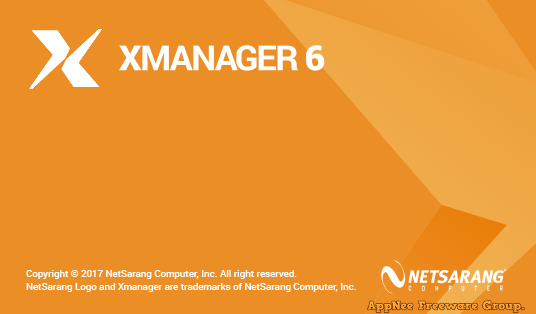
Xmanager is an industry leading PC X Server application primarily made for network administrators, developed by NetSarang Computer from Korea. It is essentially an easy-to-use and high-performance X Window System running on Windows platform, allowing you to perfectly log in to the remote UNIX/Linux servers through the X Window system under Windows platform for all kinds of graphical management operations.
As a powerful remote desktop management software, Xmanager brings the power of X applications to the Windows environment by seamlessly bringing the remote UNIX/Linux desktop to your Windows. It consists of Xmanager, Xconfig, Xbrowser, Xstart and various utilities, comes with user-friendly user interface, and provides a powerful session management console, easy to use X applications launcher, X server configuration files management tool, SSH module, and more.
Remote UNIX/Linux graphical applications (that is, X clients) can be imported into Windows screen through Xmanager. Xstart and Xbrowser are used to run remote X applications and run Xmanager when the entire GUI desktop of the remote host is imported. Xconfig creates and manages Xmanager server configuration files. Xmanager configuration file is used to set the window mode, font directory, color, and various Xmanager options. Xbrowser can find a remote UNIX/Linux host and log in to it using the XDMCP protocol.
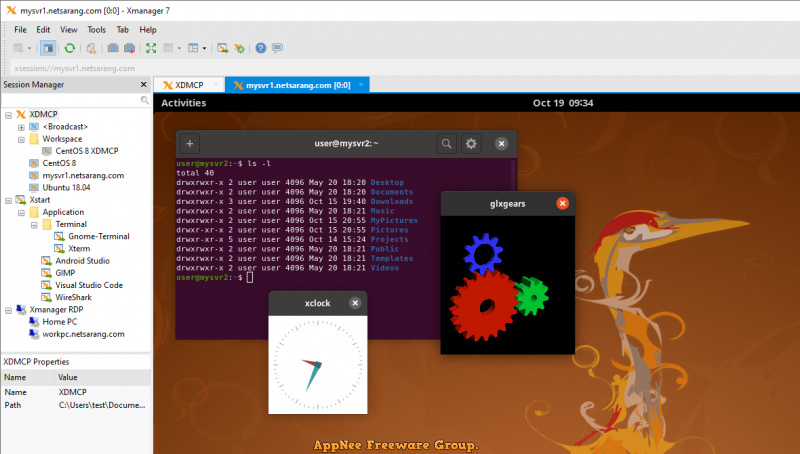
// Key Features //
| Feature | Description |
| Installation and Deployment |
|
| X server |
|
| Connection and Startup |
|
| Security |
|
| Font |
|
| Interoperability |
|
// Edition Statement //
AppNee provides the Xmanager Power Suite Edition multilingual full installers and unlock patches, keygens and unlocked files for Windows 32-bit & 64-bit.
- Power Suite = Xmanager + Xshell + Xftp + Xlpd
// Installation Notes //
for v8.0.0001:
- Download and install Xmanager
- Run the unlocked files to installation folder and overwrite
- Add the following lines to your hosts file:
- 127.0.0.1 activate.netsarang.com
- 127.0.0.1 sales.netsarang.com
- 127.0.0.1 transact.netsarang.com
- 127.0.0.1 up.netsarang.com
- 127.0.0.1 update.netsarang.com
- 127.0.0.1 www.netsarang.com
- 127.0.0.1 www.netsarang.co.kr
- Done
for v7.0.0035:
- Download and install Xmanager
- Run the unlocked files to installation folder and overwrite
- Done
// Download URLs //
| License | Version | Download | Size |
| Power Suite Edition | v8.0.0001 |  |
174 MB |
(Homepage)
| If some download link is missing, and you do need it, just please send an email (along with post link and missing link) to remind us to reupload the missing file for you. And, give us some time to respond. | |
| If there is a password for an archive, it should be "appnee.com". | |
| Most of the reserved downloads (including the 32-bit version) can be requested to reupload via email. |