| Ⅰ | This article along with all titles and tags are the original content of AppNee. All rights reserved. To repost or reproduce, you must add an explicit footnote along with the URL to this article! |
| Ⅱ | Any manual or automated whole-website collecting/crawling behaviors are strictly prohibited. |
| Ⅲ | Any resources shared on AppNee are limited to personal study and research only, any form of commercial behaviors are strictly prohibited. Otherwise, you may receive a variety of copyright complaints and have to deal with them by yourself. |
| Ⅳ | Before using (especially downloading) any resources shared by AppNee, please first go to read our F.A.Q. page more or less. Otherwise, please bear all the consequences by yourself. |
| This work is licensed under a Creative Commons Attribution-NonCommercial-ShareAlike 4.0 International License. |
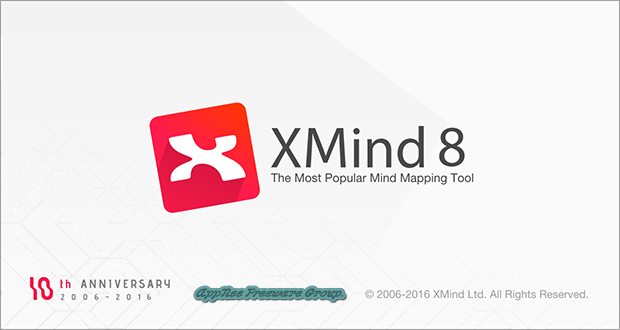
XMind is currently the most popular, user-friendly mind mapping & brain storming software from Hong Kong in China. It was written in Java (cross-platform), based on the most advanced Eclipse RCP architecture (thematic structure as plug-in, supports flexible add-ons extension).
Xmind‘s abundant styles and themes, supports importing data files from other popular similar tools like commercial MindManager and free FreeMind. Not only can it draw a mind map, but also be good at fishbone diagram (Ishikawa diagram), two-dimensional figure, tree diagram, logic diagram (venn diagram), organization chart, and supports convenient conversions among these diagrams. In addition to the diagram drawing functions, it also allows to share your diagrams to others, or export them to Microsoft Word, PowerPoint, so as to make the complicated ideas and information get much faster exchange.
XMind does have a wide range of applications in the enterprise and education fields, aims at helping users increase productivity on real significance. For enterprise, it can be used for meeting management, project management, information management, plan & time management, decision analysis, etc.; For education, it is often used to prepare lessons by teachers, or for course planning, brainstorming, and so on.
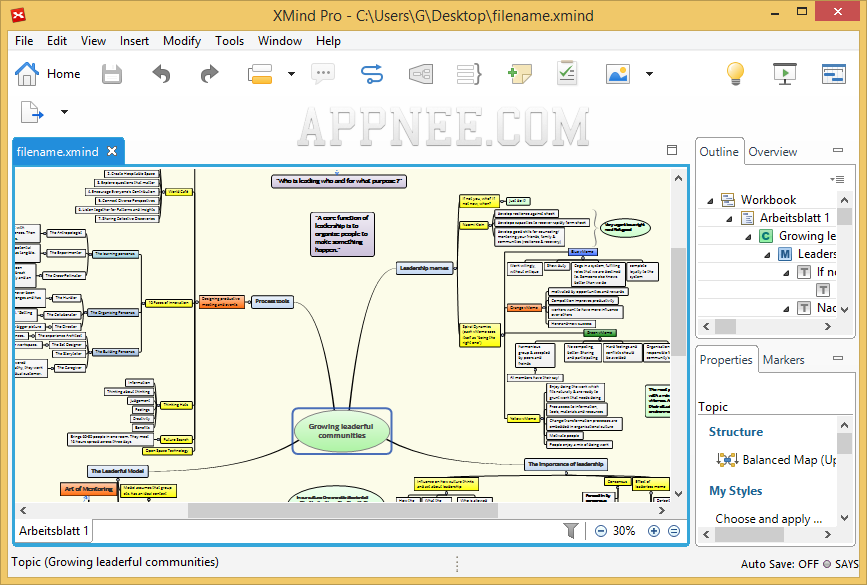
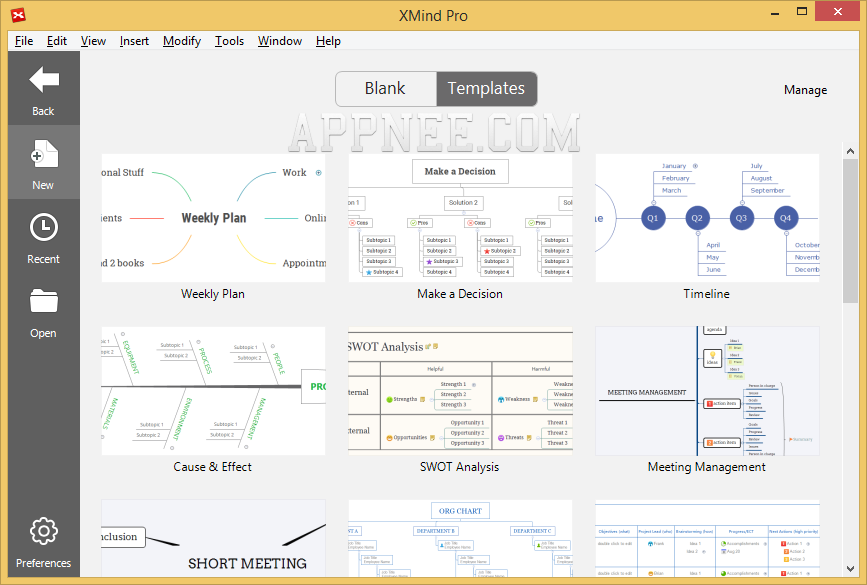
// Key Features //
| Feature | Intro |
| Mind Mapping | Productivity is what matters most |
| Fishbone Chart | Extremely helpful in timeline management and quality defect prevention |
| Matrix | Add rows to your mind map. (originally called spreadsheet) |
| Timeline | The best way to do project schedule |
| Brainstorming Mode | All your thoughts flow into your mind map |
| Presentation Mode | Demonstrate your mind map in an elegant way |
| Gantt View | You can use both advantages of mind map and gantt chart |
| Mind Toolbox | Best for Office collaboration |
| Save to Evernote | Access our mind maps from all devices |
| Themes & fonts | Make your mind maps look great anywhere, anytime |
| Works with Office/PDF | Communication is simple and easy |
| Compatibility | Can read FreeMind and MindManager files |
| More Features |
|
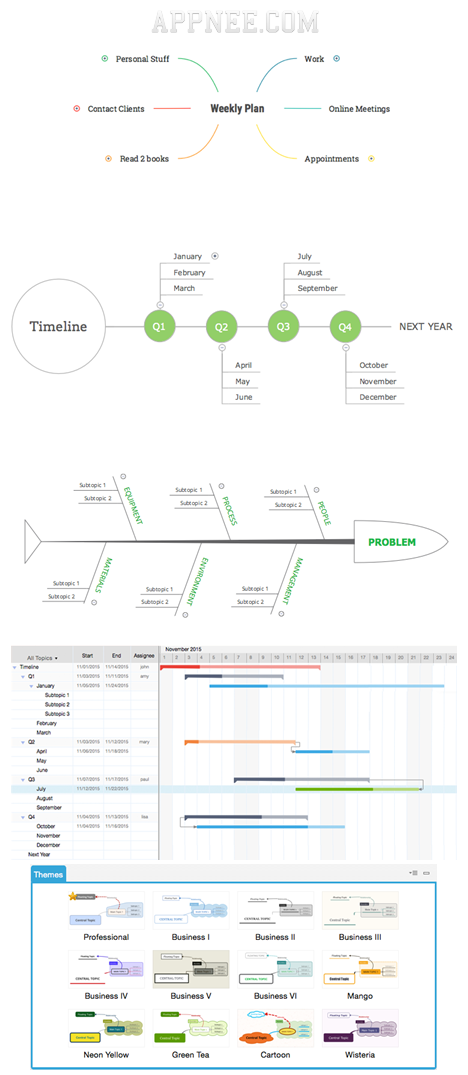
// Official Demo Video //
// Universal License Keys //
for XMind Pro 2013 ~ XMind Pro 8:
- Email Address: [email protected]
- License Key: XAka34A2rVRYJ4XBIU35UZMUEEF64CMMIYZCK2FZZUQNODEKUHGJLFMSLIQMQUCUBXRENLK6NZL37JXP4PZXQFILMQ2RG5R7G4QNDO3PSOEUBOCDRYSSXZGRARV6MGA33TN2AMUBHEL4FXMWYTTJDEINJXUAV4BAYKBDCZQWVF3LWYXSDCXY546U3NBGOI3ZPAP2SO3CSQFNB7VVIY123456789012345
// Edition Statement //
AppNee provides the XMind Pro Edition/XMind: ZEN full installers, unlocked files (net.xmind.verify_x.x.x.xxxxxxxxxxxx.jar), pre-activated versions, XMind 7/8/8 Update 1/2/3/4/5/6/7/8 universal license key, universal unlock patch, and universal KeyMaker, as well as portable full registered versions for Windows 32-bit & 64-bit, Mac and Linux.
// Installation Notes //
for v24.01 on Windows:
- Download and install XMind
- Exit program
- Copy the unlocked file to installation folder
- Run and exit program twice
- Done
*** Since the gallery is an online feature, but this unlocked file masks requests from official servers, so the gallery cannot be used.
*** If you clearly need to use the image library function, you can start the software first and temporarily rename the unlocked file, wait for the library content to load and save it, then rename the unlocked file back to the original name.
for v22.11.2677 on Windows:
- Download and install XMind, and close the “What’s New” window
- Copy the unlocked file to installation folder and overwrite
- Run program, click ‘Skip‘ at the “Sign In” window, then exit program
- Done
*** Since the gallery is an online feature of the software, this patch file masks requests from official servers, so the gallery cannot be used.
*** If you clearly need to use the image library function, you can start the software first and temporarily rename the patch file, wait for the library content to load and save it, and then rename the patch file back to the original name.
for v11.1.0 Portable version on Windows:
- Run “XmindFull.bat” to start program instead
for XMind: ZEN v10.1.2+ Setup on Windows/Mac/Linux:
- Download and install program
- Copy the unlock file to the corresponding path and overwrite:
- Win: like X:\Program Files\XMind ZEN\resources\
- Mac: like /Contents/Resources/
- Lin: like /opt/XMind ZEN/XMind/resources/
- Done
for XMind: ZEN v9.2.x on Windows:
- Download and extract program
- Run program, and click ‘Skip‘ at the “Sign In” screen
- Done
*** You may need to block this program with your firewall.
for XMind 8/8 Update 1/2/3/4/5/6/7/8 on Windows:
- Download and install (setup version) or extract (portable version) XMind 8 from official site
- Do not launch it now
- Copy ‘Universal Patch.exe‘ to program directory, and run it as administrator
- Launch XMind 8, enter “Help/License…/Enter License“
- Use the license key above to register (restart it to make the activation take effect, if needed)
- All done, enjoy!
for XMind 8/8 Update 1/2/3/4/5/6/7/8 on Mac/Linux:
- Download and install XMind 8 from official site, do not launch it now
- Run the universal KeyMaker & Patch, click ‘Patch‘, and choose the installation directory
- Input any email address you like and click ‘Generate‘
- Launch program and use the generated serial number to register the application
- Done
for XMind 7 on Windows:
- Uninstall any old versions first (so as not to cause registration failure), then install the new version
- Copy the unlocked life ‘net.xmind.verify_3.6.1.201512221925.jar‘ to ‘X:\Program Files\XMind\plugins‘ and overwrite
- Run XMind, enter ‘Help/License…/Enter License Key‘
- Use the license key above to finish activation
- Done, enjoy!
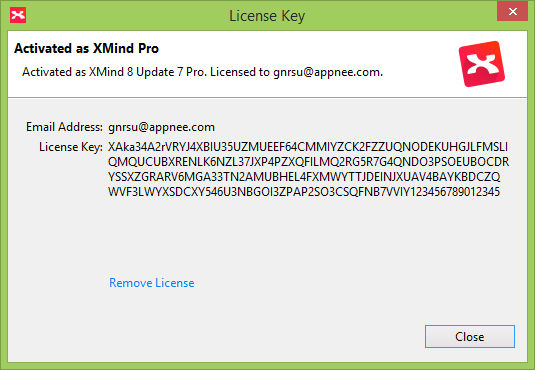
// Related Links //
// Download URLs //
| License | Version | Download | Size |
| for Windows | |||
| Unlocked | v3.7.9 | Portable | Setup | n/a |
| v9.2.1 | reserved | 55.3 MB | |
| v10.3.1 | reserved | 59.6 MB | |
| v11.1.2 | reserved | 84.6 MB | |
| v22.11.2677 | 64-bit | 119 MB | |
| v24.01 | 64-bit | 163 MB | |
| for Mac | |||
| Unlocked | v23.08 |  |
246 MB |
| for Linux | |||
| Unlocked | v10.3.1 | 64-bit | 95.6 MB |
| for Android | |||
| Premium Edition | v24.01.14274 |  |
92.7 MB |
| XMind 7/8/8 Update Pro/Plus Universal Unlock Patch for Windows | |||
| Universal | 7/8/8 Update 1/2/3/4/5/6/7/8/9 |  |
253 KB |
| XMind 7/8/8 Update Pro/Plus Universal KeyMaker & Patch for Mac/Linux | |||
| Universal | 7/8/8 Update 1/2/3/4/5/6/7/8/9 |  |
2.12 MB |
*** XMind: ZEN is now XMind 2020.
(Homepage)
| If some download link is missing, and you do need it, just please send an email (along with post link and missing link) to remind us to reupload the missing file for you. And, give us some time to respond. | |
| If there is a password for an archive, it should be "appnee.com". | |
| Most of the reserved downloads (including the 32-bit version) can be requested to reupload via email. |