| Ⅰ | This article along with all titles and tags are the original content of AppNee. All rights reserved. To repost or reproduce, you must add an explicit footnote along with the URL to this article! |
| Ⅱ | Any manual or automated whole-website collecting/crawling behaviors are strictly prohibited. |
| Ⅲ | Any resources shared on AppNee are limited to personal study and research only, any form of commercial behaviors are strictly prohibited. Otherwise, you may receive a variety of copyright complaints and have to deal with them by yourself. |
| Ⅳ | Before using (especially downloading) any resources shared by AppNee, please first go to read our F.A.Q. page more or less. Otherwise, please bear all the consequences by yourself. |
| This work is licensed under a Creative Commons Attribution-NonCommercial-ShareAlike 4.0 International License. |
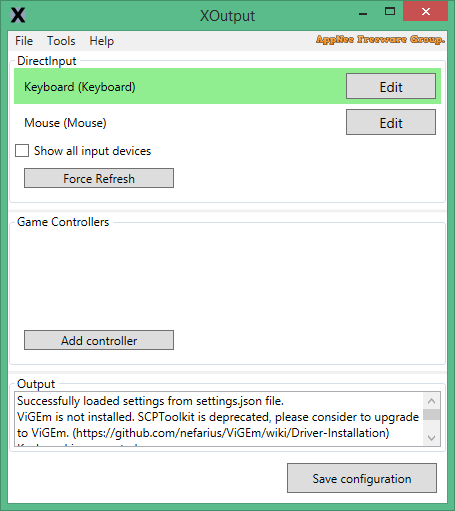
XInput is the new game controller input standard on Windows, and DirectInput can no longer be used with Universal Windows Platform software, but with XOutput you can use DirectInput devices as well. If you have an old or not unsupported game controller (gamepad, steering wheel, joystick, etc.), but Xbox 360 controllers are supported, you can use this software and enjoy gaming with your controller.
XOutput is a game control device input conversion tool specially designed for gamers, developed by csutorasa (Ármin Csutorás) from Hungary. It can help users convert DirectInput to Xinput (literally emulating an Xbox 360 controller), that’s DirectInput data is read and sent to a virtual XInput (Xbox 360 Controller) device. This way you can use any game controller to play any game on your modern PC, such as universal gamepad, PS3 controller, PS4 controller, steering wheel or whatever.
XOutput has the characteristics of simple operation, flexible configuration and wide compatibility, and can customize the configuration of output mapping. The configuration screen is quite intuitive and easy to handle. It is required that your controller is already connected to a PC in order to perform discovery and appropriate emulation. You can also customize commands, save configurations for specific situations, and more.
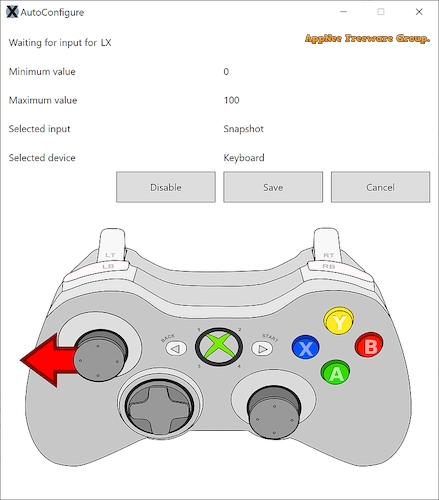
// Key Features //
- XBox controller emulation
- Axis, button, slider, dpad support
- ViGEm and SCPToolkit compatibility
- Multilangue support
// Fan Made Demo Videos //
// System Requirements //
- Install one of the two libraries. ViGEm (preferred) or SCPToolkit (unsupported, legacy)
- a) Install VIGEm framework (recommended)
- b) Install ScpToolkit and all of its dependencies described here
- DirectX
- Visual C++ Redistributable for Visual Studio 2015 32-bit
- Visual C++ Redistributable for Visual Studio 2015 64-bit
- All the drivers for your controllers
- .NET 7 ASP.NET and Desktop runtime
- If you have issues, install the official XBox 360 controller drivers
// Download URLs //
| License | Version | Download | Size |
| Freeware | Latest |  (mir) (mir) |
n/a |
(Homepage | SourceForge)
| If some download link is missing, and you do need it, just please send an email (along with post link and missing link) to remind us to reupload the missing file for you. And, give us some time to respond. | |
| If there is a password for an archive, it should be "appnee.com". | |
| Most of the reserved downloads (including the 32-bit version) can be requested to reupload via email. |