| Ⅰ | This article along with all titles and tags are the original content of AppNee. All rights reserved. To repost or reproduce, you must add an explicit footnote along with the URL to this article! |
| Ⅱ | Any manual or automated whole-website collecting/crawling behaviors are strictly prohibited. |
| Ⅲ | Any resources shared on AppNee are limited to personal study and research only, any form of commercial behaviors are strictly prohibited. Otherwise, you may receive a variety of copyright complaints and have to deal with them by yourself. |
| Ⅳ | Before using (especially downloading) any resources shared by AppNee, please first go to read our F.A.Q. page more or less. Otherwise, please bear all the consequences by yourself. |
| This work is licensed under a Creative Commons Attribution-NonCommercial-ShareAlike 4.0 International License. |
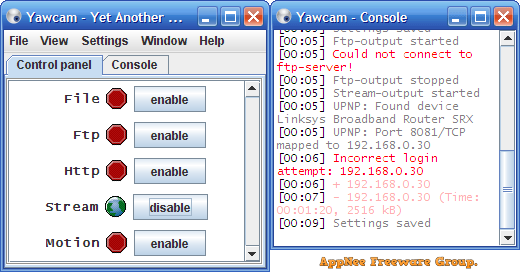
Yawcam (short for Yet Another WebCAM) is a practical application that allows users to easily capture and stream video from their webcams. It has extensive range of features, and provides a convenient solution for various purposes. Whether you want to monitor your home, create time-lapse videos, or even set up a video conference, it offers the necessary tools to accomplish these tasks effortlessly.
When ensuring that your friends and family have access to your webcam stream, it is essential to utilize a specialized software like Yawcam. It simplifies the process of establishing a webcam server, ensuring that your friends can view your webcam feed in a professional and secure manner. And, you can share your webcam’s URL with anyone you choose, enabling them to view the stream without any additional steps required on their end. Moreover, you have the option to send a personalized URL to individuals within your network, even those located behind the router, so they can view the stream too. And users can adjust video quality, FPS, and scale according to their preferences.
For added security against unauthorized access, you can activate password protection, requiring everyone to input the username and password you have established before accessing the stream. Depending on your needs, you can broadcast your webcam via HTTP, stream, or FTP after entering the necessary credentials to connect to an FTP server in the Settings menu. By setting up a broadcasting schedule, Yawcam can automatically start streaming your webcam without the need for manual intervention.
Yawcam has a motion detection feature, which enables the software to detect any movement within the webcam’s field of view and trigger specific actions, such as capturing images or recording videos. This makes it an excellent choice for home security purposes, as it can automatically start recording when it detects any suspicious activity. Furthermore, Yawcam also supports remote access, allowing you to monitor your webcam feed from anywhere using a web browser or mobile device.
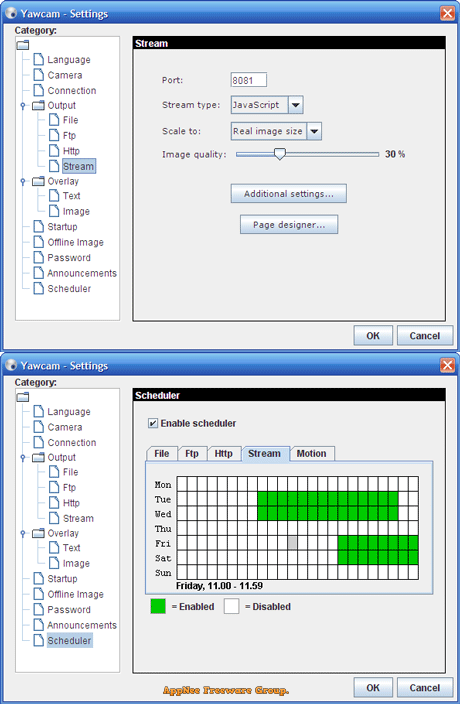
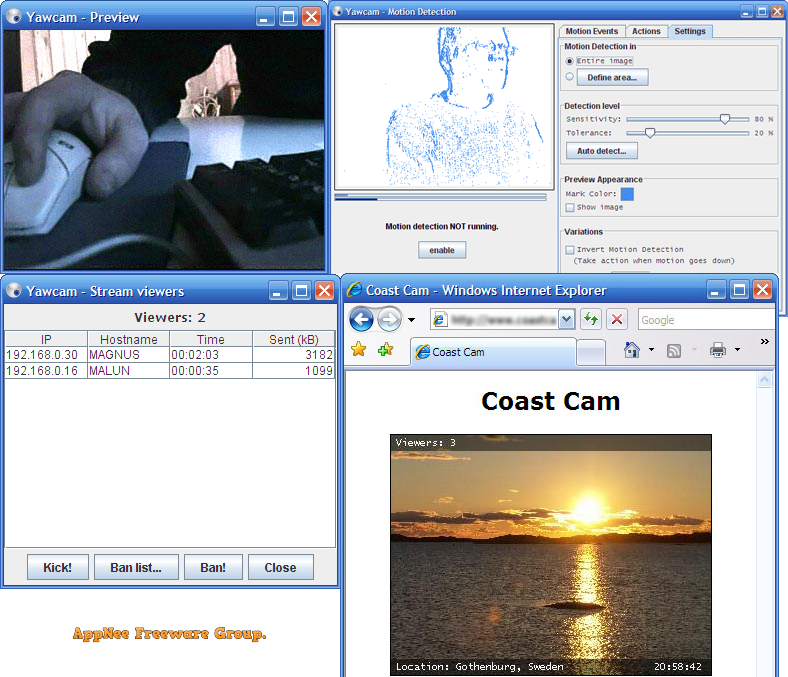
// Key Features //
- Video streaming
- Image snapshots
- Built-in webserver
- Motion detection
- Ftp-upload
- Text and image overlays
- Password protection
- Online announcements for communities
- Scheduler for online time
- Time lapse movies
- Run as a Windows service
- Multi languages
// Fan Made Demo Videos //
// System Requirements //
- Java Runtime Environment (JRE) 6+
- DirectX 9+
- Windows Media Player 9+
- Windows 2000+
// Related Links //
// Download URLs //
| License | Version | Download | Size |
| Freeware | Latest |  |
n/a |
(Homepage)
| If some download link is missing, and you do need it, just please send an email (along with post link and missing link) to remind us to reupload the missing file for you. And, give us some time to respond. | |
| If there is a password for an archive, it should be "appnee.com". | |
| Most of the reserved downloads (including the 32-bit version) can be requested to reupload via email. |