| Ⅰ | This article along with all titles and tags are the original content of AppNee. All rights reserved. To repost or reproduce, you must add an explicit footnote along with the URL to this article! |
| Ⅱ | Any manual or automated whole-website collecting/crawling behaviors are strictly prohibited. |
| Ⅲ | Any resources shared on AppNee are limited to personal study and research only, any form of commercial behaviors are strictly prohibited. Otherwise, you may receive a variety of copyright complaints and have to deal with them by yourself. |
| Ⅳ | Before using (especially downloading) any resources shared by AppNee, please first go to read our F.A.Q. page more or less. Otherwise, please bear all the consequences by yourself. |
| This work is licensed under a Creative Commons Attribution-NonCommercial-ShareAlike 4.0 International License. |

Zotero is a free, open-source, powerful and easy-to-use reference management tool designed to help researchers and academics organize, cite, and share their research materials. It allows users to collect and store a wide variety of sources, including books, articles, websites, and multimedia.
Zotero integrates seamlessly with word processors like Microsoft Word and Google Docs, allowing users to insert citations directly into their documents and automatically update their bibliographies as they edit. This integration fosters a more efficient writing process, enabling researchers to focus on their content rather than the intricacies of citation management.
In addition to its robust organizational and citation features, Zotero also promotes collaboration among researchers. Users can create shared libraries where they can invite colleagues to contribute and curate resources together. This capability is particularly useful for group projects or research teams, as it streamlines communication and ensures that everyone has access to the most relevant materials.
Furthermore, Zotero’s cloud synchronization allows users to access their libraries from multiple devices, ensuring that research is always at their fingertips, whether they are in the office, at home, or on the go. You also have the option to ‘Import’ citations from numerous file formats, including XML, RIS, BIB, HTML, JSON, EDU, TXT, RDF, and more. Likewise, your library can be exported to various formats, allowing you to use it with other applications without limitations.
Moreover, the browser extension facilitates easy capture of bibliographic information from online databases and library catalogs, enabling users to create a comprehensive library of references with just a few clicks. This feature is particularly beneficial for students and researchers who often grapple with the overwhelming task of managing numerous sources for their projects.
In short, Zotero is a powerful and effective tool that can help you manage your research sources comprehensively, enabling you to keep track of all the books, articles, and other types of information you have utilized. By simplifying the often complex process of citation and organization, it empowers researchers to focus on what truly matters: the pursuit of knowledge and the advancement of their fields.
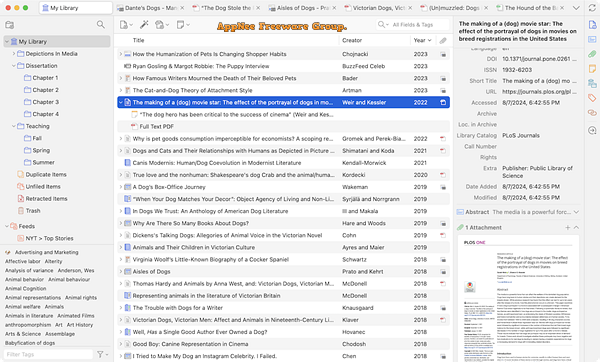
// Key Features //
| Feature | Description |
| Collect with a click | Zotero automatically senses research as you browse the web. Need an article from JSTOR or a preprint from arXiv.org? A news story from the New York Times or a book from a library? Zotero has you covered, everywhere. |
| Organize your way | Zotero helps you organize your research any way you want. You can sort items into collections and tag them with keywords. Or create saved searches that automatically fill with relevant materials as you work. |
| Cite in style | Zotero instantly creates references and bibliographies for any text editor, and directly inside Word, LibreOffice, and Google Docs. With support for over 9,000 citation styles, you can format your work to match any style guide or publication. |
| Stay in sync | Zotero can optionally synchronize your data across devices, keeping your files, notes, and bibliographic records seamlessly up to date. If you decide to sync, you can also always access your research from any web browser. |
| Collaborate freely | Zotero lets you co-write a paper with a colleague, distribute course materials to students, or build a collaborative bibliography. You can share a Zotero library with as many people you like, at no cost. |
| Rest easy | Zotero is open source and developed by an independent, nonprofit organization that has no financial interest in your private information. With Zotero, you always stay in control of your own data. |
// Fan-Made Demo Video //
// Related Links //
// Download URLs //
| License | Version | Download | Size |
| Freeware | Latest |  |
n/a |
| If some download link is missing, and you do need it, just please send an email (along with post link and missing link) to remind us to reupload the missing file for you. And, give us some time to respond. | |
| If there is a password for an archive, it should be "appnee.com". | |
| Most of the reserved downloads (including the 32-bit version) can be requested to reupload via email. |