| Ⅰ | This article along with all titles and tags are the original content of AppNee. All rights reserved. To repost or reproduce, you must add an explicit footnote along with the URL to this article! |
| Ⅱ | Any manual or automated whole-website collecting/crawling behaviors are strictly prohibited. |
| Ⅲ | Any resources shared on AppNee are limited to personal study and research only, any form of commercial behaviors are strictly prohibited. Otherwise, you may receive a variety of copyright complaints and have to deal with them by yourself. |
| Ⅳ | Before using (especially downloading) any resources shared by AppNee, please first go to read our F.A.Q. page more or less. Otherwise, please bear all the consequences by yourself. |
| This work is licensed under a Creative Commons Attribution-NonCommercial-ShareAlike 4.0 International License. |

010 Editor is a fresh-new and extremely powerful text file editor & hexadecimal file editor developed by SweetScape Software from Canada. It is absolutely an egde tool especially when it comes to analyzing the binary files. But what impressed me most is its support for searching and replacing block-level strings with line breaks. This feature is rare in all similar programs.
As a text editor, 010 Editor is able to edit text/code files in various formats, including: XML, HTML, Unicode, UTF-8, BAT, C/C ++ source code, etc., supports unlimited undos, and provides powerful editing and scripting tools; As a hex editor, it comes with unique, incomparable binary file editing capabilities, can quickly load and edit files of any size (thanks to its powerful DynaBin Data Engine), all operations support unlimited undos/redos, comes with powerful binary comparison function and can display the comparison results in the form of a histogram, and uses the powerful binary template technology to enable users to understand binary data more easily.
010 Editor can parse and edit all visible binary files. Unlike traditional hexadecimal editors, it supports template- and script-based operations, and can realize the automated operation by using syntax similar to C/C ++, which makes it easier to parse and edit binaries. Binary templates are worth mentioning in particular. As long as you define a template for one type of binary file, you can call this template to automatically analyze the file when editing the same type of file later.
By contrast, UltraEdit is at most a universal text editor that can open files in hex mode, not a true hex editor at all. As we all know, UltraEdit doesn’t even have an interpreter, not to mention other advanced hex editing features we can see in 010 Editor such as binary templates. To put it bluntly, the hex editing level of UltraEdit is only comparable to the text editing level of Notepad that comes with Windows.
As a matter of fact, WinHex is currently the only real main rival of 010 Editor. By contrast, the advantages of the latter are that it’s easier to use and its interpreter supports Unicode strings. Personally speaking, 010 Editor and Hex Workshop are both recommended for common software cracking and hacking actions, because they are both very powerful in function and come with a beautiful and handy user interface.
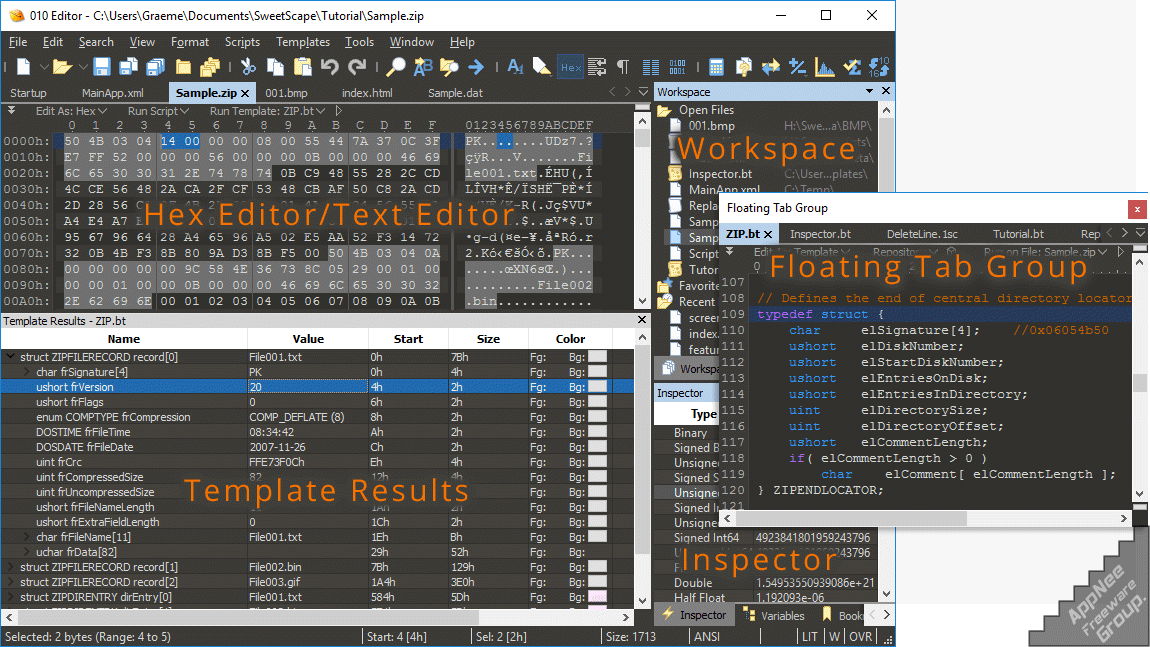
// Universal License Keys //
| For | Name | Password |
| v5.x~v11.x | AppNee Freeware Group. | 129E-5A9C-7E61-5D37 |
| v8.x~v13.x | B283-A4AC-3F9F-332A-E60A |
// Edition Statement //
AppNee provides the 010 Editor Edition multilingual full installers and all versions universal registration codes, as well as portable full registered versions for Windows 32-bit and 64-bit, and Mac.
// Installation Notes //
for v10.x+ Portable versions:
- Download and extract program, do not run
- Add the following line to your hosts file:
- 127.0.0.1 sweetscape.com
- Done
*** If you run program first without adding the hosts line first, then you have to delete the entire folder, and extract a new one.
for v10.x+ Setup versions:
- Download and install 010 Editor
- Block this program with your firewall, or add the following line to your hosts file:
- 127.0.0.1 sweetscape.com
- Run program, enter “Help/About…“, and click ‘Register…‘
- Use the universal registration code above to register
- Done
*** Enter “Tools/Options…“, uncheck the “Check For Updates/News Every:” option.
// Related Links //
- 010 Editor Online Manual
- 010 Editor Binary Template Repository
- 010 Editor Script Repository
- 010 Editor Knowledgebase and F.A.Q.
- 010 Editor Previous Versions Download
// Download URLs //
| Version | Download | Size |
| for Windows | ||
| Latest | n/a | |
| v10.0 | reserved | 16.1 MB |
| v11.0 | reserved | 14.4 MB |
| v12.0 | reserved | 15.1 MB | 16.4 MB |
| v13.0 | reserved | 16.5 MB | 18.1 MB |
| v14.0.1 | 32-bit | 64-bit | 17.1 MB | 18.7 MB |
| for Mac | ||
| Latest |  |
n/a |
| for Linux | ||
| Latest | n/a | |
(Homepage)
| If some download link is missing, and you do need it, just please send an email (along with post link and missing link) to remind us to reupload the missing file for you. And, give us some time to respond. | |
| If there is a password for an archive, it should be "appnee.com". | |
| Most of the reserved downloads (including the 32-bit version) can be requested to reupload via email. |