| Ⅰ | This article along with all titles and tags are the original content of AppNee. All rights reserved. To repost or reproduce, you must add an explicit footnote along with the URL to this article! |
| Ⅱ | Any manual or automated whole-website collecting/crawling behaviors are strictly prohibited. |
| Ⅲ | Any resources shared on AppNee are limited to personal study and research only, any form of commercial behaviors are strictly prohibited. Otherwise, you may receive a variety of copyright complaints and have to deal with them by yourself. |
| Ⅳ | Before using (especially downloading) any resources shared by AppNee, please first go to read our F.A.Q. page more or less. Otherwise, please bear all the consequences by yourself. |
| This work is licensed under a Creative Commons Attribution-NonCommercial-ShareAlike 4.0 International License. |

1Password (alias: OnePassword ) is a prestigious cross-platform (Windows, Mac, Android, iPhone, iPad) personal passwords managing application developed by AgileBits from Canada. It has been evaluated as one of the Top 10 best apps by Apple’s App Store.
After comparing with the classic Roboform, you would immediately found that, 1Password is indeed the best choice for managing all kinds of website login and other sensitive account information at present! This depends on its friendly UI & humanized design, as well as convenient multi-platform sharing & high-security features. For example, because 1Password uses AES 256 bits encryption (rather than OpenSSL), the Heartbleed leak did not affect it at all.
1Password supports all major and alternative web browsers (like: Safari, Camino OmniWeb, DEVONagent, Firefox, Flock, Fluid, NetNewsWire, etc.). More efficient is, all browser extensions share the data stored on the same passwords chain, which means when you jump from one browser to another, no longer need to manually copy your passwords.
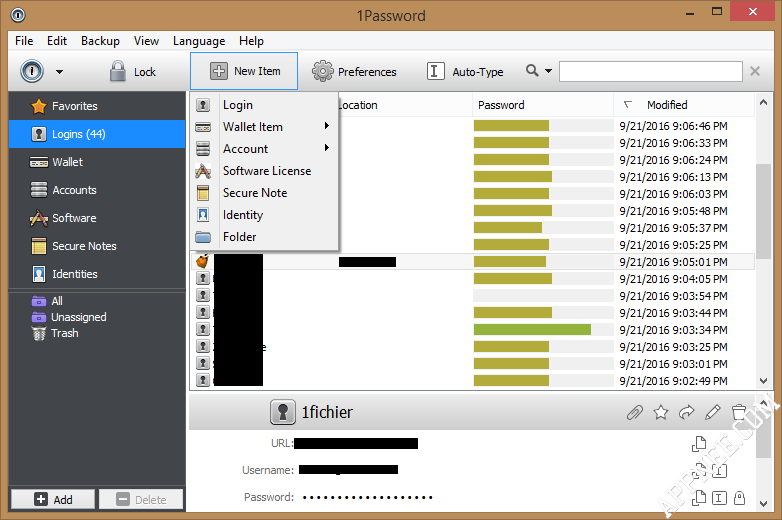
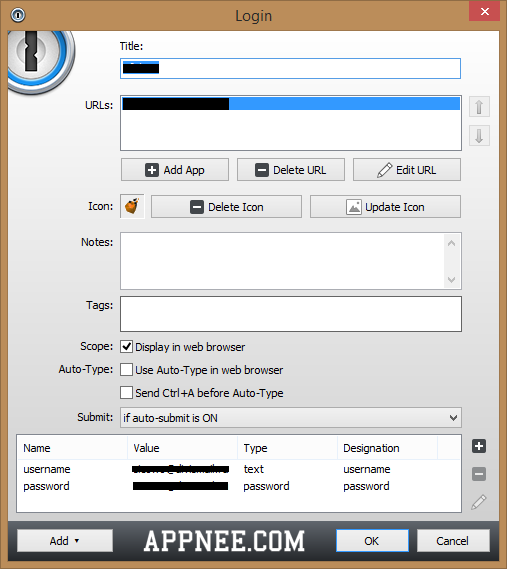
// Official Demo Video //
// System Requirements //
- Microsoft .NET Framework 4.7.2+
// Edition Statement //
AppNee provides the 1Password (Standalone Edition) multilingual portable full registered versions for Windows 32-bit & 64-bit, latest universal license file or repacked (Pre-Activated) versions for Mac, and Pro features unlocked versions for Android.
// Installation Notes //
for Windows:
Portable version:
- Just download and extract to use
*** This unlocked version does not require you to sign in to an account, disables the cloud services, and the license that can be used on as many PCs as needed.
Setup version:
- – Install and replace file here:
- C:\Users\PcName\AppData\Local\1password\app\7
- – It will work without having to enter account neccesity. And will disable cloud services. Will import license that can be used on as many PCs as needed.
for Mac:
Repacked version:
- Just install the pre-activated (repacked) app
License version:
- Mount .dmg image file and drag the app icon onto ‘Applications‘ folder to finish installation
- Disable Internet connection
- Double click on license file (DavidWilliamson-500b273c-1eb5-466c-a45a-7ce877a14d4f-1.onepassword-license) to import
- Use the ‘Little Snitch‘ (or similar apps) to block program from connecting to Internet
- Disable automatic update checks
- Done, enjoy!
for Android:
- Download and install, all “Pro Features” have been unlocked.
// Prompts //
- On Windows, you’d better use “File/Exit” to close program, or there will be system process remaining.
- Disable the “Automatically check for updates” feature
- 1Password does not work well on Windows 7 (… has stopped working).
- If you tried the v7.4.750, you will find that the crack does not work any more – all password items become read-only now. Even worse – the entire password database is locked. As a result, even if you go back to older versions like v7.3.712, it will show an error like “Your 1Password data is not compatible with this 1Password version. Error ID: opw-db-711“. This case, the solution is as follows:
- Enter C:\Users\[user name]\AppData\Local\1Password\backups
- Rename the file with name like “1Password10_backup_2020-03-19-16-14-13_v_7.4.750_item_count_155.sqlite” to “1Password10.sqlite“
- Copy it to “C:\Users\AppNee.com\AppData\Local\1Password\data” and overwrite
- Done
// Download URLs //
| Version | Download | Size |
| 1Password for Windows | ||
| v4.6.2 | reserved | 4.49 MB |
| v7.3.712 |  |
5.61 MB |
| v7.4.750 | failed | 5.18 MB |
| 1Password for Mac | ||
| v7.9.10 |  |
79.6 MB |
| 1Password for Android | ||
| v7.9.4 |  |
29.8 MB |
(Homepage)
| If some download link is missing, and you do need it, just please send an email (along with post link and missing link) to remind us to reupload the missing file for you. And, give us some time to respond. | |
| If there is a password for an archive, it should be "appnee.com". | |
| Most of the reserved downloads (including the 32-bit version) can be requested to reupload via email. |