| Ⅰ | This article along with all titles and tags are the original content of AppNee. All rights reserved. To repost or reproduce, you must add an explicit footnote along with the URL to this article! |
| Ⅱ | Any manual or automated whole-website collecting/crawling behaviors are strictly prohibited. |
| Ⅲ | Any resources shared on AppNee are limited to personal study and research only, any form of commercial behaviors are strictly prohibited. Otherwise, you may receive a variety of copyright complaints and have to deal with them by yourself. |
| Ⅳ | Before using (especially downloading) any resources shared by AppNee, please first go to read our F.A.Q. page more or less. Otherwise, please bear all the consequences by yourself. |
| This work is licensed under a Creative Commons Attribution-NonCommercial-ShareAlike 4.0 International License. |
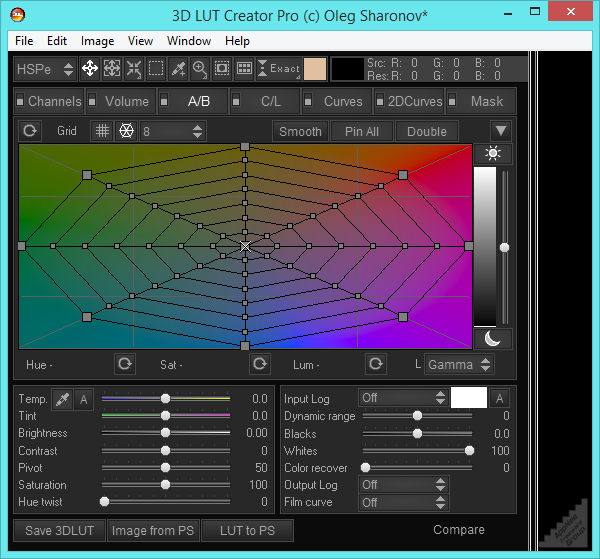
3D LUT Creator is a professional color grading tool for digital images and videos, developed by Pyotr Merkulov from Russia. It was created to help you adjust color palettes in a variety of projects – from standard images to gradient videos, visual effects and monitor calibration.
3D LUT Creator allows users to create, edit, and apply 3D Look-Up Tables (LUTs) for color grading and color correction in video and image editing. It allows users to manipulate and fine-tune the color and tone of their footage or images by applying different LUTs, adjusting parameters such as brightness, contrast, saturation, and hue, and creating custom color grading presets.
3D LUT Creator is designed to work with large photographs and allows you to compare the effects before and after the image on separate monitors. It is compatible with popular video and image editing software used by film studios, game makers or photographers, such as Adobe Premiere Pro, Adobe After Effects, Adobe Photoshop, Adobe Lightroom, DaVinci Resolve, and Final Cut Pro.
In 3D LUT Creator, you can analyze and adjust color channels, edit RGB to darkest, lightest or with Shadow Highlights, and change colors using the 3D grid principle. Especially, the A/B and C/L grids allow you to work with images or videos as if they were a 3D model. The A/B grid allows you to change the color of any object without affecting others, and the C/L grid allows you to control the contrast for colors.
3D LUT Creator provides a range of tools for creating LUTs from scratch or modifying existing ones. Users can perform basic operations like rotation, flipping, and scaling, as well as more advanced actions like blending and morphing between LUTs to achieve desired effects. It also provides a real-time preview of the changes made to the LUT, allowing users to immediately see the effects and make adjustments accordingly.
In short, 3D LUT Creator offers a comprehensive set of tools and features for professionals in the film, photography, and graphic design industries. Whether you need to correct colors or perhaps convert one color range to another to add a more dramatic or powerful effect to the video or image you’re processing, 3D LUT Creator is useful.
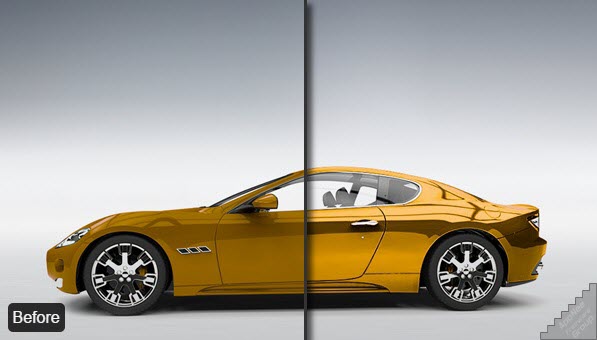
// Key Features //
- Unique tools of 3D LUT Creator won’t be found in any other photo or video editor.
- The speed and ease of use has been appreciated by more than 5,000 users of this program.
- Integration with Adobe Photoshop in a single click allows you to download LUT into Adobe Photoshop.
- Ability to create LUTs was appreciated by videographers and colorists from around the world.
- Constant updating of program’s functions won’t leave anyone indifferent.
// Target Users //
| User | Usage |
| Photographers | The program is suitable for standard color correction and for creating artistic effects. |
| Videographers and Colorists | The program lets you save color settings in files with extension .3dl, .cube, .csv which are cross-platform formats, so you can open them in a video editor, such as Adobe After Effects, DaVinci Resolve, Adobe Premiere Pro, FinalCut Pro. You just need to take one frame of the video, process it in the program, save the settings and apply a color profile for the entire video! |
| Designers and Creative People | The simplicity and clarity with which 3D LUT Creator works, will not leave anyone indifferent. In addition, files with the extension .3dl can be imported into Adobe Photoshop, so you can apply these settings as adjustment layers, applying them not only to bitmap images, but also to vector graphics. |
// Official Demo Video //
// Fan Made Demo Video //
// System Requirements //
- Android 7.0+
// Edition Statement //
AppNee provides the 3D LUT Creator Pro Edition multilingual portable full registered versions for Windows 32-bit & 64-bit, as well as paid full versions for Android.
// Related Links //
// Download URLs //
| License | Version | Download | Size |
| for Windows | |||
| Pro Edition | v1.54 |  |
28.5 MB |
| for Android | |||
| Paid Full | v1.42 |  |
11.5 MB |
(Homepage)
| If some download link is missing, and you do need it, just please send an email (along with post link and missing link) to remind us to reupload the missing file for you. And, give us some time to respond. | |
| If there is a password for an archive, it should be "appnee.com". | |
| Most of the reserved downloads (including the 32-bit version) can be requested to reupload via email. |