| Ⅰ | This article along with all titles and tags are the original content of AppNee. All rights reserved. To repost or reproduce, you must add an explicit footnote along with the URL to this article! |
| Ⅱ | Any manual or automated whole-website collecting/crawling behaviors are strictly prohibited. |
| Ⅲ | Any resources shared on AppNee are limited to personal study and research only, any form of commercial behaviors are strictly prohibited. Otherwise, you may receive a variety of copyright complaints and have to deal with them by yourself. |
| Ⅳ | Before using (especially downloading) any resources shared by AppNee, please first go to read our F.A.Q. page more or less. Otherwise, please bear all the consequences by yourself. |
| This work is licensed under a Creative Commons Attribution-NonCommercial-ShareAlike 4.0 International License. |
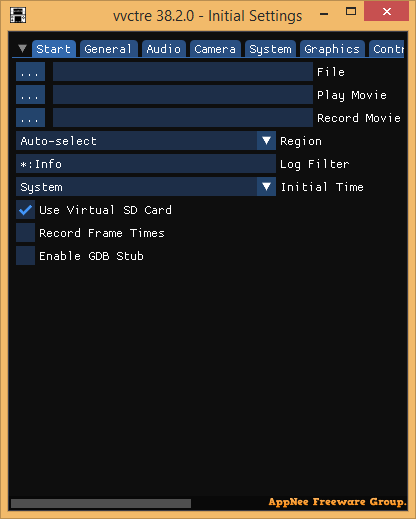
vvctre is a free, open-source and cross-platform Nintendo 3DS emulator working on Lua scripting language (the default script is script.lua). It was created by Valentin Vanelslande, developed based on Citra for Windows 7+ and Linux platforms, and released as open source under the GNU GPL V2 license.
As an efficient, lightweight Nintendo 3DS emulator, vvctre is essentially a branch/revamp of Citra. However, the actual tests show that some games that had problems on Citra (such as Metal Max 4 getting stuck in the title screen) were able to run fine on vvctre. Besides, it also supports gamepads very well. Of course, the ancillary functionality of vvctre may be too crude, but it also builds a plug-in system to extend its functionality.
The running speed of vvctre is the same level as Citra, but it has some obvious advantages, such as the optimized user interface, including the menu interface that is the same as Vita3K; and vvctre is no more than 10 MB compared to Citra’s huge file size of hundreds of MB. Although the various functions of vvctre are simple, it is not vague in terms of running the game. Of course, its biggest inconvenience at present is it still doesn’t support instant game save by default.
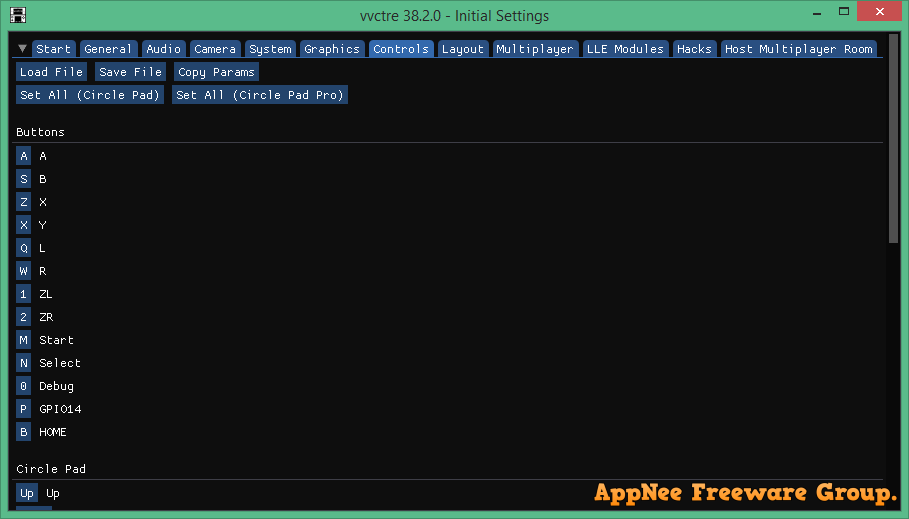
// What the plug-ins can do //
- Free (there are free and sponsor exclusive versions of the plugin)
- Auto load controls: vvanelslande/vvctre-plugin-auto-load-controls (Automatically loads controller settings, vvctre itself does not store custom settings)
- Shortcuts: vvanelslande/vvctre-plugin-shortcuts-free
- 2DS switch: vvanelslande/vvctre-plugin-2ds-switch (2DS mode switch)
- MJPEG camera: vvanelslande/vvctre-mjpeg-camera
- Quick settings: vvanelslande/vvctre-plugin-quick-settings
- Log file: vvanelslande/vvctre-plugin-log-file
- Get touch screen X and Y: vvanelslande/vvctre-plugin-get-touch-screen-x-y
- VNC server: vvanelslande/vnc4vvctre
- Pause shortcut (F8): tbsp/vvctre-plugin-pause (pause game, the Pause feature can only rely on the call of menu without this plugin)
- Patreon($5)
- Themes: Light and Dear ImGui Classic. Patrons can request more themes
- Shortcuts (can’t be changed)
- Load file: F1
- Load amiibo: F2
- Remove amiibo: F3
- Restart emulation: F4
- Install CIA: F5
- Hold to remove speed limit: Space
// Fan Made Demo Video //
https://www.youtube.com/watch?v=kOBkK_nQ4I0
// Prompts //
- While running, right-click on the FPS number in the upper left corner to open the menu and load Limbo, etc. In addition, the author also provides a specific hidden menu to call out the documentation for users to refer to.
// Download URLs //
| License | Version | Download | Size |
| Freeware | Latest |  |
n/a |
| v36.2.0 | reserved | n/a | |
| v38.2.0 | reserved | n/a | |
| v56.0.0 | reserved | n/a |
(Homepage)
| If some download link is missing, and you do need it, just please send an email (along with post link and missing link) to remind us to reupload the missing file for you. And, give us some time to respond. | |
| If there is a password for an archive, it should be "appnee.com". | |
| Most of the reserved downloads (including the 32-bit version) can be requested to reupload via email. |