| Ⅰ | This article along with all titles and tags are the original content of AppNee. All rights reserved. To repost or reproduce, you must add an explicit footnote along with the URL to this article! |
| Ⅱ | Any manual or automated whole-website collecting/crawling behaviors are strictly prohibited. |
| Ⅲ | Any resources shared on AppNee are limited to personal study and research only, any form of commercial behaviors are strictly prohibited. Otherwise, you may receive a variety of copyright complaints and have to deal with them by yourself. |
| Ⅳ | Before using (especially downloading) any resources shared by AppNee, please first go to read our F.A.Q. page more or less. Otherwise, please bear all the consequences by yourself. |
| This work is licensed under a Creative Commons Attribution-NonCommercial-ShareAlike 4.0 International License. |

Adobe Speech to Text is an automatic video captions generation plug-in application for Adobe Premiere Pro on Windows. It can automatically convert audio from video into editable transcripts and add customizable captions to video, so as to improve the accessibility, attractiveness of video content and audience engagement. It is worth mentioning that its speech recognition is highly accurate.
With Adobe Speech to Text, what used to be a tedious process is now automated and fully integrated into your video editing workflow. It provides every step of the integrated captioning workflow, from generating transcripts to adding captions to your video and complete caption export options. When your video editing is nearly complete, you can use Adobe Speech to Text to create transcripts of your footage. With Adobe Sensei’s machine learning capabilities, you can add captions to match the rhythm of your voice in the timeline. You can also use the editing tools in the Basic Graphics panel to stylize and reposition your video captions.
Adobe Speech to Text, based on Adobe Sensei, is designed to match the rhythm of human speech, and can search and locate specific moments in a video sequence. It is equipped with advanced transcription algorithms, supports more than a dozen languages with impressive accuracy, and can work without an Internet connection. In short, it will reduce a lot of video transcription time, speed up the editing workflow, and make video editing easier for creators.
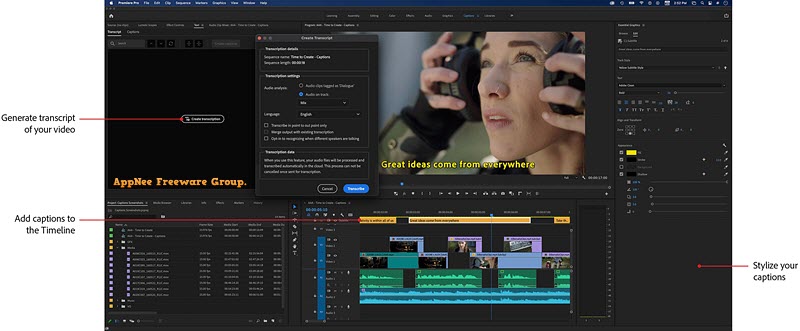
// Key Features //
| Feature | Description |
| Captions for all videos | Captions increase the accessibility of videos across platforms and increase viewer engagement, but their workflows were complex and time-consuming. With speech-to-text translation, Premiere Pro is making video captions the new standard. |
| Automated. Integrated. And completely creative. | Speech-to-text translation automates transcription and subtitles while giving you full creative control over the results, including the full design power of the Essential Graphics panel. |
| Impressive accuracy in 10+ languages | Speech-to-text translation is available to users worldwide, delivering accurate results and more opportunities to reach audiences wherever they are. |
| Built into Premiere Pro | Speech-to-text translation is included for free with your subscription, making it easy and efficient to add value to your video. |
// Official Demo Videos //
// System Requirements //
- Adobe Premiere Pro 23.1+
// Edition Statement //
AppNee provides the Adobe Speech to Text multilingual pre-activated full installers for Windows 64-bit.
// Installation Notes //
for v12.0 on Windows:
- Download and install Adobe Speech to Text (it’s pre-activated)
- Done
// Related Links //
// Download URLs //
| Version | Download | Size |
| for Windows | ||
| v12.0.10 |  (torrent) (torrent) |
6.07 GB |
(Homepage)
| If some download link is missing, and you do need it, just please send an email (along with post link and missing link) to remind us to reupload the missing file for you. And, give us some time to respond. | |
| If there is a password for an archive, it should be "appnee.com". | |
| Most of the reserved downloads (including the 32-bit version) can be requested to reupload via email. |