| Ⅰ | This article along with all titles and tags are the original content of AppNee. All rights reserved. To repost or reproduce, you must add an explicit footnote along with the URL to this article! |
| Ⅱ | Any manual or automated whole-website collecting/crawling behaviors are strictly prohibited. |
| Ⅲ | Any resources shared on AppNee are limited to personal study and research only, any form of commercial behaviors are strictly prohibited. Otherwise, you may receive a variety of copyright complaints and have to deal with them by yourself. |
| Ⅳ | Before using (especially downloading) any resources shared by AppNee, please first go to read our F.A.Q. page more or less. Otherwise, please bear all the consequences by yourself. |
| This work is licensed under a Creative Commons Attribution-NonCommercial-ShareAlike 4.0 International License. |
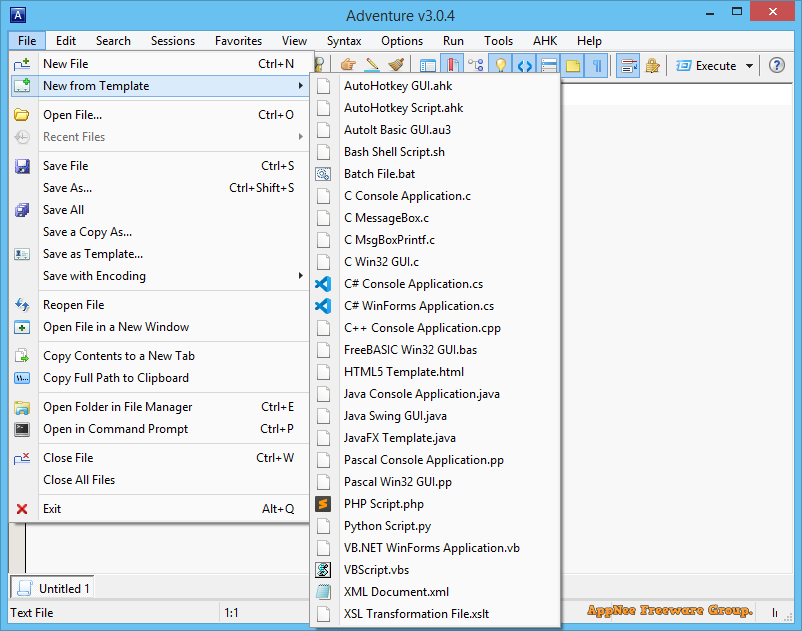
Adventure (full name: Adventure IDE, formerly called AutoGUI) was originally an IDE designed specifically for AutoHotkey that combines a script editor with a GUI designer, debugger and tools. It is as easy to use as Notepad, and it is both an editor and a structure library, function library, and script library. Once you become proficient, your original development efficiency can be greatly improved.
Adventure started as a GUI designer for AutoHotkey scripts. Later, after enhancing the code editor with various features and the implementation of a debugger, it evolved into one general-purpose IDE and lightweight but advanced text editor, which supports line and text markup, smart syntax highlighting, advanced search, multiple programming languages, auto-completion, and more.
However, since Adventure has expanded its scope to become a comprehensive IDE, it is no longer limited to a specific programming language and can cater to the requirements of programmers across different environments and scenarios. Additionally, it can be customized to suit specific needs.
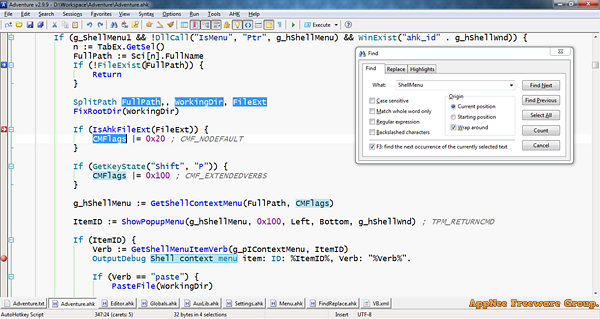
// Key Features //
- Multi-tabbed editor
- Line and text markers
- Smart highlighting
- Advanced search
- Find in Files
- Auto-save and backup
- File metadata
- Jump menu
- Load/Save session
- Recent files
- Favorites
- File History Manager
- Tab bar positioning and style
- Custom themes
- Zoom in/out
- Multiple selection/typing/paste
- Rectangular selection
- Support for multiple programming languages
- Syntax highlighting
- Autocompletion
- Code tooltips (calltips)
- Insertion of parameters
- Autoclose brackets
- Templates
- Custom “Syntax Type” menu
- Line numbering
- Code folding
- Automatic indentation
- Indentation guides
- Show white spaces
- Hexadecimal/decimal conversion
- Run with Associated Application
- Command line parameters
- Explorer context menu
- Custom “Tools” menu
- Facilities for AutoHotkey:
- Dedicated “AHK” menu
- Run without save (AHK)
- StdErr capture (AHK)
- AutoHotkey Debugger
- AHK help file integration
- AHK-WinAPI table
- Auto-GUI – Windows form designer
- MagicBox – message box generator
- Expressive – regular expression tool
- Constantine – Windows API constants
- A_Variables – AHK built-in variables
- AutoHotkey Scripts Manager
- ActiveX/COM object inspector
- Win32 structure offsets, etc
- ErrorView – Win32 error messages
- AutoHotkey directives generator
- XML Syntax Checker
- Sort Panel – text sorting tool
// Fan Made Demo Video //
// System Requirements //
- There is no special requirements to run Adventure. AutoHotkey is recommended (not required) because most of the tools included with Adventure were specifically designed for it. If you prefer to run Adventure from the script, the minimum required version of AHK is 1.1.29 (uses OnError).
// Download URLs //
| License | Version | Download | Size |
| Freeware | Latest |  |
n/a |
(Homepage)
| If some download link is missing, and you do need it, just please send an email (along with post link and missing link) to remind us to reupload the missing file for you. And, give us some time to respond. | |
| If there is a password for an archive, it should be "appnee.com". | |
| Most of the reserved downloads (including the 32-bit version) can be requested to reupload via email. |