| Ⅰ | This article along with all titles and tags are the original content of AppNee. All rights reserved. To repost or reproduce, you must add an explicit footnote along with the URL to this article! |
| Ⅱ | Any manual or automated whole-website collecting/crawling behaviors are strictly prohibited. |
| Ⅲ | Any resources shared on AppNee are limited to personal study and research only, any form of commercial behaviors are strictly prohibited. Otherwise, you may receive a variety of copyright complaints and have to deal with them by yourself. |
| Ⅳ | Before using (especially downloading) any resources shared by AppNee, please first go to read our F.A.Q. page more or less. Otherwise, please bear all the consequences by yourself. |
| This work is licensed under a Creative Commons Attribution-NonCommercial-ShareAlike 4.0 International License. |
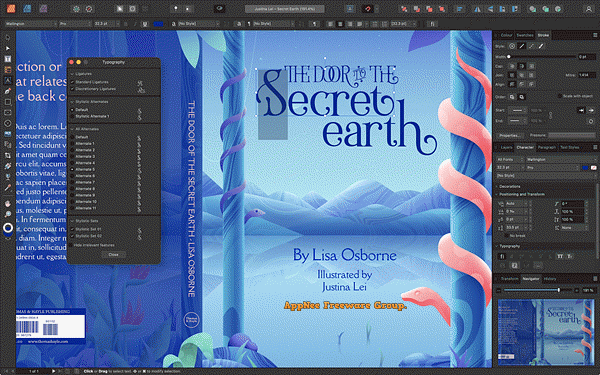
The most important thing for publishers is to have a professional and user-friendly layout design tool to make their work more efficient. There are many page layout design programs, but few of them are professional, easy-to-use or efficient. Thereinto, Affinity Publisher is a desktop publishing edge tool for Windows and Mac platforms, developed by Serif Europe from United Kingdom in 2019. Compared to the popular Adobe InDesign and QuarkXPress, it not only has everything a professional-grade desktop publishing tool should include, but it’s also easier to use and runs more smoothly.
Affinity Publisher helps design professionals achieve the best possible results in every layout, page, magazine, book, brochure, poster, report, letterhead and digital publication, revealing stunning typography design. After Affinity Publisher, the Affinity family of software has completed the complete graphic design suite from photo editing (Affinity Photo) to vector editing (Affinity Designer), and finally to page layout (Affinity Publisher). And Affinity Publisher allows users to seamlessly switch to Affinity Photo and Affinity Designer, which has revolutionized the way publishing professionals work.
As you can see, Affinity series is designed to compete with Adobe series. In fact, Affinity Publisher is developed with the same logic as Adobe InDesign. That’s, Affinity Designer is developed based on Adobe InDesign’s user interface and operating habits, but it is also optimized to address some of Adobe InDesign’s shortcomings. So we can see it as a newcomer standing on the shoulders of giants. In short, Affinity Publisher offers a variety of page layout controls in a simple and easy-to-use interface.
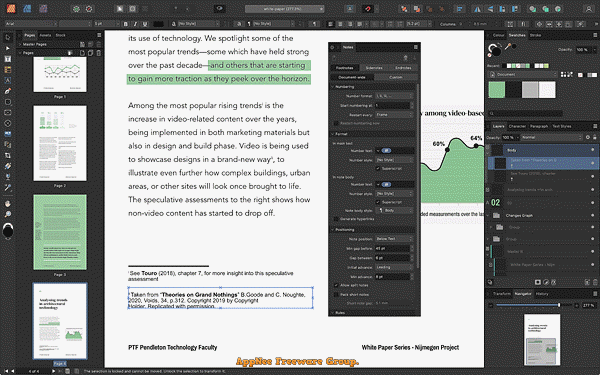
// Key Features //
| Feature | Description |
| Create killer layouts for any project | Digital or print, simple or complex, there’s everything you need to create the perfect layout. |
| Bring your text to life in creative new ways | Flow text along a path, link styles across all your pages, add artistic text, unique decorations, drop caps or more to make your typography stand out. |
| Make a lasting impression | Prepare memorable research papers and portfolios, or produce striking visual presentations, CVs/résumés and detailed reports. |
| Collaborate like never before | Package your document alongside all used image and font resources before transferring to a colleague, or collate multiple files to create one large document like a book or annual report. |
| Produce the most ambitious, content-rich combination designs | Pull in raster or vector assets from multiple sources. Link or embed images with full resource manager. Float graphics. Pin in line with text. Place PSD, AI, PDF, JPG, TIFF, DWG or Affinity files. |
| Ultimate compatibility | Want to work with other file formats? No problem. |
| Merge documents from external data sources | Swiftly integrate text and image links into your document by merging from any Text/CSV, JSON or Excel files. Perfect for creating certificates, business cards, badges, tickets, form letters, envelopes and catalogs. |
| Incredibly professional output every time, for both digital and print | Take control of your colors with Pantone support, end-to-end CMYK and ICC color management. Set overprint controls and add bleed. Get live warnings for possible errors. Add trim, crop marks and more. |
| Work across Windows, Mac and iPad | With Publisher now available for iPad, you can work on your projects wherever you are, whether you’re on the move or at your desk. Buy it separately or get as part of the Universal License. |
| Experience an unmatched workflow | If you own the other apps in the suite, you can instantly switch to the photo editing features of Affinity Photo and precise vector tools of Affinity Designer without ever leaving Publisher. It’s the most fluid workflow ever conceived. Seriously. |
// Official Demo Video //
// Edition Statement //
AppNee provides the Affinity Publisher multilingual full installers and unlocked files, pre-activated full installers for Windows 32-bit and 64-bit, as well as pre-activated versions for Mac.
// Download URLs //
| Version | Download | Size |
| for Windows | ||
| v2.0.0 |  |
421 MB |
| for Mac | ||
| v2.0.0 |  |
778 MB |
(Homepage)
| If some download link is missing, and you do need it, just please send an email (along with post link and missing link) to remind us to reupload the missing file for you. And, give us some time to respond. | |
| If there is a password for an archive, it should be "appnee.com". | |
| Most of the reserved downloads (including the 32-bit version) can be requested to reupload via email. |