| Ⅰ | This article along with all titles and tags are the original content of AppNee. All rights reserved. To repost or reproduce, you must add an explicit footnote along with the URL to this article! |
| Ⅱ | Any manual or automated whole-website collecting/crawling behaviors are strictly prohibited. |
| Ⅲ | Any resources shared on AppNee are limited to personal study and research only, any form of commercial behaviors are strictly prohibited. Otherwise, you may receive a variety of copyright complaints and have to deal with them by yourself. |
| Ⅳ | Before using (especially downloading) any resources shared by AppNee, please first go to read our F.A.Q. page more or less. Otherwise, please bear all the consequences by yourself. |
| This work is licensed under a Creative Commons Attribution-NonCommercial-ShareAlike 4.0 International License. |
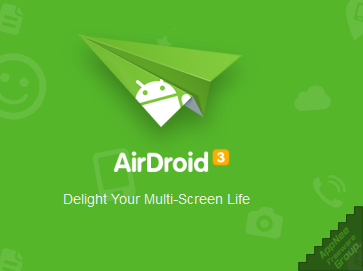
AirDroid is an application that allows you to manage and control Android and iOS smartphones through a client or a web browser on your computer and wireless network, developed by Sand Studio from China. It can manipulate your phone’s address book, transfer files, upgrade apps, and receive/send SMS and emails remotely and in real time. Although it’s almost functionally indistinguishable from other similar applications, thanks to its B/S architecture, it has no operating system limitations (i.e. it’s cross-platform), which is a boon for Mac and Linux users.
First, AirDroid’s user interface is clean, intuitive and friendly, and it’s detail-oriented, and perfectly supports Unicode. Second, it has a great account login experience. Users can login account with a popular pass such as Google ID, or they can open a client and scan the QR code on a page to log in. If you’re in a Wi-Fi environment, you can also connect directly and quickly over a LAN. Even better, its connection/access speed is likely to beyond your expectation. You hardly feel like you’re operating a phone remotely, but rather like operating a local OS running on the Web.
AirDroid can completely replace almost any PC-side mobile phone management software. Simply put, with AirDroid in hand, you don’t need any PC-end programs like mobile assistant from official site or third-party developers, don’t need to use a cable to connect the phone to a computer, and you don’t need to install drivers for mobile devices on a computer. Instead, all you need to do is just open a web page.

// Key Features //
| Files Transfer |
|
| Remote access and control ( root NOT required ) |
|
| SMS & Contacts management |
|
| Notification Mirror |
|
| Make and Answer calls via PC |
|
| Backup & Sync |
|
| Other phone management features (Web client only) |
|
// Official Demo Video //
// System Requirements //
- Android 4.0+
// Prompts //
- This software is not free any more, and adds many function/traffic limitations to the so-called free version, that’s why it has been blacklisted.
// Download URLs //
| License | Version | Download | Size |
| Freeware | Latest |  |
n/a |
(Homepage | Google Play)
| If some download link is missing, and you do need it, just please send an email (along with post link and missing link) to remind us to reupload the missing file for you. And, give us some time to respond. | |
| If there is a password for an archive, it should be "appnee.com". | |
| Most of the reserved downloads (including the 32-bit version) can be requested to reupload via email. |