| Ⅰ | This article along with all titles and tags are the original content of AppNee. All rights reserved. To repost or reproduce, you must add an explicit footnote along with the URL to this article! |
| Ⅱ | Any manual or automated whole-website collecting/crawling behaviors are strictly prohibited. |
| Ⅲ | Any resources shared on AppNee are limited to personal study and research only, any form of commercial behaviors are strictly prohibited. Otherwise, you may receive a variety of copyright complaints and have to deal with them by yourself. |
| Ⅳ | Before using (especially downloading) any resources shared by AppNee, please first go to read our F.A.Q. page more or less. Otherwise, please bear all the consequences by yourself. |
| This work is licensed under a Creative Commons Attribution-NonCommercial-ShareAlike 4.0 International License. |
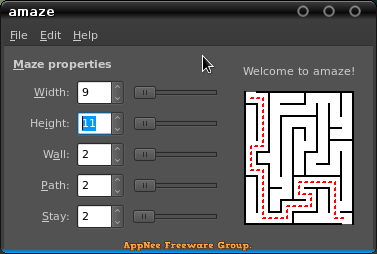
amaze is a Qt-based GUI app for Windows and Linux platforms, used to easily generate simple mazes of square, triangular, six- or eight-sided tiles. You can also print the generated maze, save it as a picture file, or convert it to a 3D model.
You can control the thickness of lines and the number of tiles in the maze with sliders on the left; change the colors with the View menu; try Ctrl-G (or View > Show path) to toggle between showing the solution on the screen or not, and between animating the solution to creep through the maze or not.
Although you cannot directly control the size of tiles, you can adjust it by resizing the drawing area (i.e.: the program window itself). For example, by dragging the lower-right corner out a bit, amaze will expand the maze to try to fit it in the view area. It makes each tile in the maze an exact number of pixels wide, so when you resize it may jump around a bit.
amaze enables you to generate basic mazes with different shapes and sizes effortlessly. Simply select the desired dimensions, line widths, colors, and tile shape. You can then send them to a printer for a paper copy (one page showing the solution, the other page with the plain maze).
You can also export the maze as a picture in a PNG, TIFF, JPEG, BMP or other format (see the Export dialog for a list of supported picture file formats). Besides, you can convert the maze to a 3D model for viewing and rendering in 3DCG software such like Blender, Maya or Xj3D.
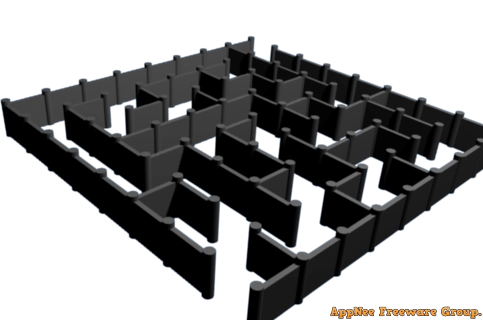
// Related Links //
// Download URLs //
| License | Version | Download | Size |
| Freeware | Latest |  |
n/a |
(Homepage 1 | Homepage 2)
| If some download link is missing, and you do need it, just please send an email (along with post link and missing link) to remind us to reupload the missing file for you. And, give us some time to respond. | |
| If there is a password for an archive, it should be "appnee.com". | |
| Most of the reserved downloads (including the 32-bit version) can be requested to reupload via email. |