| Ⅰ | This article along with all titles and tags are the original content of AppNee. All rights reserved. To repost or reproduce, you must add an explicit footnote along with the URL to this article! |
| Ⅱ | Any manual or automated whole-website collecting/crawling behaviors are strictly prohibited. |
| Ⅲ | Any resources shared on AppNee are limited to personal study and research only, any form of commercial behaviors are strictly prohibited. Otherwise, you may receive a variety of copyright complaints and have to deal with them by yourself. |
| Ⅳ | Before using (especially downloading) any resources shared by AppNee, please first go to read our F.A.Q. page more or less. Otherwise, please bear all the consequences by yourself. |
| This work is licensed under a Creative Commons Attribution-NonCommercial-ShareAlike 4.0 International License. |

We all know that APK is actually a compressed file package, so we can extract the files directly from the APK file using the file decompression software like 7-Zip, WinRAR. However, the XML files in the source files obtained in this way are encrypted and cannot be directly viewed. So we need to resort to some specialized APK decompilation tools.
Android Killer is a powerful visual Android application reverse engineering tool, developed by legend_brother from China. Unfortunately, Android versions are updated quickly, while Android Killer hasn’t been updated for years. Anyway, it’s still considered as a must-have tool in the field of Android APK reverse engineering (but compiling for newer versions of Android may get stuck).
Android Killer features APK decompilation, APK packaging, APK signature, code interconversion, ADB communication (application installation-uninstallation-run-device file management). It supports log output with Logcat, syntax highlighting, keyword-based search within projects (supports single-line code or multiple-line code snippet), customizable external tools, and more. It absorbs and integrates a variety of tools, functions and features to create a one-stop reversing tool operation experience, greatly simplifying various tedious work in the process of modifying Android applications/games.
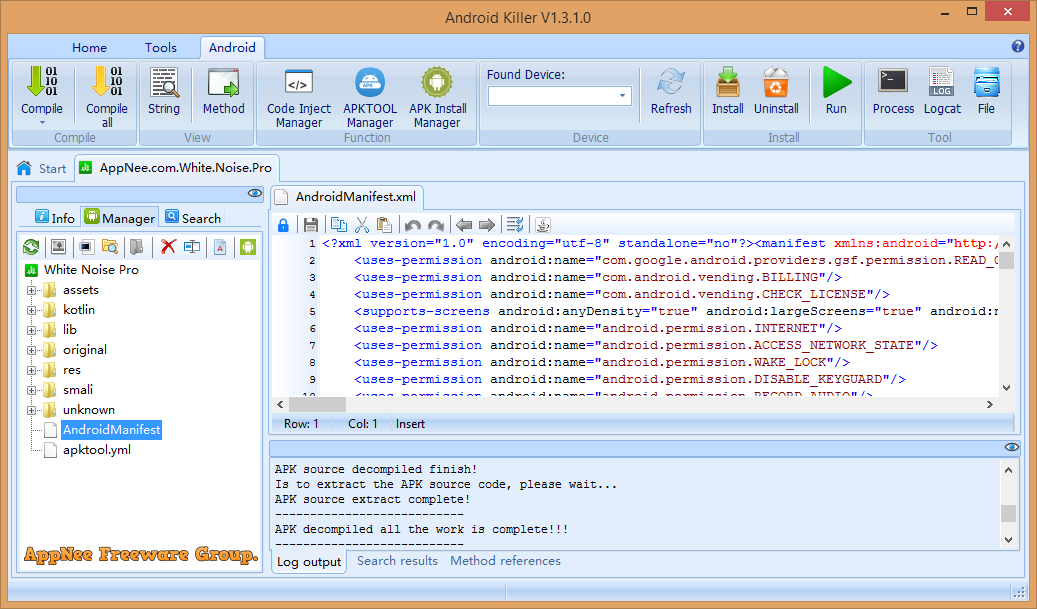
// Built-in bin tools //
| Tool | Description |
| adb (Android Debug Bridge) | A versatile command-line tool that lets you communicate with a device. |
| apktool | APK compilation tool provided by Google, can decompile and compile APK file. |
| dex2jar | Convert .dex file to .jar package. |
| jd-gui | A tool for viewing code inside JAR packages. |
// Key Features //
- Visual, fully automatic decompilation, compilation, signature. Supports batch compilation of APK files.
- Directory-tree management of the decompiled source files. Browse, open or edit file can be done in the same interface. Different projects can switch freely, convenient and quick.
- Automatic identification of image resources, and provides a quick replacement function of this kind of resources, making it easy to modify this kind of image resources.
- The built-in code editor supports syntax highlighting including (but not limited to) .samli, .xml, .html and other format files, and automatically matches the corresponding syntax according to the SMALI file format. It also supports the use of other text editors to edit code files.
- Built-in single line or multiple lines of code keyword search based on the file content, can display infinite number of search results and categorize them in the form of tags. You can specify the search scope (the whole project or in a specified file or folder), case, encoding type. So, you can easily complete the search task, there is no need to use other tools.
- Embedded Unicode, UTF8, ANSI code interconversion tool, easy to hard coded text retrieval and related localization type of modification.
- Built-in debugging tools, such as Log, facilitate with advanced operations such as application processes and logcat output viewing, monitor and modify the running status of APK, and help analyze and find errors.
- Built-in ADB functionality, including using ADB to install, uninstall, run the modified APK to the device (or emulator), perform tests, and manage the storage files (both system and user files) of the connected device.
- All operation procedures and results are displayed in the log window for easy viewing.
- By default, small tools such as notepad and calculator are supported. The open setting interface can be used to customize external tools to meet personalized needs.
// System Requirements //
- Java Development Kit (JDK)
// Prompts //
- You need to install Java SDK, and add the SDK installation path in Windows system environment variables and program settings manually.
- XML, SMALI, HTML, JAR and other related file formats can be directly dragged to the window interface to open. Drag the folder containing images to the window interface to preview the images.
// Download URLs //
| License | Version | Download | Size |
| Freeware | Latest |  (mir) (mir) |
n/a |
| If some download link is missing, and you do need it, just please send an email (along with post link and missing link) to remind us to reupload the missing file for you. And, give us some time to respond. | |
| If there is a password for an archive, it should be "appnee.com". | |
| Most of the reserved downloads (including the 32-bit version) can be requested to reupload via email. |