| Ⅰ | This article along with all titles and tags are the original content of AppNee. All rights reserved. To repost or reproduce, you must add an explicit footnote along with the URL to this article! |
| Ⅱ | Any manual or automated whole-website collecting/crawling behaviors are strictly prohibited. |
| Ⅲ | Any resources shared on AppNee are limited to personal study and research only, any form of commercial behaviors are strictly prohibited. Otherwise, you may receive a variety of copyright complaints and have to deal with them by yourself. |
| Ⅳ | Before using (especially downloading) any resources shared by AppNee, please first go to read our F.A.Q. page more or less. Otherwise, please bear all the consequences by yourself. |
| This work is licensed under a Creative Commons Attribution-NonCommercial-ShareAlike 4.0 International License. |
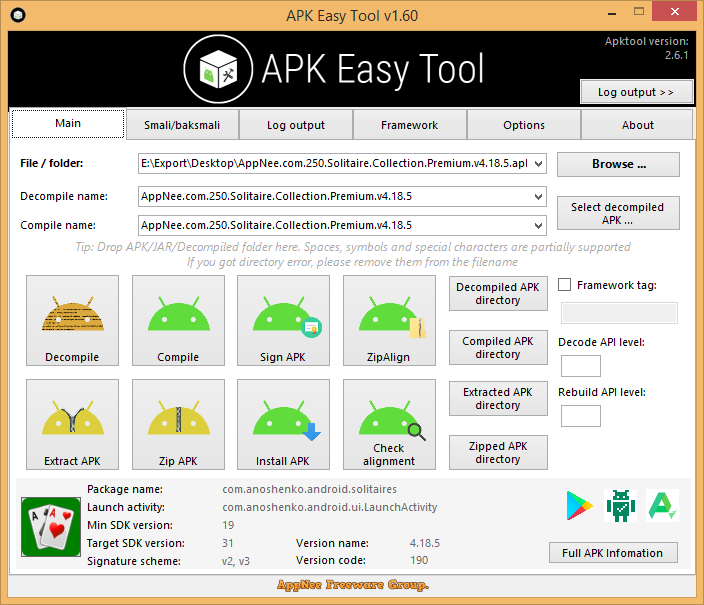
When a novice reverses an Android project, if using Android Killer, some errors often occur during decompilation or recompilation, resulting in the inability to proceed to the next step. Therefore, using some specialized tools is undoubtedly the best choice for novices. Apktool is recognized as an edge tool for APK compilation and decompilation. But its command line interface is not very friendly, so someone specially made a GUI tool for it.
APK Easy Tool is a very compact, easy-to-use and feature-rich APK decompilation tool, developed by evildog1 from XDA Developers. Its core component is Apktool (final version v2.6.1), can display various information of APK files, and help users easily manage, sign, compile and decompile APK files, as well as extract, compress, install and check APK files, thereby it relieves a lot of workload for users.
A noteworthy feature of APK Easy Tool is that you can individually create new code and overwrite the current APK with a simple drag and drop. Needless to say, this action can save you a lot of time and effort. If you frequently provide fixes and updates for Android games or tools and want to be able to manage this process more smoothly, then Apk Easy Tool might come in handy.
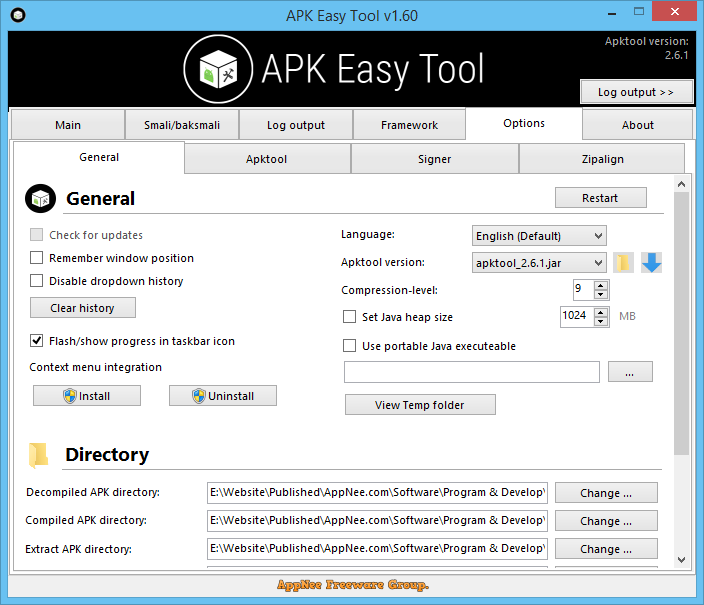
// Key Features //
| Feature | Description |
| Batch | Execute batch jobs for multiple APKs. |
| Builder | Build APKs from source code. |
| Compile | Compile Java source code to APK or DEX files. |
| Compress | Compress APKs for efficient storage. |
| Converter | Convert APKs to DEX files. |
| Creator | Create APKs from scratch with a template. |
| Decompile | Decompile APKs and DEX files to Java source code. |
| Editor | Edit APKs with an advanced UI. |
| Extractor | Extract resources from APKs. |
| Installer | Install APKs on the device. |
| Optimize | Optimize APKs for better performance. |
| Patcher | Patch APKs to bypass license checks. |
| Sign | Sign APKs with custom certificates. |
| Tweaker | Tweak APKs with custom parameters. |
| Verifier | Verify APKs to detect malicious code. |
// System Requirements //
// Download URLs //
| License | Version | Download | Size |
| Freeware | v1.60 Final |  |
n/a |
(Homepage)
| If some download link is missing, and you do need it, just please send an email (along with post link and missing link) to remind us to reupload the missing file for you. And, give us some time to respond. | |
| If there is a password for an archive, it should be "appnee.com". | |
| Most of the reserved downloads (including the 32-bit version) can be requested to reupload via email. |