| Ⅰ | This article along with all titles and tags are the original content of AppNee. All rights reserved. To repost or reproduce, you must add an explicit footnote along with the URL to this article! |
| Ⅱ | Any manual or automated whole-website collecting/crawling behaviors are strictly prohibited. |
| Ⅲ | Any resources shared on AppNee are limited to personal study and research only, any form of commercial behaviors are strictly prohibited. Otherwise, you may receive a variety of copyright complaints and have to deal with them by yourself. |
| Ⅳ | Before using (especially downloading) any resources shared by AppNee, please first go to read our F.A.Q. page more or less. Otherwise, please bear all the consequences by yourself. |
| This work is licensed under a Creative Commons Attribution-NonCommercial-ShareAlike 4.0 International License. |

As one of the most successful and popular toys, LEGO bricks have great appeal to both adults and children. But there are so many kinds of LEGO parts, it is not easy to store and manage so many parts and freely build the creations in mind. So back in 2002, LEGO started developing LEGO Digital Designer, whose original vision was to allow people to build bricks on a computer, have fun and share their creations.
At present, Lego’s virtual building software mainly includes the official LEGO Digital Designer (LDD, which has stopped updating), and the unofficial BrickLink Studio, LeoCAD, Bricksmith, LDraw, Mecabricks, and MLCAD. Among them, LEGO Digital Designer and BrickLink Studio are the best and have the most users around the world.
BrickLink Studio (STUDIO for short) is a new generation of LEGO virtual building tool for Windows and Mac platforms, developed by BrickLink in 2014, using Unity. BrickLink was acquired by The Lego Group in 2019, and its BrickLink Studio has now become the official successor to LEGO Digital Designer, which was a free program launched by The Lego Group in 2004, let you build models with virtual LEGO bricks, and became the primary digital building tool for many LEGO enthusiasts at one point.
Compared with LEGO Digital Designer officially produced by LEGO company, BrickLink Studio is better in terms of ease of use, practicality and update frequency. For example: it supports physical stability checks, provides an in-app instruction maker, supports seamless integration with BrickLink’s catalog, marketplace, and gallery, can generate renderings and animations of the building process, automatically generates instructions, and more.
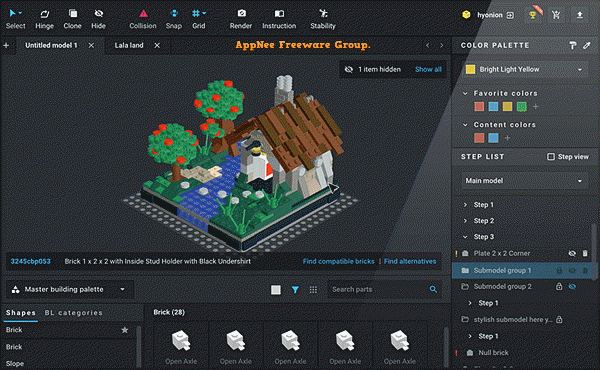
// Key Features //
| Feature | Description |
| Intuitive and easy building | Watch as your bricks clutch, hinge, and clip to each other through our snap-to functionality. Compatible connections are detected, allowing you to assemble parts quickly. |
| Convenient stability check | Make sure your designs are stable prior to having them in person. Studio 2.0 offers physical stability check to help you build more stable designs. |
| Photorealistic renderer | When your designs need that icing on the cake, the photorealistic renderer will export breathtaking, exceptional quality images for your creations. With just a few clicks, your designs never looked more vivid. |
| Integrated instructions maker | Creating building instructions just got easier! Studio 2.0 offers an in-app instructions maker that helps you create custom instructions for your designs. From editing steps to designing pages, you can do it all. |
// Related Links //
// Download URLs //
| License | Version | Download | Size |
| BrickLink Studio | |||
| Freeware | Latest |  |
n/a |
| LEGO Digital Designer | |||
| Freeware | v4.3.12 Final |  |
n/a |
(Homepage)
| If some download link is missing, and you do need it, just please send an email (along with post link and missing link) to remind us to reupload the missing file for you. And, give us some time to respond. | |
| If there is a password for an archive, it should be "appnee.com". | |
| Most of the reserved downloads (including the 32-bit version) can be requested to reupload via email. |