| Ⅰ | This article along with all titles and tags are the original content of AppNee. All rights reserved. To repost or reproduce, you must add an explicit footnote along with the URL to this article! |
| Ⅱ | Any manual or automated whole-website collecting/crawling behaviors are strictly prohibited. |
| Ⅲ | Any resources shared on AppNee are limited to personal study and research only, any form of commercial behaviors are strictly prohibited. Otherwise, you may receive a variety of copyright complaints and have to deal with them by yourself. |
| Ⅳ | Before using (especially downloading) any resources shared by AppNee, please first go to read our F.A.Q. page more or less. Otherwise, please bear all the consequences by yourself. |
| This work is licensed under a Creative Commons Attribution-NonCommercial-ShareAlike 4.0 International License. |

The built-in toolbox tools in the Android system (under /system/bin) are too simple, and poorly supports some very useful Unix/Linux commands, such as find. In this case (to better use Unix utilities on Android), we can install BusyBox on Android OS in order to work with a variety of common Linux commands, tools.
BusyBox integrates hundreds of commonly used Unix utilities and tools into a single executable application for a variety of POSIX running environments such as Linux, Android, and FreeBSD. It includes simple but commonly-used tools such as ls, cat, and echo, as well as more powerful and complex tools such like grep, find, mount, and telnet.
BusyBox provides alternatives to most of the practical tools you can find in the GNU Core Utilities package of GNU software such as Fileutils, Shellutils, etc., thus building a fairly complete Linux running environment for any small or embedded operating system. At the same time, users can customize the root file system of Android with help of BusyBox, and it provides users with file backup, data recovery, background applications cleanup, as well as many other very useful functions.
Because of its small file size and powerful capabilities, some users like to call BusyBox the Swiss Army Knife among Linux tools with very high practicability. In short, BusyBox is like a big toolkit, which integrates almost all of the most commonly used tools and instructions in one place, also contains Android OS’s own shell (which requires ROOT access permission). In fact, many applications that involve the operations of Android system core require BusyBox’s support, such as our familiar data backup tool Titanium Backup.
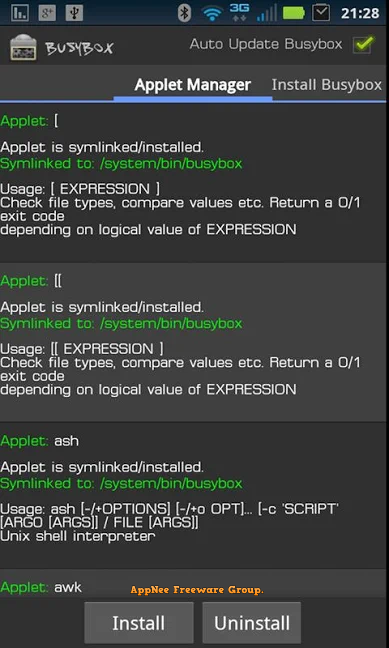
// Key Features //
- Automatically update Busybox version
- Busybox toolbox instructions set
- Run related instructions set of Linux
- Reinstall or uninstall applets
- Install, uninstall and restore BusyBox
- Select or download the custom BusyBox version
- Custom the installation path for BusyBox
- Intelligent and normal two installation ways are provided
- Built-in multiple operating instructions and reminders
- Backup data
- Restore the whole application
- Clean up all backups created by an application
- Clean up the database created by an application
- Built-in applet manager
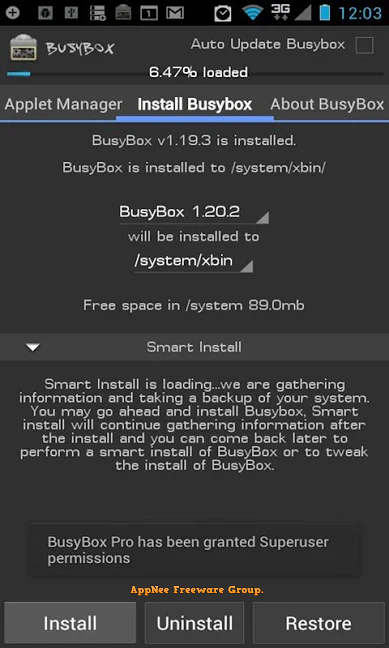
// Included Unix Utilities //
- acpid
- add-shell
- addgroup
- adduser
- adjtimex
- ar
- arp
- arping
- awk
- base64
- basename
- bbconfig
- beep
- blkid
- blockdev
- bootchartd
- brctl
- bunzip2
- bzcat
- bzip2
- cal
- cat
- catv
- chat
- chattr
- chgrp
- chmod
- chown
- chpasswd
- chpst
- chroot
- chrt
- chvt
- cksum
- clear
- cmp
- comm
- conspy
- cp
- cpio
- crond
- crontab
- cryptpw
- cttyhack
- cut
- date
- dc
- dd
- deallocvt
- delgroup
- deluser
- depmod
- devfsd
- devmem
- df
- dhcprelay
- diff
- dirname
- dmesg
- dnsd
- dnsdomainname
- dos2unix
- dpkg
- dpkg-deb
- du
- dumpkmap
- dumpleases
- echo
- ed
- egrep
- eject
- env
- envdir
- envuidgid
- ether-wake
- expand
- expr
- fakeidentd
- false
- fbset
- fbsplash
- fdflush
- fdformat
- fdisk
- fgconsole
- fgrep
- find
- findfs
- flash_eraseall
- flash_lock
- flash_unlock
- flashcp
- flock
- fold
- free
- freeramdisk
- fsck
- fsck.minix
- fsync
- ftpd
- ftpget
- ftpput
- fuser
- getopt
- getty
- grep
- gunzip
- gzip
- halt
- hd
- hdparm
- head
- hexdump
- hostid
- hostname
- httpd
- hush
- hwclock
- id
- ifconfig
- ifdown
- ifenslave
- ifplugd
- ifup
- inetd
- init
- inotifyd
- insmod
- install
- ionice
- iostat
- ip
- ipaddr
- ipcalc
- ipcrm
- ipcs
- iplink
- iproute
- iprule
- iptunnel
- kbd_mode
- kill
- killall
- killall5
- klogd
- last
- length
- less
- linux32
- linux64
- linuxrc
- ln
- loadfont
- loadkmap
- logger
- login
- logname
- logread
- losetup
- lpd
- lpq
- lpr
- ls
- lsattr
- lsmod
- lspci
- lsusb
- lzcat
- lzma
- lzop
- lzopcat
- makedevs
- makemime
- man
- md5sum
- mdev
- mesg
- microcom
- mkdir
- mkdosfs
- mke2fs
- mkfifo
- mkfs.ext2
- mkfs.minix
- mkfs.reiser
- mkfs.vfat
- mknod
- mkpasswd
- mkswap
- mktemp
- modinfo
- modprobe
- more
- mount
- mountpoint
- mpstat
- msh
- mt
- mv
- nameif
- nanddump
- nandwrite
- nbd-client
- nc
- netstat
- nice
- nmeter
- nohup
- nslookup
- ntpd
- od
- openvt
- passwd
- patch
- pgrep
- pidof
- ping
- ping6
- pipe_progress
- pivot_root
- pkill
- pmap
- popmaildir
- poweroff
- powertop
- printenv
- printf
- ps
- pscan
- pwd
- raidautorun
- rdate
- rdev
- readahead
- readlink
- readprofile
- realpath
- reboot
- reformime
- remove-shell
- renice
- reset
- resize
- rev
- rfkill
- rm
- rmdir
- rmmod
- route
- rpm
- rpm2cpio
- rtcwake
- run-parts
- runlevel
- runsv
- runsvdir
- rx
- script
- scriptreplay
- sed
- sendmail
- seq
- setarch
- setconsole
- setfont
- setkeycodes
- setlogcons
- setsid
- setuidgid
- sh
- sha1sum
- sha256sum
- sha512sum
- showkey
- slattach
- sleep
- smemcap
- softlimit
- sort
- split
- start-stop-daemon
- stat
- strings
- stty
- su
- sulogin
- sum
- sv
- svlogd
- swapoff
- swapon
- switch_root
- sync
- sysctl
- syslogd
- tac
- tail
- tar
- taskset
- tcpsvd
- tee
- telnet
- telnetd
- test
- tftp
- tftpd
- time
- timeout
- top
- touch
- tr
- traceroute
- traceroute6
- true
- tty
- ttysize
- tunctl
- tune2fs
- ubiattach
- ubidetach
- udhcpc
- udhcpd
- udpsvd
- umount
- uname
- uncompress
- unexpand
- uniq
- unix2dos
- unlzma
- unlzop
- unxz
- unzip
- uptime
- usleep
- uudecode
- uuencode
- vconfig
- vi
- vlock
- volname
- wall
- watch
- watchdog
- wc
- wget
- which
- who
- whoami
- xargs
- xz
- xzcat
- yes
- zcat
- zcip
// System Requirements //
- Root privilege on Android
// Edition Statement //
AppNee provides the BusyBox Pro Edition paid full versions for Android OS.
// Related Links //
// Download URLs //
| License | Version | Download | Size |
| for Linux | |||
| Freeware | Latest | n/a | |
| for Android | |||
| Pro Edition | v55 | reserved | n/a |
| v70 |  |
3.95 MB | |
(Homepage)
| If some download link is missing, and you do need it, just please send an email (along with post link and missing link) to remind us to reupload the missing file for you. And, give us some time to respond. | |
| If there is a password for an archive, it should be "appnee.com". | |
| Most of the reserved downloads (including the 32-bit version) can be requested to reupload via email. |