| Ⅰ | This article along with all titles and tags are the original content of AppNee. All rights reserved. To repost or reproduce, you must add an explicit footnote along with the URL to this article! |
| Ⅱ | Any manual or automated whole-website collecting/crawling behaviors are strictly prohibited. |
| Ⅲ | Any resources shared on AppNee are limited to personal study and research only, any form of commercial behaviors are strictly prohibited. Otherwise, you may receive a variety of copyright complaints and have to deal with them by yourself. |
| Ⅳ | Before using (especially downloading) any resources shared by AppNee, please first go to read our F.A.Q. page more or less. Otherwise, please bear all the consequences by yourself. |
| This work is licensed under a Creative Commons Attribution-NonCommercial-ShareAlike 4.0 International License. |
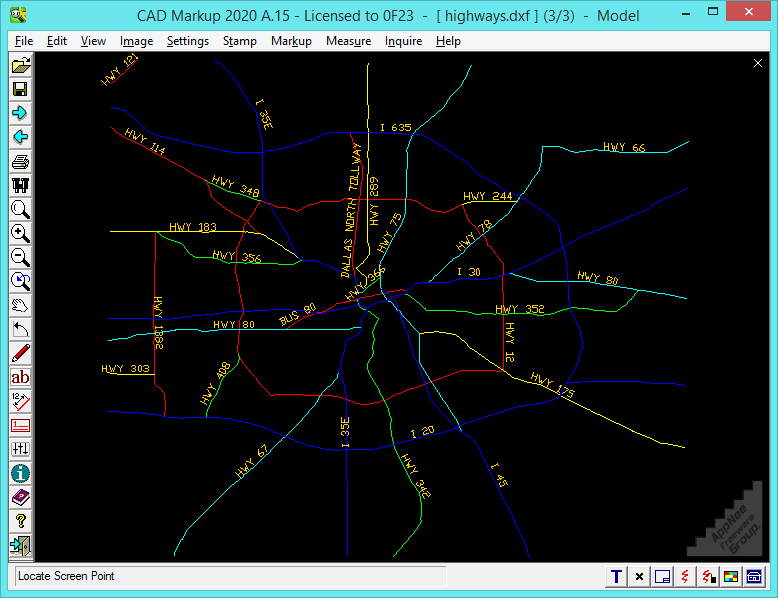
CAD Markup is a powerful tool designed specifically for professionals in fields such as architecture, engineering, and construction, developed by Guthrie CAD/GIS Software from Australia. It allows users to annotate and mark up CAD drawings with ease, enhancing communication and collaboration throughout the design and review process.
CAD Markup enables team members to highlight critical areas, add comments, and provide detailed instructions directly on digital blueprints, making it an invaluable asset for teams working on complex projects. It allows users to overlay CAD and PDF files with markup annotations, including text, lines, boxes, circles, and arrows. It also enables users to incorporate dimensions and perform area calculations within the drawings. It supports various file formats for markup: DWG, DXF, DWF, PDF, DGN, HPGL, JPG, TIFF, and more.
In more detail, using CAD Markup, you can add, edit, move, and remove markup text; measure dimensions, including aligned, horizontal, and vertical measurements; personalize a “drawing checked” stamp according to user preferences; keep markup edits distinct from the original CAD drawings; save markup edits as PDF or raster image files, such as JPG, TIFF, BMP, etc.
In addition to its markup capabilities, CAD Markup includes a range of collaboration features that facilitate team interaction. Users can share marked-up drawings with colleagues and clients, gather feedback in real time, and create a centralized repository of revisions and annotations. This collaborative approach not only enhances productivity but also fosters a culture of transparency and accountability in project management. By ensuring that every change is documented and visible to all involved, CAD Markup helps teams to make informed decisions and maintain high standards of quality throughout the project lifecycle.
Overall, CAD Markup stands out as a comprehensive solution for professionals who rely on CAD drawings to visualize and communicate complex ideas. Its combination of intuitive markup tools, seamless integration with existing workflows, and robust collaboration features makes it a vital resource for anyone looking to enhance their design processes. By investing in such a tool, organizations can save time, reduce costs, and improve the overall quality of their projects, ensuring successful outcomes in an increasingly competitive landscape.
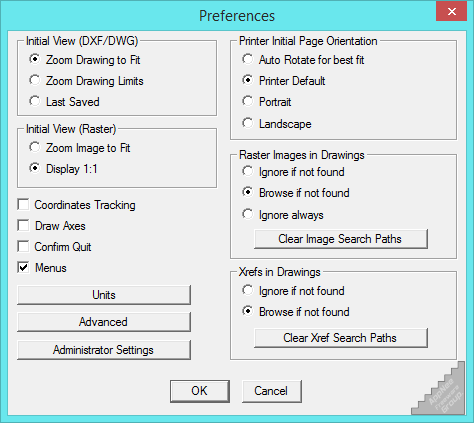
// Key Features //
| Feature | Description |
| BASIC FEATURES |
|
| FILE FORMAT SUPPORT FOR MARKUP |
|
| USEFUL MARKUP FEATURES |
|
| MEASUREMENT FEATURES |
|
| STORING MARKUP EDITS |
|
| MARKUP COLOR/ DISPLAY |
|
| IMPORT/OUTPUT MARKUP | Import/Export Markups |
| STAMP FEATURE | User-defined ‘Time/Date’ / ‘Checked by’ stamp |
// Supported File Formats //
- Access all AutoCAD file formats, including DWG, DXF, and DWF.
- Open DGN and PDF drawing files.
- Annotate drawing files.
- View raster formats such as BMP, CAL, GIF, GP4, JPEG, PNG, and TIFF.
- Access ESRI shapefiles as well as HPGL and HP-GL/2 (.PLT) plotter formats.
// Official Demo Video //
// System Requirements //
- PDF-XChange 3
// Edition Statement //
AppNee provides the CAD Markup multilingual full installers and unlocked files for Windows 32-bit & 64-bit.
// Installation Notes //
for v2020 A.15:
- Download and install CAD Markup
- Copy the unlocked file to installation folder and overwrite
- Done
// Download URLs //
| Version | Download | Size |
| v2020 A.15 |  |
50.2 MB |
(Homepage)
| If some download link is missing, and you do need it, just please send an email (along with post link and missing link) to remind us to reupload the missing file for you. And, give us some time to respond. | |
| If there is a password for an archive, it should be "appnee.com". | |
| Most of the reserved downloads (including the 32-bit version) can be requested to reupload via email. |