| Ⅰ | This article along with all titles and tags are the original content of AppNee. All rights reserved. To repost or reproduce, you must add an explicit footnote along with the URL to this article! |
| Ⅱ | Any manual or automated whole-website collecting/crawling behaviors are strictly prohibited. |
| Ⅲ | Any resources shared on AppNee are limited to personal study and research only, any form of commercial behaviors are strictly prohibited. Otherwise, you may receive a variety of copyright complaints and have to deal with them by yourself. |
| Ⅳ | Before using (especially downloading) any resources shared by AppNee, please first go to read our F.A.Q. page more or less. Otherwise, please bear all the consequences by yourself. |
| This work is licensed under a Creative Commons Attribution-NonCommercial-ShareAlike 4.0 International License. |
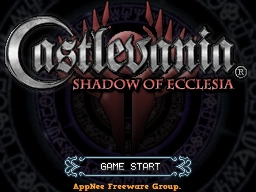
Castlevania: Shadow of Ecclesia is a very impressive fan-made video game, developed by Project Dread using Dominus Engine (or maybe Clickteam Fusion). It comes with fluid, skill based combat, excellent character animation and challenging old school gameplay. We can think of it as an unofficial sequel to the Castlevania: Order of Ecclesia.
In Castlevania: Shadow of Ecclesia, you take on the role of Shanoa, the heroine from Castlevania: Order of Ecclesia. She’s pretty nimble, capable of attacking with two different weapons, sliding, dodging, double jumping and a powerful flying knee kick. You’ll really need to master those moves too, as the current build is particularly tough, with no health pick-ups and lots of deadly enemies to dispatch.
Castlevania: Shadow of Ecclesia features retro pixel graphics, skill-based combat, a new female protagonist and engraving system, as well as excellent character animations and challenging levels. But the enemies and some scenes in levels are old. Of course, that doesn’t mean this new game is good for nothing. On the contrary, you’ll see some eye-popping ideas in the game.
Castlevania: Order of Ecclesia is one of some players’ favorite Castlevania titles, and if you’re looking for a similar game to play, then Castlevania: Shadow of Ecclesia is worth a try. However, it’s too difficult to play, and unfortunately this work was not completed (it ended up in Alpha Demo status).

// Key Features //
- Includes 4 Weapon Glyphs that can be found while exploring
- 3 special equipment pieces that alter Shanoa’s appearance
- “Art of Jaa” Flying Knee Kick melee ability
- “Heavy Attack” System, replaces OoE’s “Glyph Unions”.
- As a note: Not all weapons have programmed Heavy Attacks in this demo (will be in the next demo)
- Enemy Types: Bat, Skeleton, Bloody Zombie, Zombie, and Axe Armor
- Custom Controls support (works best with Xbox 360 / Xbox One controller)
- Lighting System
// Fan Made Demo Videos //
// Tips //
- This demo does not include a tutorial. A proper tutorial mechanic is in the works and will be featured in future demos.
- Absorbing Glyphs – Hold [UP] to absorb Glyphs. Glyphs can grant Shanoa new weapons and abilities.
- Heavy Attacks – Press [UP] + [X] / [Y]. Releases a devastating attack for equipped Weapon Glyph.
- Slide Kick – Press [A] while crouching. Slide kicks grant immunity frames and can be used to evade enemy attacks.
- Back Dash – Press {B}. Moves Shanoa backwards. Grants immunity frames, use to quickly avoid enemy attacks.
- Attack Canceling – Press {B} while Attacking. Immediately cancels an active attack and executes a Back Dash maneuver.
- Dash Canceling – Press [X] / [Y] while Back Dashing. Cancels the Back Dash and executes an attack ability. Can be used with Heavy Attacks.
- Directional Dash – Press [BACKWARD] / [FORWARD] + {B} while attacking. Cancels an active attack into a Back Dash in any given direction.
- “Art of Jaa” (Flying Knee Kick) – Press [DOWN] -> [FORWARD] -> [X].[/b] Initiates a power Flying Knee Kick attack. Activates a brief cooldown when used.
- Weapon Selection – Equip new Weapon Glyphs by pressing [Start], and navigating to “Weapons”. Weapons can be bound to both Shanoa’s left and right hands. Pressing [A] either on the left or right hand weapon slot will bring up a menu where different weapons can be equipped.
// Download URLs //
| License | Version | Download | Size |
| Free game | Latest |  |
n/a |
(Homepage)
| If some download link is missing, and you do need it, just please send an email (along with post link and missing link) to remind us to reupload the missing file for you. And, give us some time to respond. | |
| If there is a password for an archive, it should be "appnee.com". | |
| Most of the reserved downloads (including the 32-bit version) can be requested to reupload via email. |