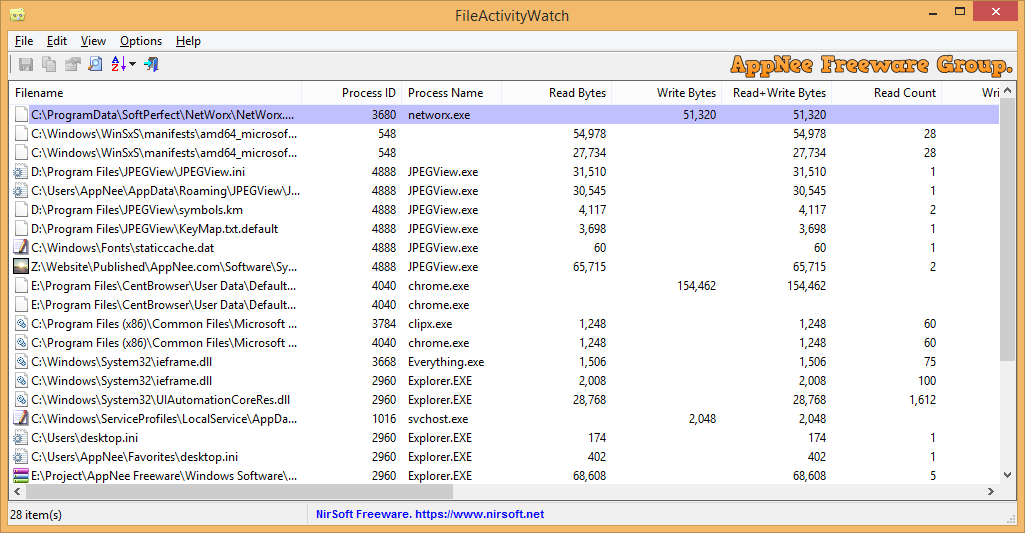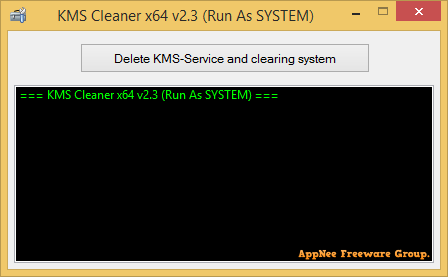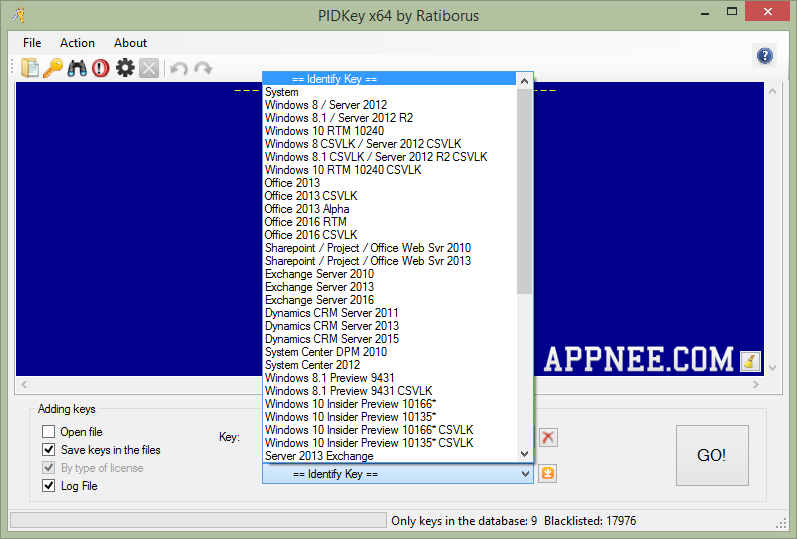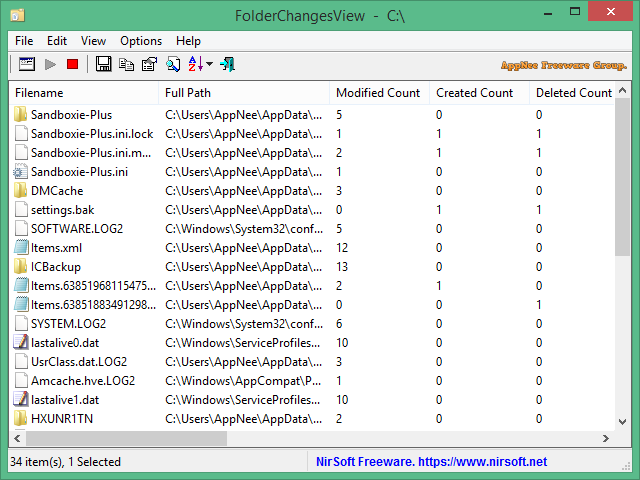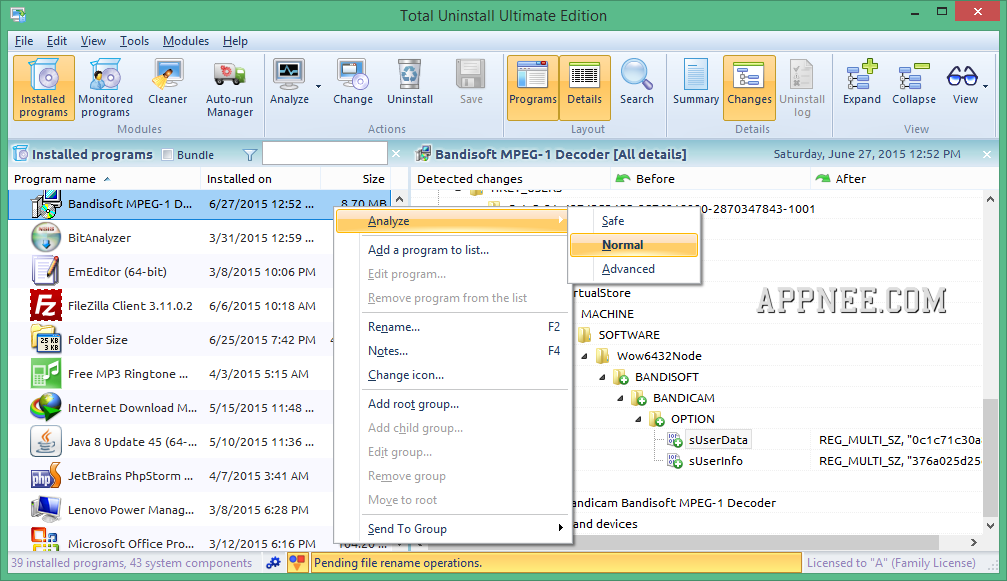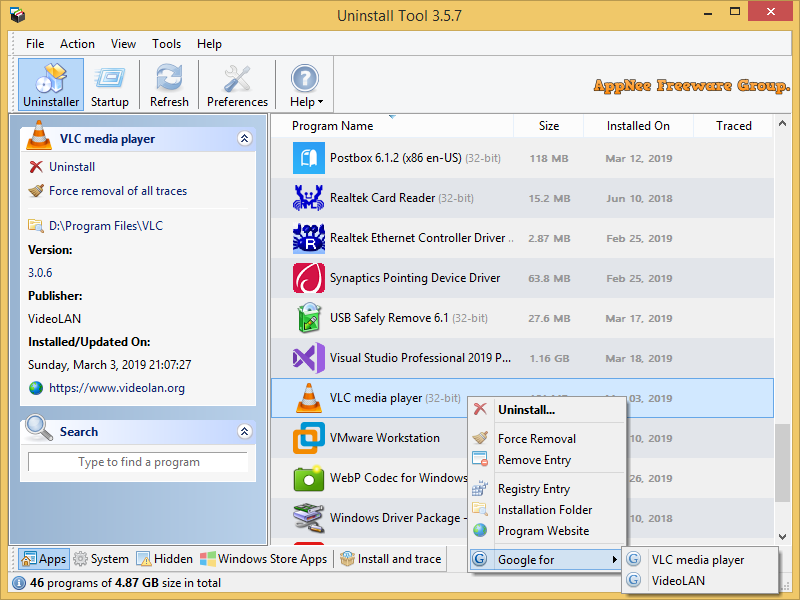| Ⅰ | This article along with all titles and tags are the original content of AppNee. All rights reserved. To repost or reproduce, you must add an explicit footnote along with the URL to this article! |
| Ⅱ | Any manual or automated whole-website collecting/crawling behaviors are strictly prohibited. |
| Ⅲ | Any resources shared on AppNee are limited to personal study and research only, any form of commercial behaviors are strictly prohibited. Otherwise, you may receive a variety of copyright complaints and have to deal with them by yourself. |
| Ⅳ | Before using (especially downloading) any resources shared by AppNee, please first go to read our F.A.Q. page more or less. Otherwise, please bear all the consequences by yourself. |
| This work is licensed under a Creative Commons Attribution-NonCommercial-ShareAlike 4.0 International License. |
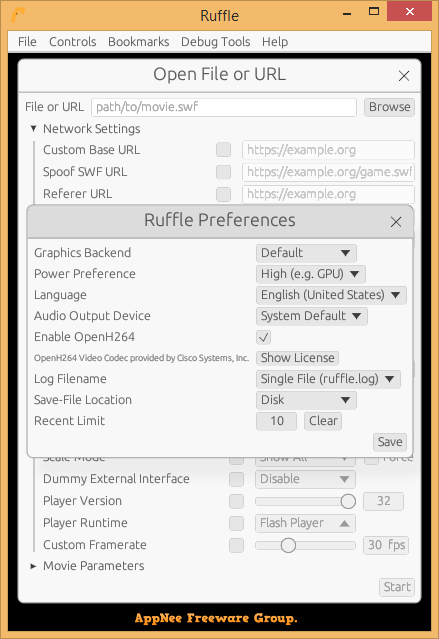
Adobe Flash Player stopped updating as early as the end of 2020, ending its 25-year glorious history. After being acquired by a company from China, it has become extremely difficult to use, unusable, and even disgusting. However, there are still many high-quality and even irreplaceable SWF format of resources on the Internet. So is there an alternative solution that can give these SWF contents a new lease of life? The answer is yes, it is Ruffle.
Continue reading Ruffle – Bring Adobe Flash contents back to life with ease