| Ⅰ | This article along with all titles and tags are the original content of AppNee. All rights reserved. To repost or reproduce, you must add an explicit footnote along with the URL to this article! |
| Ⅱ | Any manual or automated whole-website collecting/crawling behaviors are strictly prohibited. |
| Ⅲ | Any resources shared on AppNee are limited to personal study and research only, any form of commercial behaviors are strictly prohibited. Otherwise, you may receive a variety of copyright complaints and have to deal with them by yourself. |
| Ⅳ | Before using (especially downloading) any resources shared by AppNee, please first go to read our F.A.Q. page more or less. Otherwise, please bear all the consequences by yourself. |
| This work is licensed under a Creative Commons Attribution-NonCommercial-ShareAlike 4.0 International License. |
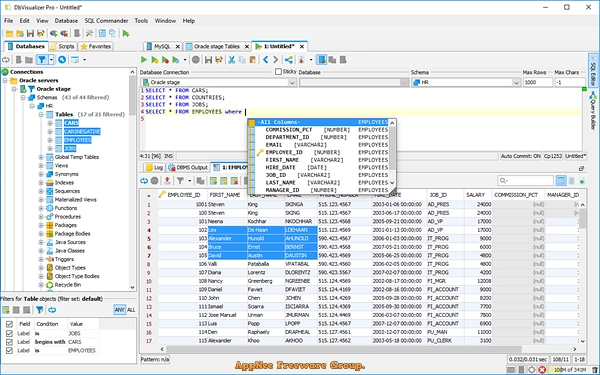
Software developers are likely to use databases in the course of their projects. Different databases generally require different database connection tools, such as Navicat for MySQL, PL/SQL for Oracle, SQL Server Management Studio for Microsoft SQL Server. Of course, we can also choose to use universal tools that support almost all databases at the same time, such as DbVisualizer.
DbVisualizer is a fully JDBC-based cross-platform database management tool for Windows, Mac and Linux platforms, developed by DbVis Software from Sweden. Any database with a JDBC database interface can be accessed and managed directly, such as Oracle, Sybase, DB2, MySQL, InstantDB, Cloudscape, HSQLDB, Mimer SQL.
As a universal database tool for database developers, administrators and analysts, DbVisualizer supports a variety of relational databases, provides a built-in SQL statement editor (with syntax highlighting support), supports for using environment variables and Java system properties, supports for automatic merging of result sets, supports for changing the password of Oracle, and much more, so as to improve their productivity.
In addition, DbVisualizer is developed in Java , so you can establish connections with a variety of different databases at the same time through the JDBC driver, then browse the database structure, view the detailed characteristics of database objects, execute arbitrary SQL statements or scripts, use reverse engineering diagrams to show the primary/foreign key values, and display the relationships between forms in an advanced graphical way.
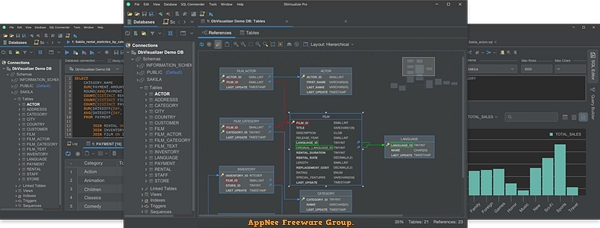
// Key Features //
- Support Oracle, DB2, Mimer, SQL Server, Sybase ASE, Informix, MySQL, PostgreSQL and JavaDB/Derby
- Database connection wizard
- Organize database connections in folders
- Parameterized connection data
- Supports multiple simultaneous database connections
- Connect to a database with a single click
- A tree structure to browse database objects
- View information for tables, indexes, primary keys, privileges, schemas, databases, procedures and a lot more
- Database objects filtering
- Sort database connections and folders
- Search database objects
- Drag and drop support
- Create and edit Procedure, Function, Package, Trigger
- Export Table Data to SQL or XML files
- View BMP, TIFF, PNG, GIF and JPEG images
- View XML data in tree or text format
- Import table data from CSV files
- Automatic Data Type Detection
- Extensive collection of tool properties
- Set unique properties per database connection
- Permissions checks what commands need confirmation
// Supported Databases //
- SQL Server
- Oracle
- MySQL
- PostgreSQL
- Amazon Redshift
- Apache Derby
- H2
- IBM DB2
- Informix
- Netezza
- SAP ASE / Sybase
- SQLite
- Vertica
- Azure SQL Database
- Greenplum
- MariaDB
- Snowflake
// System Requirements //
- Java Runtime Environment (JRE)
// Edition Statement //
AppNee provides the DbVisualizer Pro Edition multilingual full installers and unlocked files, as well as keymakers for Windows 32-bit and 64-bit, Mac and Linux.
// Installation Notes //
for v24.1.1 on Windows:
- Download and install DbVisualizer
- Run program, click ‘Start Trail‘, input any email address, then click ‘Evaluate‘
- Exit program
- Copy the unlocked files “dbvis.vmoptions” and “dbvisualizer-agent.jar” to installation folder and overwrite
- Copy the license file “eval.license” to the following path and overwrite:
- C:\Users\%username%\.dbvis\
- Done
for v13.0.5+ on Windows:
- Download and install DbVisualizer
- Run program, and exit at the “Select License for DbVisualizer” window
- Copy the license file “dbvis.license” to:
- C:\Users\%username%\.dbvis\
- Copy the unlocked file “dbvisualizer-agent.jar” to installation folder
- Open “dbvis.vmoptions” file with notepad, and add a new line as follows:
- -javaagent:C:\Program Files\DbVisualizer\dbvisualizer-agent.jar
- Done
for v10.0.x on Mac, Lin:
- Download and install DbVisualizer
- Run keymaker, click ‘Patch‘, and open the “dbvis.jar” under “DbVisualizer\lib\” to patch
- Use the generated license info to register
- Done
// Related Links //
- DbVisualizer Editions Comparison
- DbVisualizer Users Guide (HTML | PDF)
- Supported databases and JDBC drivers
// Download URLs //
| License | Version | Download | Size |
| Free Edition | Latest |  |
n/a |
| for Windows | |||
| Pro Edition | v13.0.5 | missing | 246 MB |
| v14.0.0 | reserved | 163 MB | |
| v24.1.1 | 64-bit | 192 MB | |
| for Mac | |||
| Pro Edition | v10.0.20 | reserved | n/a |
| for Linux | |||
| Pro Edition | v10.0.20 | reserved | n/a |
| Universal Keymaker | |||
| Pro Edition | v10.0.x |  |
2.15 MB |
(Homepage)
| If some download link is missing, and you do need it, just please send an email (along with post link and missing link) to remind us to reupload the missing file for you. And, give us some time to respond. | |
| If there is a password for an archive, it should be "appnee.com". | |
| Most of the reserved downloads (including the 32-bit version) can be requested to reupload via email. |