| Ⅰ | This article along with all titles and tags are the original content of AppNee. All rights reserved. To repost or reproduce, you must add an explicit footnote along with the URL to this article! |
| Ⅱ | Any manual or automated whole-website collecting/crawling behaviors are strictly prohibited. |
| Ⅲ | Any resources shared on AppNee are limited to personal study and research only, any form of commercial behaviors are strictly prohibited. Otherwise, you may receive a variety of copyright complaints and have to deal with them by yourself. |
| Ⅳ | Before using (especially downloading) any resources shared by AppNee, please first go to read our F.A.Q. page more or less. Otherwise, please bear all the consequences by yourself. |
| This work is licensed under a Creative Commons Attribution-NonCommercial-ShareAlike 4.0 International License. |
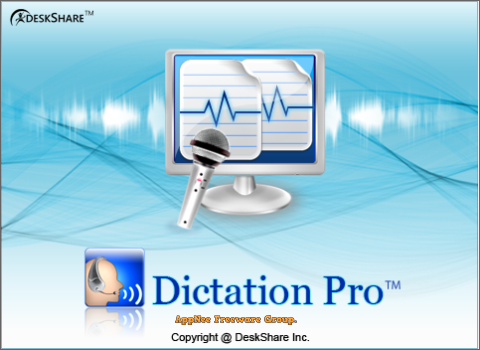
If you are dissatisfied with your typing speed while listening to others speak, there are two options available to you. Firstly, you can take lessons to improve your stenographic skill. Alternatively, you can rely on a dictation application called Dictation Pro to complete your reports on time. This application is capable of performing all the necessary tasks.
Dictation Pro is both a professional voice recognition program and a speech to text tool that makes transcription and dictation a breeze. It allows users to speak naturally and see their words appear on the screen in real-time. It is a game-changer for professionals, students, and anyone who needs to take accurate and efficient notes. In other words, it is a valuable tool for individuals who prefer dictating their thoughts or ideas rather than typing them out manually. With its help, users can save time and effort by simply speaking their thoughts aloud and having them automatically converted into text.
Dictation Pro has a wide range of features that make it stand out from other voice recognition software in the market. First, its accuracy is unmatched. It can recognize and transcribe various accents and dialects with a high level of precision. This means that users do not have to worry about constantly correcting mistakes or dealing with garbled text. Additionally, it has a convenient playback feature that allows users to review their transcribed text and make any necessary changes.
Another great feature is its formatting options. Users can easily add punctuation, paragraph breaks, and even speaker tags, making it perfect for transcribing interviews or lectures. But it is not just limited to transcription, it also has a powerful voice command feature that allows users to control their computer with voice commands. This is a great feature for individuals with limited mobility or those looking for a hands-free way to navigate their computer. Not only that, Dictation Pro also has a customizable vocabulary feature, allowing users to add commonly used words or names to ensure even greater accuracy.
Overall, in this fast-paced world where time is of the essence, Dictation Pro can be a valuable tool that helps users increase their productivity and efficiency. With its advanced features and ease of use, it is the go-to software for anyone in need of accurate and effortless transcription and dictation services.
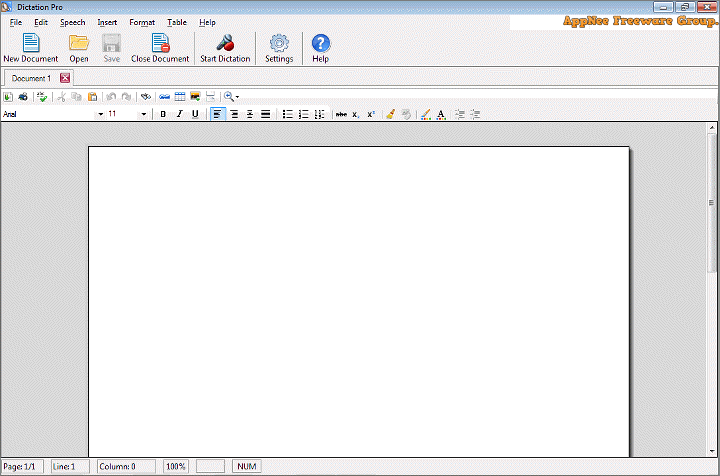

// Key Features //
| Feature | Description |
| Speech to Text |
|
| Improve Recognition Accuracy |
|
| Word Processing Features |
|
// Edition Statement //
AppNee provides the Dictation Pro Edition multilingual full installers and unlocked files for Windows 32-bit and 64-bit.
// Installation Notes //
for v1.08:
- Download and install Dictation Pro
- Copy the unlocked file to installation folder and overwrite
- Done
// Prompts //
- Before using this program, you must connect your headset to your PC and test your microphone to ensure accurate interpretation of your words. It is recommended to use a high-quality microphone, as a lower quality one may affect the accuracy of the speech recognition.
// Download URLs //
| License | Version | Download | Size |
| Pro Edition | v1.08 |  |
16.8 MB |
(Homepage)
| If some download link is missing, and you do need it, just please send an email (along with post link and missing link) to remind us to reupload the missing file for you. And, give us some time to respond. | |
| If there is a password for an archive, it should be "appnee.com". | |
| Most of the reserved downloads (including the 32-bit version) can be requested to reupload via email. |