| Ⅰ | This article along with all titles and tags are the original content of AppNee. All rights reserved. To repost or reproduce, you must add an explicit footnote along with the URL to this article! |
| Ⅱ | Any manual or automated whole-website collecting/crawling behaviors are strictly prohibited. |
| Ⅲ | Any resources shared on AppNee are limited to personal study and research only, any form of commercial behaviors are strictly prohibited. Otherwise, you may receive a variety of copyright complaints and have to deal with them by yourself. |
| Ⅳ | Before using (especially downloading) any resources shared by AppNee, please first go to read our F.A.Q. page more or less. Otherwise, please bear all the consequences by yourself. |
| This work is licensed under a Creative Commons Attribution-NonCommercial-ShareAlike 4.0 International License. |
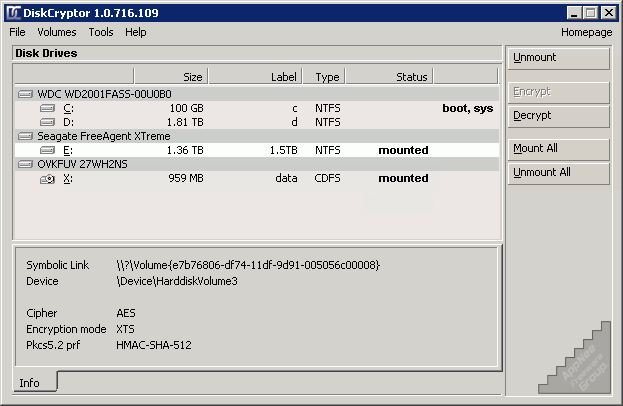
DiskCryptor is a free and open-source full-disk encryption solution for Windows, developed by Xanasoft (DavidXanatos) from Austria, the creator of Sandboxie. It can encrypt entire hard drives, individual partitions, or external storage devices. It was originally developed as a free alternative to DriveCrypt Plus Pack (developed by SecurStar) and PGP WDE (Whole Disk Encryption, developed by Symantec). The latter two have long stopped development, while it is constantly being updated and maintained by a team of developers, ensuring that it stays secure against any potential vulnerabilities.
DiskCryptor uses the well-respected and highly secure encryption algorithms (such as AES, Twofish, and Serpent), and can encrypt both the system drive and non-system drives, making it a versatile option for users who want to protect all their data. This is achieved through a pre-boot authentication process, where users must enter a password, use a key file, or both to access their encrypted drives. This adds an extra layer of security, as even if an attacker gains physical access to the computer, they would still need the correct password or key to access the encrypted data. This ensures that important information cannot be accessed, copied, edited, or deleted by unauthorized individuals.
DiskCryptor’s openness is in sharp contrast with many other encryption programs today, most of which with comparable functionality is completely proprietary, making it unacceptable to use for protection of confidential data. On the contrary, its source code is freely available for inspection and modification. This transparency allows security experts to review the code and identify any potential vulnerabilities, making DiskCryptor a reliable and trustworthy solution for data encryption.
Overall, DiskCryptor adds an extra layer of security to your system, making it virtually impossible for anyone to access your data without the correct password or encryption key. It’s valuable for both personal and professional use, especially users familiar with similar tools like TrueCrypt.

// Key Features //
- Support of AES, Twofish, Serpent encryption algorithms, including their combinations.
- Transparent encryption of disk partitions.
- Full support for dynamic disks.
- Support for disk devices with large sector size (important for hardware RAID operation).
- High performance, comparable to efficiency of a non-encrypted system.
- Support for hardware AES acceleration:
- AES New Instructions set on recent Intel and AMD CPUs;
- PadLock extensions on VIA processors.
- Support for the SSD TRIM extension.
- Support for hardware AES acceleration:
- Broad choice in configuration of booting an encrypted OS. Support for various multi-boot options.
- Full support for external storage devices.
- Option to create encrypted CD and DVD disks.
- Full support for encryption of external USB storage devices.
- Automatic mounting of disk partitions and external storage devices.
- Support for hot keys and optional command-line interface (CLI).
- Open license GNU GPLv3.

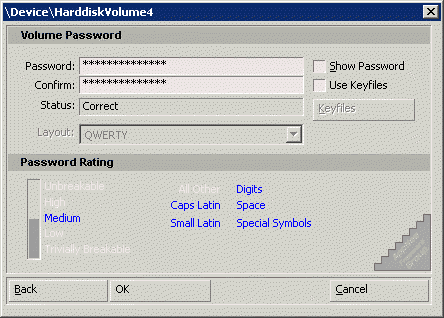
// Related Links //
// Download URLs //
| License | Version | Download | Size |
| Freeware | Latest |  (mir) (mir) |
n/a |
| If some download link is missing, and you do need it, just please send an email (along with post link and missing link) to remind us to reupload the missing file for you. And, give us some time to respond. | |
| If there is a password for an archive, it should be "appnee.com". | |
| Most of the reserved downloads (including the 32-bit version) can be requested to reupload via email. |