| Ⅰ | This article along with all titles and tags are the original content of AppNee. All rights reserved. To repost or reproduce, you must add an explicit footnote along with the URL to this article! |
| Ⅱ | Any manual or automated whole-website collecting/crawling behaviors are strictly prohibited. |
| Ⅲ | Any resources shared on AppNee are limited to personal study and research only, any form of commercial behaviors are strictly prohibited. Otherwise, you may receive a variety of copyright complaints and have to deal with them by yourself. |
| Ⅳ | Before using (especially downloading) any resources shared by AppNee, please first go to read our F.A.Q. page more or less. Otherwise, please bear all the consequences by yourself. |
| This work is licensed under a Creative Commons Attribution-NonCommercial-ShareAlike 4.0 International License. |
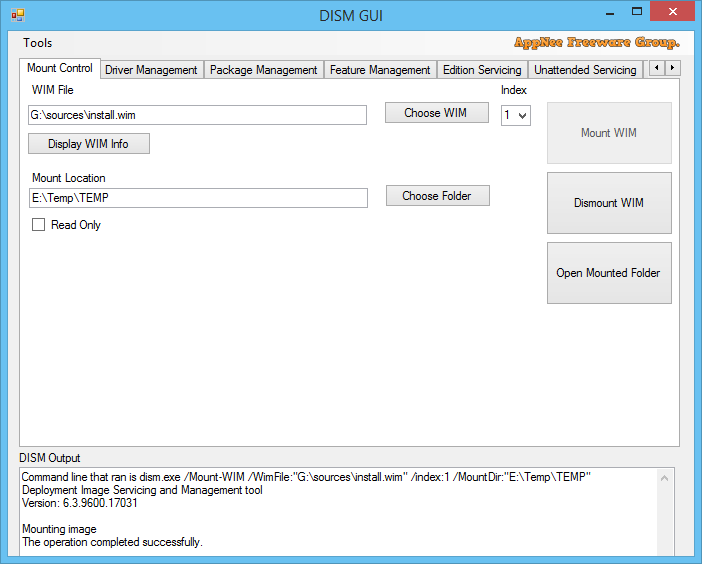
DISM (short for Deployment Image Servicing and Management) is a Microsoft built-in utility for installing, uninstalling, configuring, and updating features and packages in offline Windows images (including Windows PE, Windows RE and Windows Setup), that is, a system slimming tool. Since it is command line based, it is difficult to use for normal users.
DISM GUI is a graphical user interface (i.e.: frontend) for DISM, developed by Mike Celone (mikecel79) using Visual Basic (.NET). It allows you to mount and update Windows image files in WIM format, as well as virtual hard disks in VHD or VHDX format, and manage drivers, features and packages of Windows setup file.
DISM GUI can fetch all driver information from WIM, display all package information, features, enable or disable features, etc. In addition, it has four main functions: mounting control, drivers management, program packages management and features management, plus a simple operation interface and rich customization functions, which can safely, quickly and stably slim your Windows system setup files. So, it is very suitable for system packaging personnel to use.
DISM GUI shows DISM commands in tabs and offers buttons for various options, so as to effectively reduce the difficulty of using DISM. If you want to access the functionality offered by DISM in a more intuitive and user-friendly manner, then in addition to DISM++, DISM GUI is another good solution.
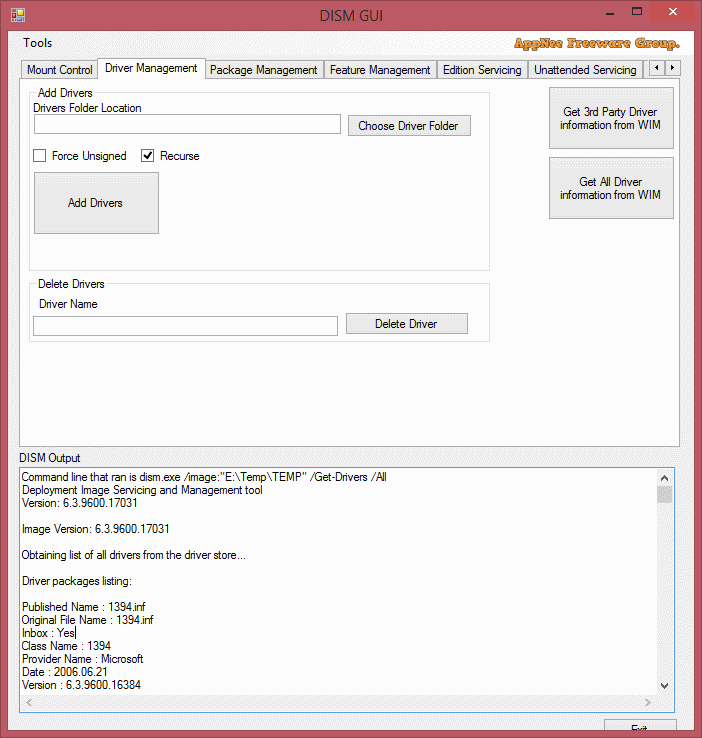
// System Requirements //
- Microsoft .NET Framework 4.0
// Prompts //
- You need to run DISM GUI as administrator.
// Download URLs //
| License | Version | Download | Size |
| Freeware | Latest |  |
n/a |
(Homepage)
| If some download link is missing, and you do need it, just please send an email (along with post link and missing link) to remind us to reupload the missing file for you. And, give us some time to respond. | |
| If there is a password for an archive, it should be "appnee.com". | |
| Most of the reserved downloads (including the 32-bit version) can be requested to reupload via email. |