| Ⅰ | This article along with all titles and tags are the original content of AppNee. All rights reserved. To repost or reproduce, you must add an explicit footnote along with the URL to this article! |
| Ⅱ | Any manual or automated whole-website collecting/crawling behaviors are strictly prohibited. |
| Ⅲ | Any resources shared on AppNee are limited to personal study and research only, any form of commercial behaviors are strictly prohibited. Otherwise, you may receive a variety of copyright complaints and have to deal with them by yourself. |
| Ⅳ | Before using (especially downloading) any resources shared by AppNee, please first go to read our F.A.Q. page more or less. Otherwise, please bear all the consequences by yourself. |
| This work is licensed under a Creative Commons Attribution-NonCommercial-ShareAlike 4.0 International License. |
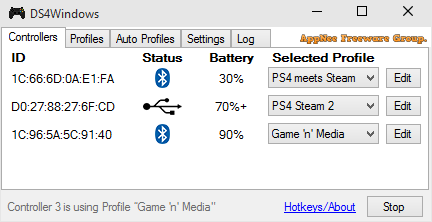
By default, the Sony PlayStation 4 gamepad cannot connect directly to your computer to use. Just as the PS2/PS3 gamepad can be connected to PC via ScpToolkit (ScpServer), the PS4 gamepad can be connected to your PC perfectly via DS4Windows. DS4Windows is an indispensable tool for players who want to use their PS4’s DualShock 4 wireless controller on their PC.
DS4Windows is based on the great project originally started by InhexSTER under the name DS4 Tool (DS4Tool, DS4 Controller), which was later branched off by electrobrains. Then DS4Windows’s author Jays2Kings decided to branch off his own fork and added new things such as profiles feature, which has stopped since 2016. For now, the developer Ryochan7 is working on Jays2Kings’ project and continue to improve DS4Windows. Based on the work of Jays2Kings, Ryochan7 has made many changes to DS4Windows since it was forked in 2017.
DS4Windows works by emulating an Xbox 360 controller, so many more games are accessible. It is like some other DS4 tools, but sexier and more powerful. It brings the functionality of PS4 controllers to PC with controller emulation and DS4 mapping for game control via Bluetooth connection, letting you get the best experience while using a DualShock 4 controller on your Windows PC.
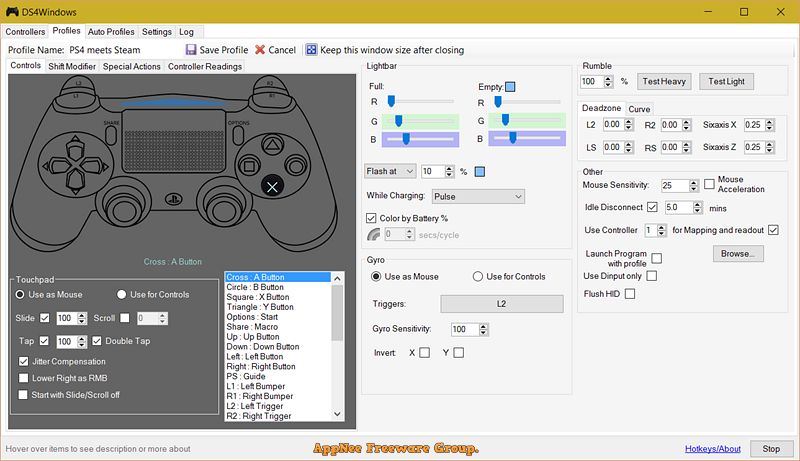
As a driver and hypervisor that enables you to use the PS4 gamepad on your PC, DS4Windows offers a large number of controller settings (from control mapping to touchpad sensitivity, markers, rainbow lightbar, motion controls, to special operations triggered by pressing multiple buttons); can connect multiple controllers at the same time, and supports most vendors’ input controllers (e.g.: DualSense, Switch Pro, and JoyCon), even some unknown gamepads can also be normally connected via this software.
Even better, it is able to set a variety of profiles, which make it easy to quickly switch between different settings on your controller. You can customize controls for specific games, or set the lightbar to your favorite color. You can even slide two fingers across the touchpad to change profiles without opening the program. In addition to manually switching profiles, you can also automatically switch controllers to different profiles when launching certain programs.
BTW, there are currently only a handful of games on few game platforms like Steam that provide support for DS4 controller, while game platforms like Origin, Uplay and GOG do not support DS4 yet. At this point, using software like DS4Windows is your best choice.
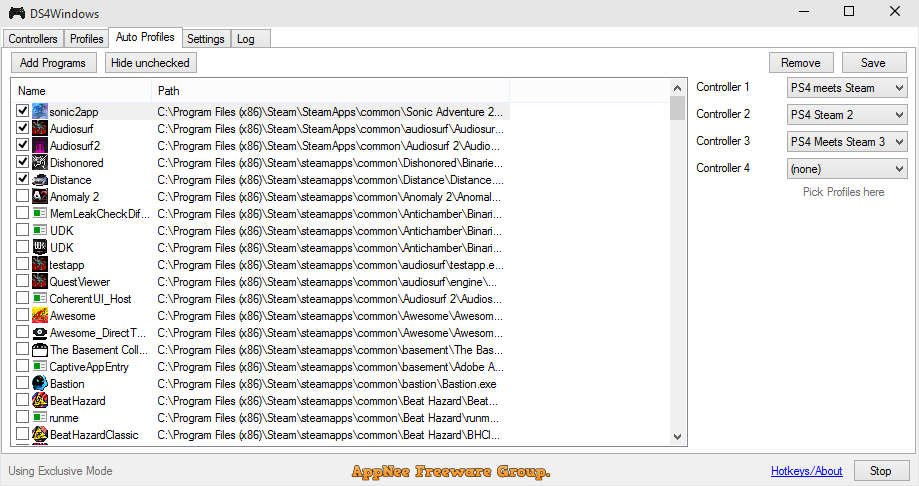
// Key Features //
| DS4Windows by Jays2Kings |
|
| DS4Windows by Ryochan7 |
|
// Fan Made Video Tutorials //
// System Requirements //
| DS4Windows by Jays2Kings |
*** Hide DS4 currently doesn’t work on Windows 10 without a workaround (disabling Network list service and restarting, but this causes serious issues with windows, use caution). |
| DS4Windows by Ryochan7 |
|
// Download URLs //
| License | Version | Download | Size |
| by Jays2Kings (GitHub) | |||
| Freeware | Latest |  |
n/a |
| by Ryochan7 (GitHub) | |||
| Freeware | Latest |  |
n/a |
(Homepage)
| If some download link is missing, and you do need it, just please send an email (along with post link and missing link) to remind us to reupload the missing file for you. And, give us some time to respond. | |
| If there is a password for an archive, it should be "appnee.com". | |
| Most of the reserved downloads (including the 32-bit version) can be requested to reupload via email. |