| Ⅰ | This article along with all titles and tags are the original content of AppNee. All rights reserved. To repost or reproduce, you must add an explicit footnote along with the URL to this article! |
| Ⅱ | Any manual or automated whole-website collecting/crawling behaviors are strictly prohibited. |
| Ⅲ | Any resources shared on AppNee are limited to personal study and research only, any form of commercial behaviors are strictly prohibited. Otherwise, you may receive a variety of copyright complaints and have to deal with them by yourself. |
| Ⅳ | Before using (especially downloading) any resources shared by AppNee, please first go to read our F.A.Q. page more or less. Otherwise, please bear all the consequences by yourself. |
| This work is licensed under a Creative Commons Attribution-NonCommercial-ShareAlike 4.0 International License. |
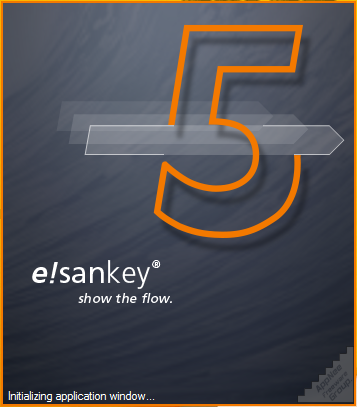
e!Sankey is a powerful, customizable, and easy-to-use Sankey diagram tool designed to visualize complex data flows and relationships, developed by iPoint-systems from Germany. With its intuitive drag-and-drop interface, users can quickly create sophisticated Sankey diagrams without any coding knowledge.
e!Sankey offers a wide range of features to enhance data visualization, including the ability to import data from various sources, customize colors, fonts, and labels, and export diagrams in different formats. Advanced features such as dynamic filtering, cross-tabulation, and hierarchical aggregation allow users to explore data from multiple perspectives and identify hidden insights.
The tool’s flexibility extends to its applications. e!Sankey is widely used in various domains, including business intelligence, process optimization, supply chain management, energy analysis, and social network analysis. By visualizing data flows and interdependencies, organizations can gain a deeper understanding of their operations, make informed decisions, and optimize performance.
Furthermore, e!Sankey seamlessly integrates with a comprehensive suite of data visualization tools. This integration enables users to combine Sankey diagrams with other chart types, such as bar charts, line charts, and scatterplots, creating interactive dashboards and reports that provide a comprehensive overview of data.
In short, e!Sankey empowers data analysts, business professionals, and researchers to effectively communicate complex relationships and data flows. Its user-friendly interface, powerful visualization capabilities, and versatile applications make it an indispensable tool for anyone seeking to extract meaningful insights from their data.
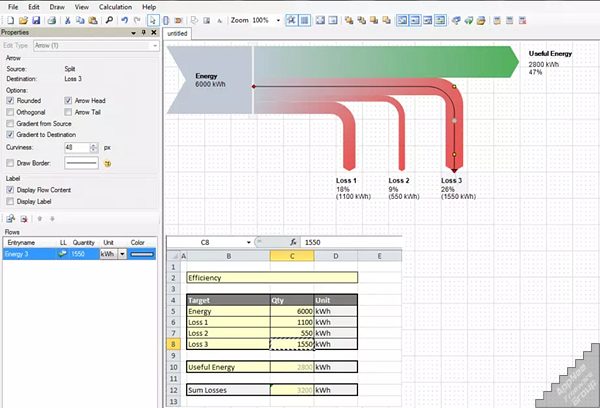
// Key Features //
- Numerous features for drawing Sankey diagrams
- Manage flows, units, scaling, colors
- User interface in 6 different languages (EN, FR, DE, ES, PT, zh-CN)
- Balance check for input and output flows
- Export diagrams (BMP, GIF, JPG, PNG, PDF)
- Export in EMF and SVG vector graphics format
- Live Link to Microsoft Excel
- Visualization of stock changes
- Link files and URLs from diagram elements
- Calculation of flows through process operations
// Official Demo Video //
// System Requirements //
- Microsoft .NET Framework 4.8
// Edition Statement //
AppNee provides the e!Sankey pro Edition multilingual full installers, unlocked files and universal keygens Windows 32-bit and 64-bit.
// Installation Notes //
for v5.1.2:
- Download and install e!Sankey
- Copy the unlocked file to installation folder and overwrite
- Run the keygen to generate a unique license file for your computer
- Run program, click ‘OK‘, and enter “Help/Enter/Edit License…“
- Select ‘License Key‘, and click ‘Edit‘
- Select ‘By e-mail (three steps)‘, click ‘Import License‘, open the generated license file, and click ‘OK‘
- Done
// Related Links //
// Download URLs //
| License | Version | Download | Size |
| pro Edition | v5.1.2 |  |
146 MB |
(Homepage)
| If some download link is missing, and you do need it, just please send an email (along with post link and missing link) to remind us to reupload the missing file for you. And, give us some time to respond. | |
| If there is a password for an archive, it should be "appnee.com". | |
| Most of the reserved downloads (including the 32-bit version) can be requested to reupload via email. |