| Ⅰ | This article along with all titles and tags are the original content of AppNee. All rights reserved. To repost or reproduce, you must add an explicit footnote along with the URL to this article! |
| Ⅱ | Any manual or automated whole-website collecting/crawling behaviors are strictly prohibited. |
| Ⅲ | Any resources shared on AppNee are limited to personal study and research only, any form of commercial behaviors are strictly prohibited. Otherwise, you may receive a variety of copyright complaints and have to deal with them by yourself. |
| Ⅳ | Before using (especially downloading) any resources shared by AppNee, please first go to read our F.A.Q. page more or less. Otherwise, please bear all the consequences by yourself. |
| This work is licensed under a Creative Commons Attribution-NonCommercial-ShareAlike 4.0 International License. |

exe4j is a powerful and easy-to-use tool that allows developers to swiftly create Windows executable files (.exe) from Java applications and integrate them into the Windows environment, developed by ej-technologies from Germany. It features a step-by-step wizard that guides users through the whole process.
exe4j’s primary advantage lies in its ability to package Java applications into a standalone executable format, which simplifies distribution and execution for end users who may not have a Java Runtime Environment (JRE) installed. By bundling the necessary JRE components, exe4j allows users to double-click on an executable file and run the application without manual setup, making it ideal for software developers who want to streamline the user experience.
In standard mode, exe4j does not embed Java classes within the executable but instead utilizes specified JAR files and folders necessary for distribution. In EXE mode, however, JAR files are compiled directly into the executable, allowing for the distribution of the JAR application as a single EXE file, though other files and directories will not be included.
In exe4j, you can input application information such as the name, distribution source, and executable directories, as well as configure executable settings related to the EXE type (GUI with or without console parameters, console, or service), name, icon, instance handling, and working directory. Advanced settings can also be established, including redirection, service options, version information, 32- or 64-bit architecture, and execution level.
In the subsequent steps, you can determine VM parameters, class paths, main classes, arguments, and directories for native libraries, set the minimum and maximum JRE versions, configure search sequences and preferred VMs, enable or disable a splash screen, and make adjustments (such as text and position), as well as personalize messages for the executable. Then an exe format of Java application is created instantly, and you can save the configuration for use in future projects, saving a lot of time.
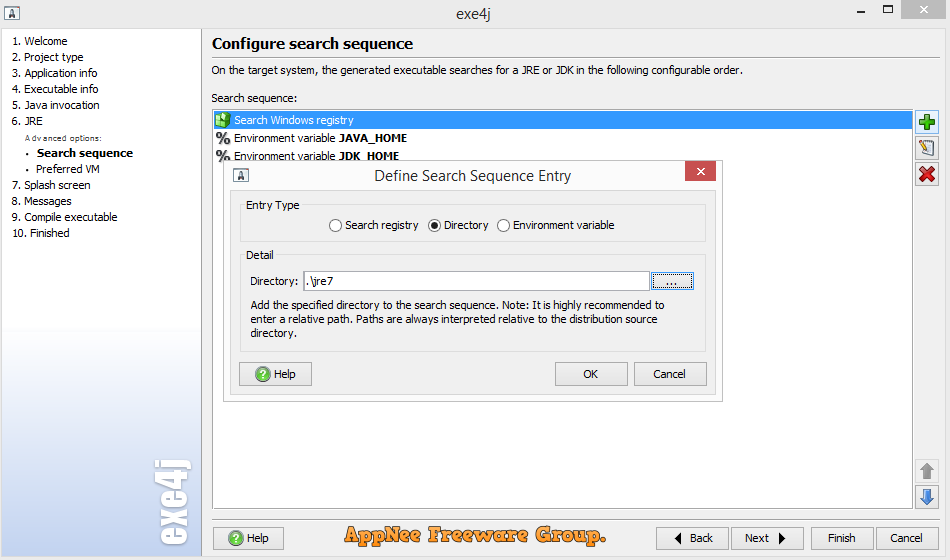
// Universal License Keys //
| For | Name | Company | License key |
| v8.x+ | AppNee | AppNee Freeware Group. |
|
|
// Edition Statement //
AppNee provides the exe4j multilingual full installers and universal license keys for Windows, Mac and Linux.
// Installation Notes //
for v8.0+ on Windows:
- Download and install or extract the latest version of exe4j from official site
- Run program, click ‘Change License‘, and use the universal license key above to register
- Done
// Download URLs //
| Version | Download | Size |
| Latest |  |
n/a |
(Homepage)
| If some download link is missing, and you do need it, just please send an email (along with post link and missing link) to remind us to reupload the missing file for you. And, give us some time to respond. | |
| If there is a password for an archive, it should be "appnee.com". | |
| Most of the reserved downloads (including the 32-bit version) can be requested to reupload via email. |