| Ⅰ | This article along with all titles and tags are the original content of AppNee. All rights reserved. To repost or reproduce, you must add an explicit footnote along with the URL to this article! |
| Ⅱ | Any manual or automated whole-website collecting/crawling behaviors are strictly prohibited. |
| Ⅲ | Any resources shared on AppNee are limited to personal study and research only, any form of commercial behaviors are strictly prohibited. Otherwise, you may receive a variety of copyright complaints and have to deal with them by yourself. |
| Ⅳ | Before using (especially downloading) any resources shared by AppNee, please first go to read our F.A.Q. page more or less. Otherwise, please bear all the consequences by yourself. |
| This work is licensed under a Creative Commons Attribution-NonCommercial-ShareAlike 4.0 International License. |
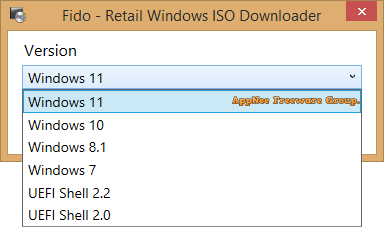
Fido (short for Full ISO Download) is a free and open-source Microsoft Windows ISO and UEFI Shell direct download address acquisition tool (script based app), developed by the same author of Rufus – Pete Batard from Ireland (written in PowerShell). It is originally designed to be used with Rufus, but can also be used to get direct download addresses of untouched and complete Windows ISO and UEFI Shell from Microsoft official servers.
Fido’s purpose is to automate and simplify the access to the official download links of Microsoft Windows retail ISOs and provide convenient access to the bootable UEFI Shell images. With it, you can do that from a desktop client instead of opening a web browser and accessing Microsoft’s Software Download page. Of course, they basically performs the same operation as one might perform when visiting the website.
In Fido, users can choose OS Version, Release, Edition, Language and Architecture based on their requirements, then it will call your browser or a third-party download tool to start the download. In addition, Fido also supports command line operation. In short, Fido allows you to be 100% sure that the Windows image you are using is from Microsoft, has not been corrupted or tampered, and is safe and clean to use.
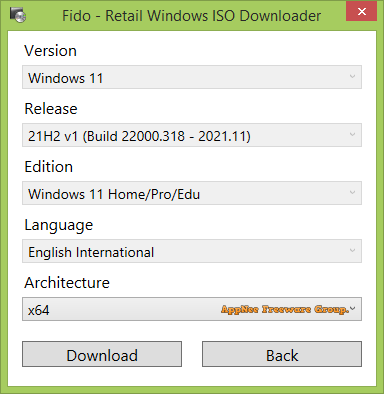
// Supported Products //
| Windows | UEFI Shell |
|
|
// System Requirements //
- Windows PowerShell
// Prompts //
- Right click “Fido.ps1” and select “Run with PowerShell” to run program.
- To get the latest version of Windows, always use the latest version of Fido.
// Download URLs //
| License | Version | Download | Size |
| Freeware | Latest |  |
n/a |
(Homepage)
| If some download link is missing, and you do need it, just please send an email (along with post link and missing link) to remind us to reupload the missing file for you. And, give us some time to respond. | |
| If there is a password for an archive, it should be "appnee.com". | |
| Most of the reserved downloads (including the 32-bit version) can be requested to reupload via email. |