| Ⅰ | This article along with all titles and tags are the original content of AppNee. All rights reserved. To repost or reproduce, you must add an explicit footnote along with the URL to this article! |
| Ⅱ | Any manual or automated whole-website collecting/crawling behaviors are strictly prohibited. |
| Ⅲ | Any resources shared on AppNee are limited to personal study and research only, any form of commercial behaviors are strictly prohibited. Otherwise, you may receive a variety of copyright complaints and have to deal with them by yourself. |
| Ⅳ | Before using (especially downloading) any resources shared by AppNee, please first go to read our F.A.Q. page more or less. Otherwise, please bear all the consequences by yourself. |
| This work is licensed under a Creative Commons Attribution-NonCommercial-ShareAlike 4.0 International License. |
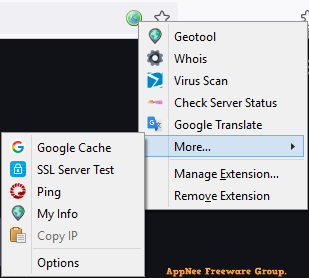
Flagfox is a versatile and popular Firefox browser extension known for its ability to display the physical location of the servers hosting the websites you visit, using a country flag depicting. Besides, it also provides a multitude of tools such as site safety checks, whois, translation, similar sites, validation, URL shortening, and more…
Flagfox operates by showing a small flag icon in the browser’s address bar, representing the country where the website’s server is geographically located. By doing so, it helps users gain a better understanding of the origins of online content, offering an added layer of transparency and context for browsing activities. This functionality is particularly beneficial for users concerned about online privacy, security, or understanding the credibility of a website based on its hosting location.
Beyond the visual representation of server locations, Flagfox is packed with additional features to enhance user experience. For instance, by clicking on the flag icon, users can access detailed geolocation information, view the hosting provider, or even perform advanced lookups like DNS analysis or traceroutes. It also integrates seamlessly with a variety of third-party services, enabling quick access to tools like Whois data, search engine results, translation services, and malware checkers. These features make it an invaluable tool for web developers, researchers, or anyone curious about the technical details and security of the websites they visit.
Even better, Flagfox operates with user privacy in mind. Unlike some other geolocation tools, it performs all its lookups locally on the user’s device, rather than sending data to external servers. This means none of your browsing information is transmitted elsewhere, ensuring that your privacy remains intact while still providing accurate results. Its offline functionality makes it not only faster but also more secure for people who are cautious about third-party data collection while navigating the web.
Flagfox has also garnered praise for its simplicity and friendly interface. Despite its advanced capabilities, it is lightweight and non-intrusive, blending seamlessly into the browser without disrupting the browsing experience. Whether you’re interested in learning more about the websites you visit, protecting yourself from potentially risky domains, or conducting online investigations, it serves as a reliable and efficient tool for enhancing your online journeys.
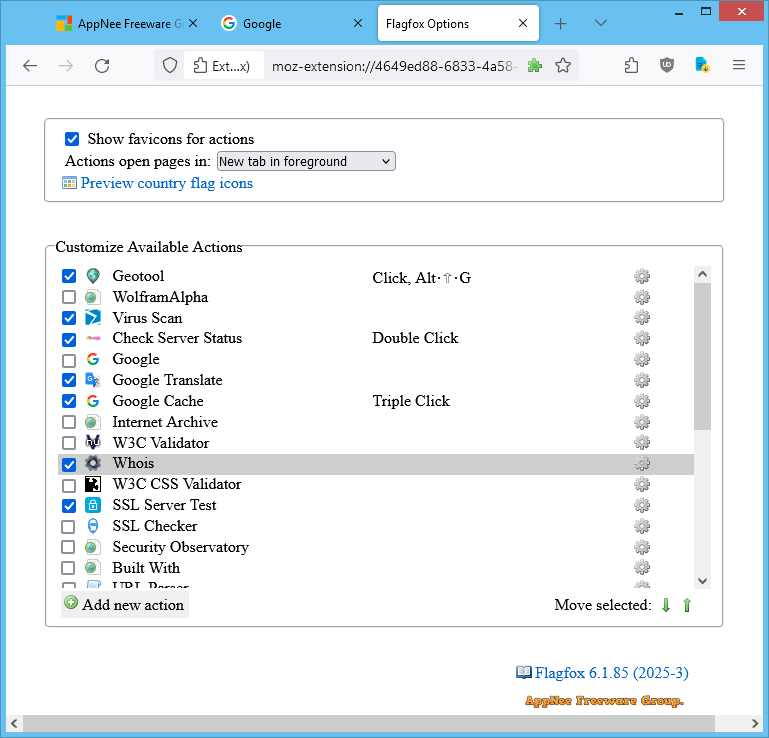
// Key Features //
- Site safety and malware checks
- Finding similar sites and reviews
- Automatic translation to your language
- SEO and web development research
- Diagnostics like pings and traceroutes
- Whois and DNS information
- Page code validation
- Quick URL shortening
- Copying a server’s IP address or other info
- Or you can create your own custom actions
// System Requirements //
- Firefox browser
// Related Links //
// Download URLs //
| License | Version | Download | Size |
| Freeware | Latest |  |
n/a |
| If some download link is missing, and you do need it, just please send an email (along with post link and missing link) to remind us to reupload the missing file for you. And, give us some time to respond. | |
| If there is a password for an archive, it should be "appnee.com". | |
| Most of the reserved downloads (including the 32-bit version) can be requested to reupload via email. |