| Ⅰ | This article along with all titles and tags are the original content of AppNee. All rights reserved. To repost or reproduce, you must add an explicit footnote along with the URL to this article! |
| Ⅱ | Any manual or automated whole-website collecting/crawling behaviors are strictly prohibited. |
| Ⅲ | Any resources shared on AppNee are limited to personal study and research only, any form of commercial behaviors are strictly prohibited. Otherwise, you may receive a variety of copyright complaints and have to deal with them by yourself. |
| Ⅳ | Before using (especially downloading) any resources shared by AppNee, please first go to read our F.A.Q. page more or less. Otherwise, please bear all the consequences by yourself. |
| This work is licensed under a Creative Commons Attribution-NonCommercial-ShareAlike 4.0 International License. |
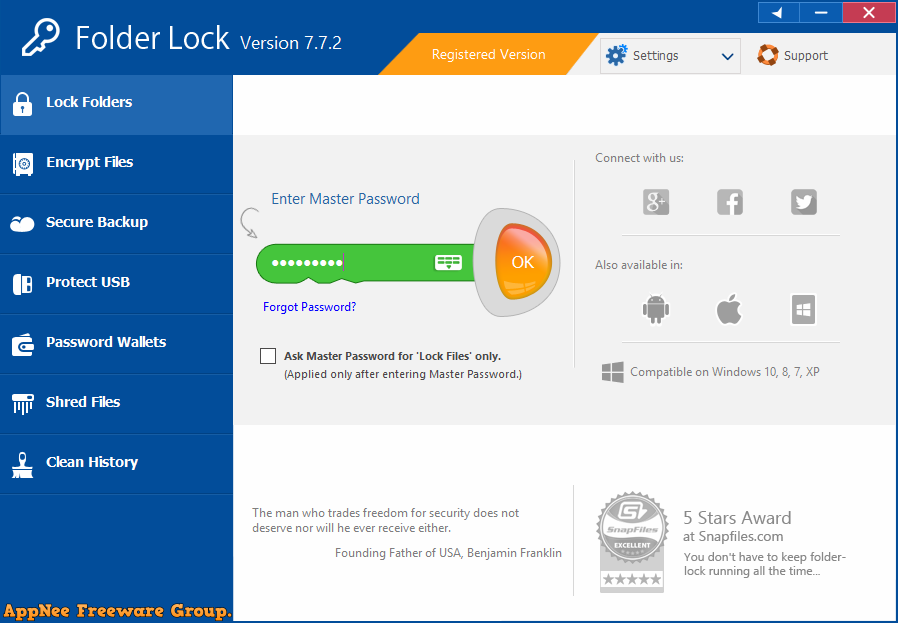
Folder Lock is a fast, high-intensity file/folder protection software. It can protect/encrypt any type of files, folders, drives with password access control in seconds. The protected file/folder is not only hidden, also cannot be deleted, thus ensuring a high degree of security. This not only can prevent your files from being peeped easily or illegally obtained by others, also can protect these files from being invaded or stolen by viruses, trojans, worms, spyware.
Folder Lock is equipped with some additional security settings, including the application level of password security, shred settings, auto protection, hack security, stealth mode, etc. It supports encryption under Windows , DOS, or even Safe Mode. If some hacker was able to monitor and access to these encrypted files, it will automatically lock your Windows immediately, then shut down the computer, so as to make sure all your files are safe. Even if the encrypted files were transferred to other PCs or storage devices, they will be still safe and do not need you to install Folder Lock first to achieve this purpose.
According to users’ tests and feedback, we found that the entire encryption process of Folder Lock is very fast. For example, encrypting 1 GB of data is only a matter of seconds. So, if you are finding a solid file encryption/folder protection tool, then Folder Lock would be a good choice.
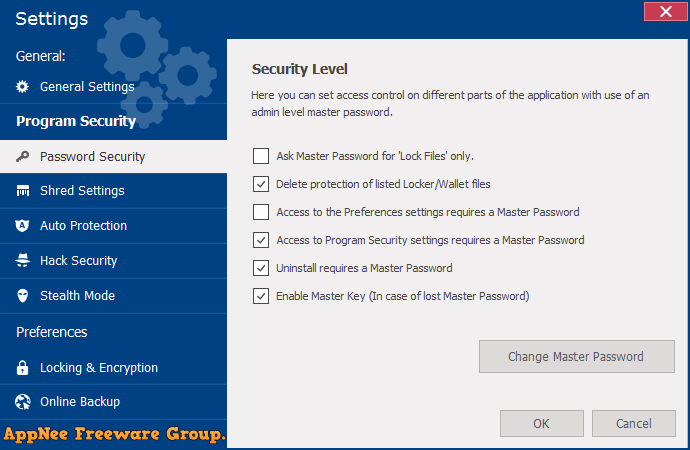
// Key Features //
- Lock folders in seconds
- Encrypt files on-the-fly
- Sync & Backup Encrypted files
- Password-protect USB/External Drive
- Shred and Permanently delete files
- Clean Windows History
- Stealth Mode
- Save Wallets / Cards / Passwords
// Registration Codes //
| Serial Number | Registration Key |
| F7-20250108-1-000046 | 7EEC0260E06EFC9AFCFC7EA0BA3EFE66A27E3E60 |
| F7-20250108-9-536245 | 1A2CCE28A63E9A8CBA4456AA7E1008BE9EBEA460 |
| F7-20250108-5-971555 | B05E067E0A86063ACEC28EF83EEE38D8D6446AAC |
| F7-20250108-5-503997 | A0182CEA3E4AD8682064745A58BA40D0C4BCA696 |
| F7-20250108-3-429178 | 5A2E107230964224B0A8A83078A27E3AF8F4C424 |
// Edition Statement //
AppNee provides the Folder Lock multilingual full installers and universal registration codes for Windows 32-bit & 64-bit.
// Installation Notes //
for v7.x.x:
- Download and install Folder Lock from official site, do not launch it
- Add the following lines to your hosts file (C:\Windows\System32\drivers\etc\hosts)
- 127.0.0.1 www.newsoftwares.net
- 127.0.0.1 www.password-protect-folders.net
- Run program, click ‘Enter Key‘ and use the serial number above to register
- Done
// Download URLs //
| Version | Download | Size |
| Latest |  |
n/a |
| v7.9.0 | reserved | n/a |
(Homepage)
| If some download link is missing, and you do need it, just please send an email (along with post link and missing link) to remind us to reupload the missing file for you. And, give us some time to respond. | |
| If there is a password for an archive, it should be "appnee.com". | |
| Most of the reserved downloads (including the 32-bit version) can be requested to reupload via email. |