| Ⅰ | This article along with all titles and tags are the original content of AppNee. All rights reserved. To repost or reproduce, you must add an explicit footnote along with the URL to this article! |
| Ⅱ | Any manual or automated whole-website collecting/crawling behaviors are strictly prohibited. |
| Ⅲ | Any resources shared on AppNee are limited to personal study and research only, any form of commercial behaviors are strictly prohibited. Otherwise, you may receive a variety of copyright complaints and have to deal with them by yourself. |
| Ⅳ | Before using (especially downloading) any resources shared by AppNee, please first go to read our F.A.Q. page more or less. Otherwise, please bear all the consequences by yourself. |
| This work is licensed under a Creative Commons Attribution-NonCommercial-ShareAlike 4.0 International License. |

Completing forms may not be the most enjoyable task, but it can sometimes be necessary. While entering information into all the specified fields may take some time, there are alternatives available. For example, Form Pilot allows you to handle both paper and digital forms, offering you the tools required to fill in each section.
Form Pilot is an innovative software solution designed to streamline the process of filling out and managing forms, catering to businesses and individuals who regularly handle paperwork, developed by Rais Garifullin from Germany. It allows users to easily import various types of documents, including PDFs, and fill them out electronically. This eliminates the tedious and time-consuming task of manually printing, signing, and scanning forms. It supports a wide range of form types, making it versatile for many industries to help maintain accuracy while reducing the risk of errors.
The layout of Form Pilot closely resembles that of a traditional text editor. The editing workspace contains all sections of the form, which can be customized according to your preferences. You can open different designs in separate tabs, and the sidebar enables easy one-click access to all available features. Additionally, the panel on the right-hand side lets you view, explore, and modify an object’s attributes while browsing through the list of available forms.
Form Pilot accommodates both digital and printed forms, allowing you to fill in fields even on scanned documents. It supports a variety of input file formats, including graphics like BMP, JPG, and TIF, as well as TWAIN devices. Moreover, the integrated image editing and adjustment tools make it simple to enhance images for high-quality output. Besides, the object library is quite extensive, featuring various components like text boxes, different shapes, lines, and curves. Text objects can incorporate comments, titles, and other relevant information.
With Form Pilot, completing forms is significantly more efficient and quicker than using a typewriter. It also includes a virtual printer, enabling you to work with electronic forms in addition to scanned ones. Its capacity to facilitate the transition from paper-based processes to digital forms aligns perfectly with the modern workplace’s demand for efficiency and sustainability, making it an invaluable addition to any organization’s toolkit.
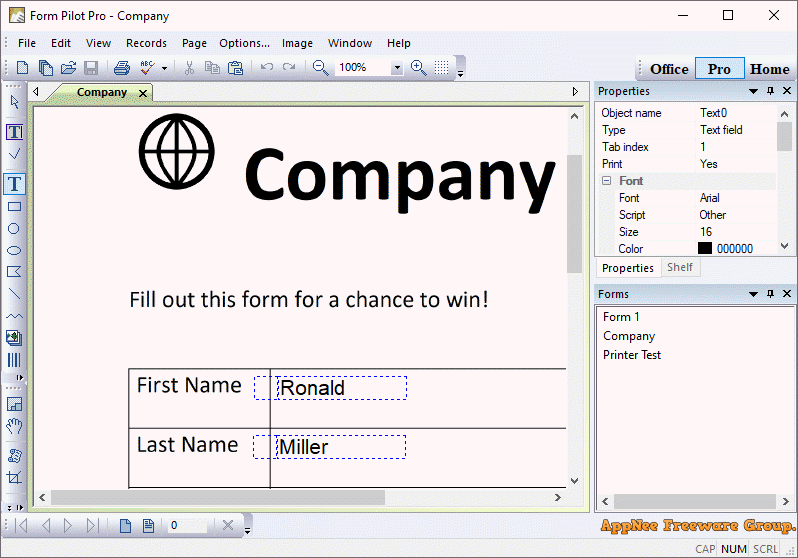
// Key Features //
- Fill out paper forms on your computer instead of using a typewriter.
- Fill out electronic forms of any type (DOC, TXT, XLS, PDF documents, etc.)
- Fill out the same form repeatedly, using the Database Tools.
- Fill out multi-page paper and electronic forms of any type.
- Save filled forms as PDF files to send them by e-mail, for instance.
- Export (and import) data from Form Pilot Office documents to your database.
- Create special forms that can be filled in by your clients and partners with our free Filler Pilot.
- Formats of the text fields and formulas.
- Renumbering Forms.
// Official Demo Video //
// Edition Statement //
AppNee provides the Form Pilot Office Edition multilingual full installers and unlocked files, as well as portable full registered versions for Windows 32-bit and 64-bit.
// Installation Notes //
for v2.48.0+:
- Download and install Form Pilot (do not run it)
- Copy the unlock patch to installation folder, and run it as administrator
- Click the left jaguar head
- Done
// Related Links //
// Download URLs //
| License | Version | Download | Size |
| Office Edition | v2.84.0 |  |
72.9 MB |
(Homepage)
| If some download link is missing, and you do need it, just please send an email (along with post link and missing link) to remind us to reupload the missing file for you. And, give us some time to respond. | |
| If there is a password for an archive, it should be "appnee.com". | |
| Most of the reserved downloads (including the 32-bit version) can be requested to reupload via email. |