| Ⅰ | This article along with all titles and tags are the original content of AppNee. All rights reserved. To repost or reproduce, you must add an explicit footnote along with the URL to this article! |
| Ⅱ | Any manual or automated whole-website collecting/crawling behaviors are strictly prohibited. |
| Ⅲ | Any resources shared on AppNee are limited to personal study and research only, any form of commercial behaviors are strictly prohibited. Otherwise, you may receive a variety of copyright complaints and have to deal with them by yourself. |
| Ⅳ | Before using (especially downloading) any resources shared by AppNee, please first go to read our F.A.Q. page more or less. Otherwise, please bear all the consequences by yourself. |
| This work is licensed under a Creative Commons Attribution-NonCommercial-ShareAlike 4.0 International License. |

Freeplane is a free and open-source mind mapping tool for Windows, Mac and Linux platforms, written in Java, developed by Dimitry Polivaev in 2007. It was forked from the FreeMind project, but adds features and tags not supported by FreeMind.
Freeplane and FreeMind are the work of the same development team. In comparison, Freeplane has more functions and a better-looking interface. Except that it does not support cloud storage, its other functions are more diverse and powerful than those paid programs on the market. It is already a more robust and superuser alternative to XMind, MindMeister, and many similar mind mapping tools.
Freeplane enables users to create and organize their ideas, thoughts and information in a visually appealing and structured manner, and allows to create diagrams, mind maps, and brainstorming charts to help structure and understand complex information. Whether you are brainstorming ideas for a project, creating a mind map for studying, or organizing your tasks and goals, it offers a flexible and customizable platform to suit your needs.
Freeplane comes with a friendly user interface with customizable options, and supports advanced functionalities like keyboard shortcuts, search and filtering capabilities, and scripting for automation. Besides, it offers plugins and extensions that further enhance its functionality and allow users to tailor it to their specific needs.
Freeplane supports various file formats, allowing for seamless integration with other applications and the ability to import and export data. It also offers a wide range of formatting options, enabling users to customize the appearance of their mind maps and make them visually appealing and engaging.
In short, Freeplane is a versatile and powerful tool for visualizing and organizing information, making it useful for various purposes such as project management, note-taking, learning, and brainstorming. It is an excellent choice for individuals, teams, educators, and even businesses who want to improve their productivity and collaboration. In fact, it has received positive reviews from users worldwide, and is often considered one of the best free mind mapping tools available.
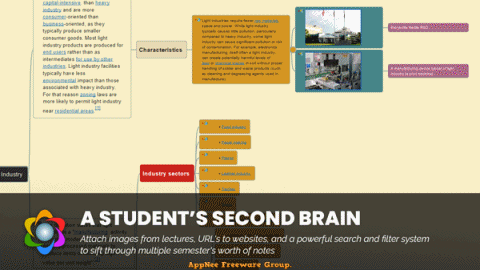
// Key Features //
- Note taking with freely positionable, unconnected nodes (like post-it’s)
- Ordering ideas (nodes) into a hierarchy connected by lines (edges)
- Classifying nodes with metadata (attributes) and style types (system styles, user defined styles, level styles)
- Grouping nodes with visual containers (clouds) and accolade (summary node)
- Connecting nodes with dynamic links, free lines (connectors) and labels
- Automatically styling nodes (with a bubble, color, edge type, etc.) according to hierarchical level and content (conditional styles, automatic edge color, level styles)
- Structuring nodes in terms of content (text, scientific formula, calculation, icon, image and hyperlink) and presentation area (core, details, notes, attributes, images and tooltip)
- Changing views by hiding content (folding branches, filtering, roll-up of details and hiding extensions in tooltip), finding, scrolling and navigating
- Tasking with calendar and reminders
- Password protecting of whole map and of individual nodes with DES encryption
- Ease of use with inline- and dialog editors, object oriented main menu, context menu’s, multi-language support, spell checker, properties panel, drag& drop functionality, hot keys, options for batch execution, publishing, sharing and selectable preferences
- Approximate Search (similarity search) which allows to find search terms in a text, even if there is no exact match (e.g. “setup” = “set up” or “flie” = “file”).
- Support for LaTeX formulae underneath/in nodes
- Easy extension of functionality with add-ons and home made scripts
- Integration with Docear academic literature suite
- Extensive support through Wiki and Forum and tutorial and documentation in the form of a mind map.
// Official Demo Video //
// Related Links //
// Download URLs //
| License | Version | Download | Size |
| Freeware | Latest |  |
n/a |
(Homepage | SourceForge | GitHub)
| If some download link is missing, and you do need it, just please send an email (along with post link and missing link) to remind us to reupload the missing file for you. And, give us some time to respond. | |
| If there is a password for an archive, it should be "appnee.com". | |
| Most of the reserved downloads (including the 32-bit version) can be requested to reupload via email. |