| Ⅰ | This article along with all titles and tags are the original content of AppNee. All rights reserved. To repost or reproduce, you must add an explicit footnote along with the URL to this article! |
| Ⅱ | Any manual or automated whole-website collecting/crawling behaviors are strictly prohibited. |
| Ⅲ | Any resources shared on AppNee are limited to personal study and research only, any form of commercial behaviors are strictly prohibited. Otherwise, you may receive a variety of copyright complaints and have to deal with them by yourself. |
| Ⅳ | Before using (especially downloading) any resources shared by AppNee, please first go to read our F.A.Q. page more or less. Otherwise, please bear all the consequences by yourself. |
| This work is licensed under a Creative Commons Attribution-NonCommercial-ShareAlike 4.0 International License. |
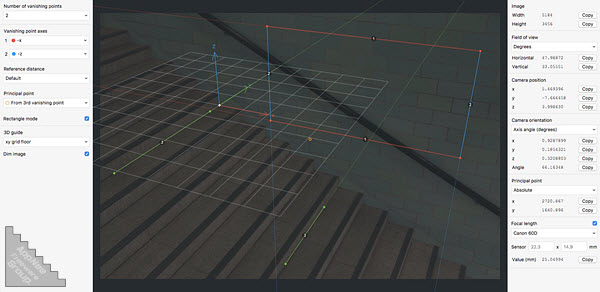
fSpy is a free and open-source application for quick and easy still image camera matching on Windows, Mac and Linux platforms, developed by Stuffmatic (Per Gantelius) from Sweden. It can calculate the properties (field of view, focal length, position and orientation) of the real camera from a photo, and transfer this data to the virtual camera of 3D software for use.
fSpy matches real camera properties to virtual cameras by aligning viewport navigation with the straight edge of image, so as to use them in visual effect works or static compositing operations. It works with 3D design software like Blender that does not have built-in similar camera matching capabilities, and users can also copy and paste the camera properties into other 3D software to implement manual creation of virtual cameras.
In addition to being used on its own, fSpy also can be used as a plug-in in other applications (e.g. Blender, Adobe After Effect with Projection 3D scripts). Theoretically, the calculated camera parameters can be used in any application that has a 3D camera concept and provides a way to set camera parameters. If you are a Blender user, you can use a dedicated importer plug-in; if you are using an application that does not have a dedicated importer, you can still copy camera parameters manually from fSpy.
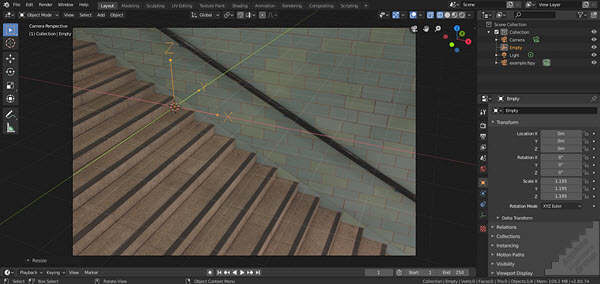
// Official Demo Video //
// Fan Made Demo Video //
// Use Instructions //
to import to Blender:
For Blender users, there is an official fSpy importer add-on that sets the parameters of the Blender camera and optionally sets the camera background image.
to import to other applications:
Getting your camera parameters into an applications without a dedicated importer is likely possible and involves copying the fSpy parameter values one by one and pasting them into the target application. Here’s an outline of the process:
- Set the camera viewport to match the dimensions of the input image
- Use the input image as the camera background
- Set the camera field of view
- Set the camera position
- Set the camera orientation
- Set the principal point, unless it coincides with the image midpoint
// Related Links //
// Download URLs //
| License | Version | Download | Size |
| Freeware | Latest |  |
n/a |
| If some download link is missing, and you do need it, just please send an email (along with post link and missing link) to remind us to reupload the missing file for you. And, give us some time to respond. | |
| If there is a password for an archive, it should be "appnee.com". | |
| Most of the reserved downloads (including the 32-bit version) can be requested to reupload via email. |