| Ⅰ | This article along with all titles and tags are the original content of AppNee. All rights reserved. To repost or reproduce, you must add an explicit footnote along with the URL to this article! |
| Ⅱ | Any manual or automated whole-website collecting/crawling behaviors are strictly prohibited. |
| Ⅲ | Any resources shared on AppNee are limited to personal study and research only, any form of commercial behaviors are strictly prohibited. Otherwise, you may receive a variety of copyright complaints and have to deal with them by yourself. |
| Ⅳ | Before using (especially downloading) any resources shared by AppNee, please first go to read our F.A.Q. page more or less. Otherwise, please bear all the consequences by yourself. |
| This work is licensed under a Creative Commons Attribution-NonCommercial-ShareAlike 4.0 International License. |
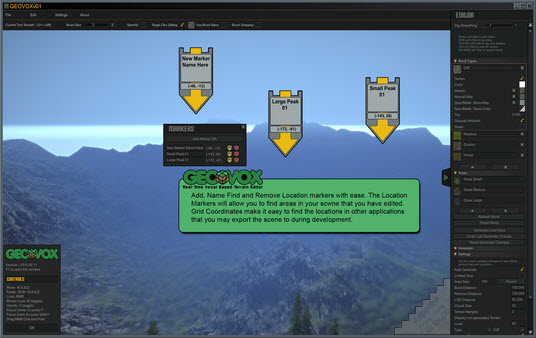
GeoVox is a voxel-based, real-time terrain generation tool, developed and published by Axis Game Factory in 2015. As a terrain creation tool, its most prominent feature is that it’s based on Volume Pixel (Voxel). With its help, game developers can instantly create lush AAA quality of environments from the start; create carve, sculpt, and generate scenes like never before; then play with and share them.
As an excellent game terrain design and creation software, GeoVox is mainly used to design scenes for various PC games. It is able to completely plan and construct a delicate map scene that can achieve the 3A level of picture quality, which plays a big role in the game development. In addition, GeoVox provides a visual editing and designing environment, supports real-time game simulation that allows developers to test for level playability as they are creating, supports exporting the created scene file as .obj format, and so on.
In the end, as AppNee sees it, GeoVox has no future, and it faces either being integrated into other game development IDE or being abandoned (I think its development team might have decided to do that). But before that day comes, we can still make good use of this handy and efficient voxel-based terrain generation tool.
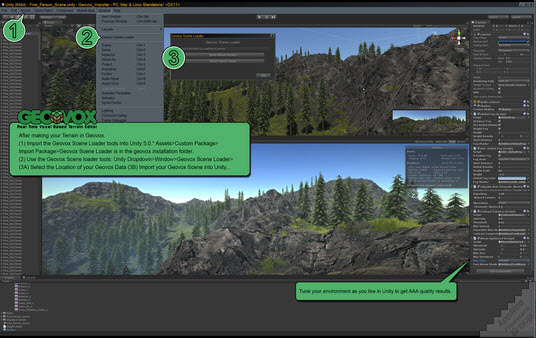
// Key Features //
| User Experience |
|
| Input/Output |
|
| Product Road Map of Future Updates / DLC |
|

// Official Demo Video //
// Edition Statement //
AppNee provides the GeoVox multilingual portable full registered versions for Windows 32-bit & 64-bit.
// Download URLs //
| Version | Download | Size |
| v2016.11.05 |  |
216 MB |
(No Homepage | Steam)
| If some download link is missing, and you do need it, just please send an email (along with post link and missing link) to remind us to reupload the missing file for you. And, give us some time to respond. | |
| If there is a password for an archive, it should be "appnee.com". | |
| Most of the reserved downloads (including the 32-bit version) can be requested to reupload via email. |