| Ⅰ | This article along with all titles and tags are the original content of AppNee. All rights reserved. To repost or reproduce, you must add an explicit footnote along with the URL to this article! |
| Ⅱ | Any manual or automated whole-website collecting/crawling behaviors are strictly prohibited. |
| Ⅲ | Any resources shared on AppNee are limited to personal study and research only, any form of commercial behaviors are strictly prohibited. Otherwise, you may receive a variety of copyright complaints and have to deal with them by yourself. |
| Ⅳ | Before using (especially downloading) any resources shared by AppNee, please first go to read our F.A.Q. page more or less. Otherwise, please bear all the consequences by yourself. |
| This work is licensed under a Creative Commons Attribution-NonCommercial-ShareAlike 4.0 International License. |
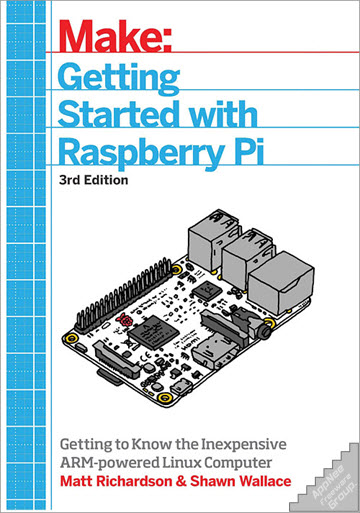
Raspberry Pi is a low-cost microcomputer well liked by makers around the world, comes with small volume (only the size of a credit card) and powerful functionality. For entry-level enthusiasts, behind Raspberry Pi, there are strong community support, rich resources, as well as experience share from fan users, which is very attractive.
Getting Started With Raspberry Pi introduces the basic knowledge of Raspberry Pi in simple but profound words (including the structure and configuration of software and hardware, and the use of inbuilt operating system), as well as the programming techniques for its underlying GPIO (General-purpose input/output) interface. In addition, this book enables you to quickly master all related programming skills (including the use of Arduino, Python, Linux, Scratch). For example: boot Linux system from Raspberry Pi; use Raspberry Pi along with Arduino to design electronic works that support remote control via network; learn Pygame multimedia programming; and use the pre-loaded Scratch graphical programming software to make a simple and small game.
For now, it has been the world controlled by the “embedded os”. As a consequence, 8-bit microcontroller has been slightly weak in the aspects of function and application, whereas the arrival of Raspberry Pi solved such problems perfectly. There is much technical data about Raspberry Pi on the Internet, but they are all so chaotic that beginners cannot start to learn systematically. The publication of Getting Started With Raspberry Pi brought great help to the vast electronics makers. This book has very strong practicability, and contains a large number of precious code examples. The fact is, it has been regarded as the preferred introductory book for everyone to begin to learn Raspberry Pi.
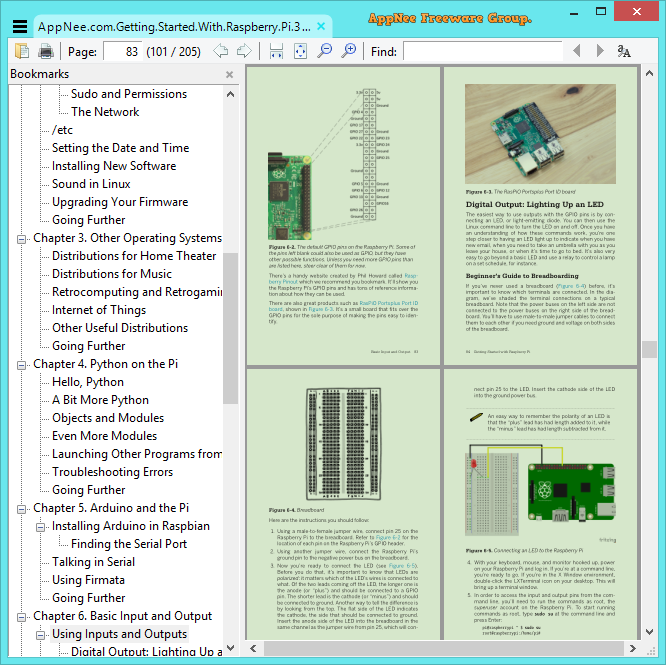
// Key Features //
- Get acquainted with hardware features on the Pi
- Learn enough Linux to move around the operating system
- Start programming in Python and Scratch
- Draw graphics, play sounds, and handle mouse events with Pygame
- Use the Pi’s input and output pins to do some hardware hacking
- Discover how Arduino and the Raspberry Pi can work together
- Create your own Pi-based web server with Python
- Work with the Raspberry Pi Camera Module and USB webcams
- Make the Pi the centerpiece of your Internet of Things project
// Table Of Contents //
- Chapter 1 Getting Up and Running
- Chapter 2 Getting Around Linux on the Raspberry Pi
- Chapter 3 Specialized Distributions
- Chapter 4 Python On The Pi
- Chapter 5 Pygame for Animation and Multimedia
- Chapter 6 Scratch on the Pi
- Chapter 7 Arduino and the Pi
- Chapter 8 Basic Input and Output
- Chapter 9 Programming Inputs and Outputs with Python
- Chapter 10 Analog Input and Output
- Chapter 11 Working with Cameras
- Chapter 12 Python and The Internet
- Appendix Writing an SD Card Image
// Download URLs //
| Format | Download | Size |
| Getting Started With Raspberry Pi, 4th Edition | ||
 |
26.3 MB | |
(Homepage)
| If some download link is missing, and you do need it, just please send an email (along with post link and missing link) to remind us to reupload the missing file for you. And, give us some time to respond. | |
| If there is a password for an archive, it should be "appnee.com". | |
| Most of the reserved downloads (including the 32-bit version) can be requested to reupload via email. |