| Ⅰ | This article along with all titles and tags are the original content of AppNee. All rights reserved. To repost or reproduce, you must add an explicit footnote along with the URL to this article! |
| Ⅱ | Any manual or automated whole-website collecting/crawling behaviors are strictly prohibited. |
| Ⅲ | Any resources shared on AppNee are limited to personal study and research only, any form of commercial behaviors are strictly prohibited. Otherwise, you may receive a variety of copyright complaints and have to deal with them by yourself. |
| Ⅳ | Before using (especially downloading) any resources shared by AppNee, please first go to read our F.A.Q. page more or less. Otherwise, please bear all the consequences by yourself. |
| This work is licensed under a Creative Commons Attribution-NonCommercial-ShareAlike 4.0 International License. |
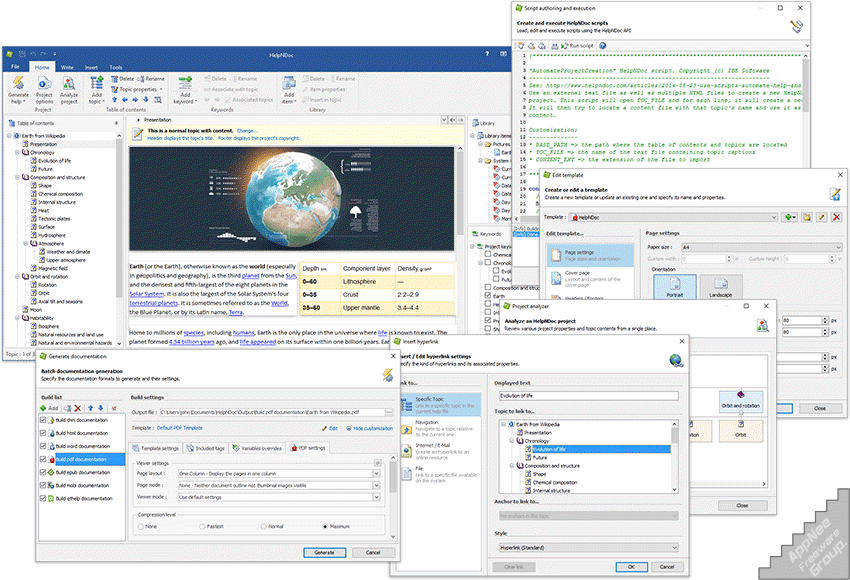
HelpNDoc is a professional, versatile and easy-to-use help document and ebook production tool developed by IBE Software from France. It is completely free for personal users, uses the Ribbon style of user interface, can easily create help files and e-books in all major formats (CHM, Web, PDF, Word, EPUB, Kindle Ebook, etc.).
HelpNDoc has a flexible templating system, which allows user to wilfully add level 1, level 2 directories in a preset directory template and edit the contents of each directory separately. Its visual editing capabilities are very powerful too: creates HTML help files by typing your text into the built-in word processor; supports complete WYSIWYG and spell-check functions; supports Unicode characters, no garbled code any more; allows insertion of various resources, including images, videos, documents, HTML source code, tables, special characters, judgment conditions, and more.
In short, HelpNDoc is handy tool for users who occasionally need to make help files, user manuals, or ebooks for software or products. Of course, you can also try out many other help document authoring software such as WinCHM and Help & Manual.
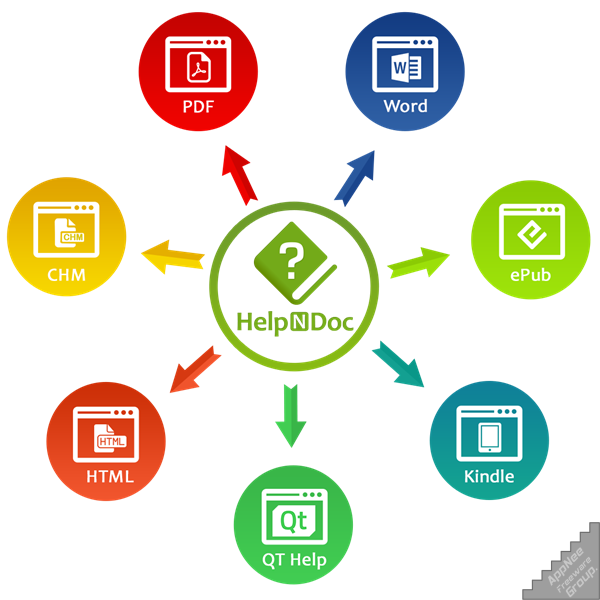
// Key Features //
- CHM help Generation
- HTML web site Generation
- Word DocX Generation
- Adobe PDF Generation
- ePub EBooks Generation
- MobiPocket / Kindle EBooks Generation
- Qt help Generation
// Official Demo Video //
// Edition Statement //
AppNee provides the HelpNDoc Personal Edition multilingual full installers and unlocked files, as well as portable full registered versions (without any banners) for Windows 32-bit & 64-bit.
The Personal Edition is fully functional with discreet banners at the bottom of all documents. Can’t be used for commercial purposes.
Personal Edition limitations:
The Personal Edition of HelpNDoc is completely free, without any limitation in time or feature, for personal use (this means for non-profit and non-commercial uses) and evaluation purposes. The only difference between the free Personal Edition of HelpNDoc and the purchased full versions is a discreet banner displayed at the bottom of each page, which looks like the following screenshot:

Unlike other cracked programs, the unlocked version of HelpNDoc does not show any difference in the about page. Just generate ebooks to see the difference in each page.
// Installation Notes //
- Download and install HelpNDoc
- Copy the unlocked file to installation folder and overwrite
- Done
// Prompts //
- To output the standard CHM Help files, your system needs to install HTML Help Workshop first
- To output EPUB ebooks, you need to install Kindle Gen on your system
// Related Links //
// Download URLs //
| License | Version | Download | Size |
| Personal Edition (with banners) | Latest |  |
n/a |
| Personal Edition (without banners at the bottom) | v6.9.0 | reserved | 26.0 MB |
| v7.9.0 | reserved | 29.9 MB | |
| v8.9.0 |  |
65.8 MB |
(Homepage)
| If some download link is missing, and you do need it, just please send an email (along with post link and missing link) to remind us to reupload the missing file for you. And, give us some time to respond. | |
| If there is a password for an archive, it should be "appnee.com". | |
| Most of the reserved downloads (including the 32-bit version) can be requested to reupload via email. |