| Ⅰ | This article along with all titles and tags are the original content of AppNee. All rights reserved. To repost or reproduce, you must add an explicit footnote along with the URL to this article! |
| Ⅱ | Any manual or automated whole-website collecting/crawling behaviors are strictly prohibited. |
| Ⅲ | Any resources shared on AppNee are limited to personal study and research only, any form of commercial behaviors are strictly prohibited. Otherwise, you may receive a variety of copyright complaints and have to deal with them by yourself. |
| Ⅳ | Before using (especially downloading) any resources shared by AppNee, please first go to read our F.A.Q. page more or less. Otherwise, please bear all the consequences by yourself. |
| This work is licensed under a Creative Commons Attribution-NonCommercial-ShareAlike 4.0 International License. |
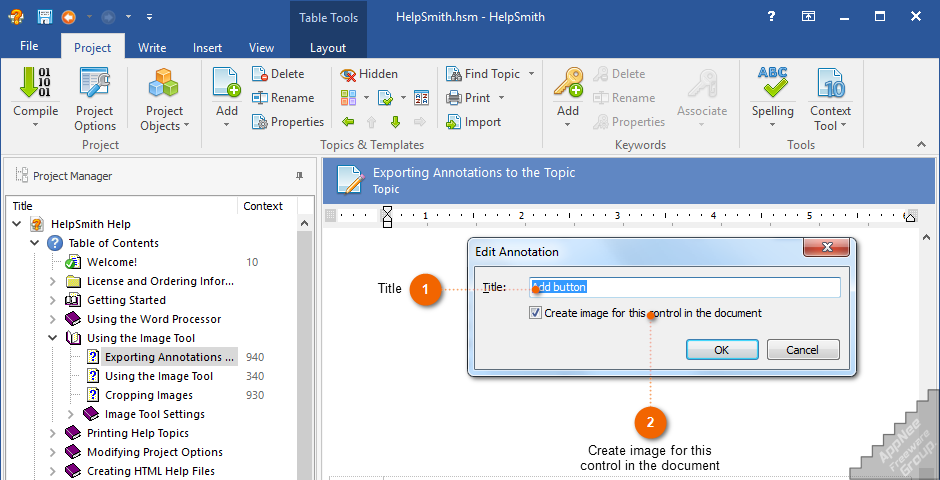
HelpSmith is an innovative and practical help document authoring tool developed by Divcom Software from Canada. You can use it to create a CHM format of help file, HTML format of help file, Online and Responsive Web help system, help manual for dialog windows, Printable User Manuals, Adobe PDF documents and Microsoft Word documents, and ePub format of eBooks from a single source with ease.
As a full-featured help authoring tool, HelpSmith includes a built-in Unicode word processor with dynamic styles, real-time spell checking and screenshot tools, templates and variables, conditional compiler, a separate media repository (where you can easily manage the graphics and video files), and many other useful tools. In addition, to use in conjunction with Microsoft’s HTML Help WorkShop, HelpSmith can produce better HTML Help documents for you.
HelpSmith has two major features that attracted my special attention, which are just the two key features emphatically required by a visitor of AppNee – for converting school handouts to local documentations in order to distribute them to students in a better way:
- Possibility to use custom JavaScripts and CSS styles in HTML Help (CHM) and Web Help
- Support for inserting video files that is compatible with modern HTML5 browsers

// Key Features //
- Create CHM Help, Web Help, Manuals, PDF, and Word Documents from a Single Source
- Built-in Word Processor with a Spell Checker
- Dynamic Styles for Formatting Attributes
- Import Content from Existing Help Files and Documents
- Built-in Screen Capture Tool
- Automatic Help Creation for Dialog Windows
- Conditional Compilation and Build Tags
- User-Editable Variables
- Topic Templates
- Custom HTML, CSS, and JavaScript Code
- Smart Project Merge for Project Translation and Team Work
- Customizable Web Help Layout and Ready-to-Use Design Themes
- Single Media Repository for Images and Videos
- Help File Integration and Context-Sensitive Help
- Modern User Interface and Slight Learning Curve
// Official Demo Video //
// Supported Media Formats //
| Image | Video |
|
|
// System Requirements //
*** It is required for compiling HTML Help (.CHM files) with HelpSmith.
// Specific License Key //
| Name | Key |
| Unregistered User | 00001Q-AG66CD-132WB7-DYUYJ7-9EUDGY-AJ03XD-3P59PD-T3E500-8XRUT2-MUBFHA-NWD054 |
// Edition Statement //
AppNee provides the HelpSmith Professional/Terminal Server Edition multilingual portable full registered versions for Windows 32-bit & 64-bit.
// Installation Notes //
for Terminal Server Edition:
- Download and extract
- Launch program, and click “Enter License Key“
- Use the specific license key above to register
- Done
// Related Links //
- HelpSmith Online Help Manual
- How to Create a CHM Help File, Online Help System, or PDF Manual
- Create Help for the User Interface of Your Application Automatically
// Download URLs //
| License | Version | Download | Size |
| Professional Edition | v5.0.1 | reserved | 8.97 MB |
| v6.4 |  |
14.2 MB | |
| Terminal Server Edition | v6.4 |  |
20.8 MB |
(Homepage)
| If some download link is missing, and you do need it, just please send an email (along with post link and missing link) to remind us to reupload the missing file for you. And, give us some time to respond. | |
| If there is a password for an archive, it should be "appnee.com". | |
| Most of the reserved downloads (including the 32-bit version) can be requested to reupload via email. |