| Ⅰ | This article along with all titles and tags are the original content of AppNee. All rights reserved. To repost or reproduce, you must add an explicit footnote along with the URL to this article! |
| Ⅱ | Any manual or automated whole-website collecting/crawling behaviors are strictly prohibited. |
| Ⅲ | Any resources shared on AppNee are limited to personal study and research only, any form of commercial behaviors are strictly prohibited. Otherwise, you may receive a variety of copyright complaints and have to deal with them by yourself. |
| Ⅳ | Before using (especially downloading) any resources shared by AppNee, please first go to read our F.A.Q. page more or less. Otherwise, please bear all the consequences by yourself. |
| This work is licensed under a Creative Commons Attribution-NonCommercial-ShareAlike 4.0 International License. |

iCareFone is a multi-functional tool that offers a comprehensive solution to various problems that can arise in an iOS device, developed by Tenorshare from Hong Kong in China. It provides users with a one-stop solution for all their iOS device needs, ranging from optimization, data backup and transfer, system repair, and more. It has become an essential tool for many iOS users.
iCareFone features many optimization capabilities, which allow users to easily clean out junk files, temporary files, and other unnecessary data that can take up valuable storage space on their iOS device. This leads to improved device performance, faster processing speed, and smoother functioning. Moreover, it also provides a privacy protection feature that securely deletes sensitive data such as call logs, messages, and browsing history, preventing them from being recovered by anyone.
In addition to optimization, iCareFone also offers a powerful data backup and transfer option, which allows users to easily back up their entire iOS device to computer, including contacts, messages, photos, videos, and more. Users can also selectively backup and restore individual files, making it convenient for them to transfer data between devices. Furthermore, it also supports cross-platform data transfer, allowing users to transfer data between iOS and Android devices effortlessly.
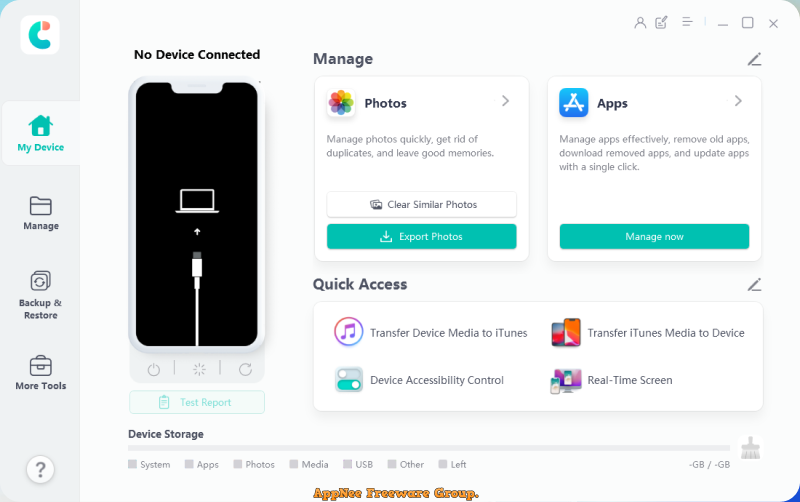
As we all know, the common issues faced by iOS users include system errors, crashes, freezes, overheats, and more. iCareFone addresses this concern by offering a system repair feature that can fix various iOS system issues such as white/black screen, stuck on Apple logo, and more. It has a high success rate in resolving these issues and ensures that users do not lose any data during the repair process.
Another noteworthy feature of iCareFone is its ability to manage and organize iOS files effectively. It offers a simple and efficient file management system where users can easily access, add, delete, or transfer files between their iOS device and computer. This makes it easier for users to keep their files organized and optimized for storage.
Overall, iCareFone is a very useful tool that offers a wide range of features to optimize, manager, backup, and repair iOS devices (iPhone, iPad, or iPod touch), and can be a must-have application for every iOS user looking for a convenient and efficient way to manage their device on both Windows and Mac platforms.
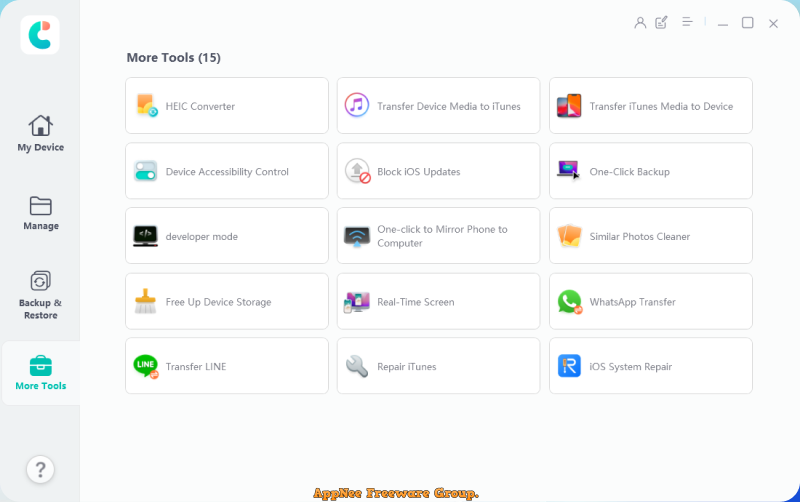
// Key Features //
| Transfer and Manage Photos on Computer Easily |
| Have thousands of photos on your phone and wonder how to transfer photos from iPhone to PC/Mac? Opt for iCareFone iOS file manager, your top choice to seamlessly export all your iPhone photos to your computer while preserving their original quality.
Export iPhone photos to PC in any format you want. Selectively import photos from computer to iPhone. Quickly scan similar photos on device and help you bulk delete those photos to free up device storage. |
| Transfer and Manage Music without iTunes |
| How to transfer music from PC to iPhone without iTunes? With iCareFone, you can easily import music from your computer to iPhone and export iPhone music to computer without iTunes hassle.
iCareFone lets you move music from one playlist to another or delete music you don’t like. And you can play iPhone music on computer without any 3rd party music apps. |
| Download and Install Apps to iPhone/iPad No Restrictions |
| Want to install an app but only get the message apps not available in your country? Tenorshare iCareFone comes to help. With iCareFone, you can download apps not available in your country (BGMI, TikTok, etc.). Rest assured, it’s a 100% secure and official source.
iCareFone iOS data manager also detects iPhone hidden app, show the available app updates and let you directly update your iPhone apps to the latest version on your computer. And you can uninstall any apps from computer. |
| Manage iPhone Contacts, Bookmarks, and More… |
| Export contacts from iPhone to computer, import contacts from computer to iPhone, manage bookmarks, manage Apple TV videos, access iPhone files from computer – iCareFone iOS file manager ensures optimal management of all your device data.
What’s more? Tenorshare iCareFone offers every user a virtual USB space where you can store your personal data that you can only view from iCareFone. |
| View Backup Data, Extract or Restore Backup Anytime You Want |
| Feeling frustrated because you can’t access iCloud or iTunes backup data? Or data got overwritten after restoration? No such worries now.
You can preview your backup data in iCareFone free ios backup tool anytime you want, export the backup to computer/external hard drive, and restore backup to your original device or another new one. No device data will be overwritten. |
| Back Up Everything to Computer without iCloud/iTunes |
| Tenorshare iCareFone lets users selectively backup iPhone to computer for free, which is much easier and faster than the iCloud or iTunes Backup.
10+ data types supported: photos, videos, contacts, messages, music, bookmarks, notes, calendars, reminders, voicemail, and voice memos. |
// Official Demo Video //
// Edition Statement //
AppNee provides the iCareFone multilingual full installers and unlocked files for Windows 32-bit & 64-bit, as well as pre-activated full installers for Mac.
// Installation Notes //
for v9.0.2 on Windows:
- Download and install iCareFone
- Copy the unlocked files to installation folder and overwrite
- Done
// Related Links //
// Download URLs //
| Version | Download | Size |
| for Windows | ||
| v9.0.2 |  |
129 MB |
| for Mac | ||
| v7.1.0 |  |
65.6 MB |
(Homepage)
| If some download link is missing, and you do need it, just please send an email (along with post link and missing link) to remind us to reupload the missing file for you. And, give us some time to respond. | |
| If there is a password for an archive, it should be "appnee.com". | |
| Most of the reserved downloads (including the 32-bit version) can be requested to reupload via email. |