| Ⅰ | This article along with all titles and tags are the original content of AppNee. All rights reserved. To repost or reproduce, you must add an explicit footnote along with the URL to this article! |
| Ⅱ | Any manual or automated whole-website collecting/crawling behaviors are strictly prohibited. |
| Ⅲ | Any resources shared on AppNee are limited to personal study and research only, any form of commercial behaviors are strictly prohibited. Otherwise, you may receive a variety of copyright complaints and have to deal with them by yourself. |
| Ⅳ | Before using (especially downloading) any resources shared by AppNee, please first go to read our F.A.Q. page more or less. Otherwise, please bear all the consequences by yourself. |
| This work is licensed under a Creative Commons Attribution-NonCommercial-ShareAlike 4.0 International License. |
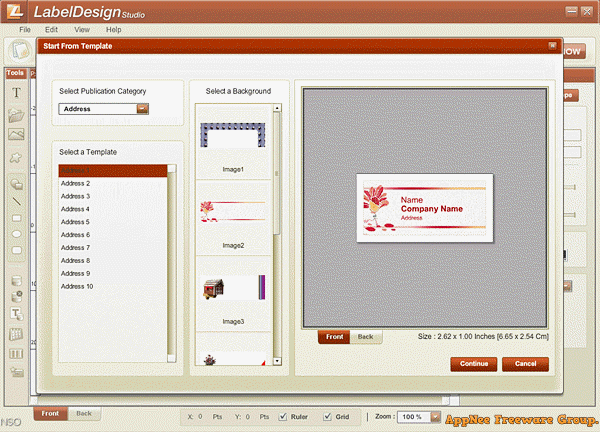
While mass production often reduces personalization, it doesn’t eliminate it entirely. Thanks to technology and specialized software like Label Design Studio, almost any item, whether commercial or personal, can be adorned with a custom cover that you can design and print easily at home.
As indicated by its name, Label Design Studio allows users to create personalized labels. You can either start from scratch or draw inspiration from a variety of available templates. If you take the time to explore the options, you’ll discover a wide selection of label types. Almost anything that can be printed on paper, such as advertisements, flyers, badges, and CD labels, is covered. Each category includes multiple colorful templates as well as various backgrounds.
Though it might be tempting to rely solely on the provided templates, you have the option to create a label tailored to your specifications, starting from the size you choose. You have the freedom to incorporate as many elements as you wish and easily reposition them for optimal arrangement. Text can be added and customized with different colors, sizes, fonts, and effects.
Additionally, you can upload image files from your computer or utilize another extensive database offered within the application. A vast array of clipart and icons is available to enhance your labels. For those focused on a more professional approach, an integrated feature allows you to generate popular barcode types and position them as needed.
Printing labels is straightforward. For more professional results, labels can be saved as images for use with a commercial printing service. Its another great feature is the ability to edit images and text before printing your labels. You can export labels in multiple formats, including PDFs, as well as images in JPG, GIF, BMP, PNG, or TIFF formats.
In summary, Label Design Studio is a robust application for personalizing almost anything that can be printed on paper. It comes equipped with numerous elements and useful tools at your disposal. While it may have its shortcomings, its rich content significantly enhances its appeal.
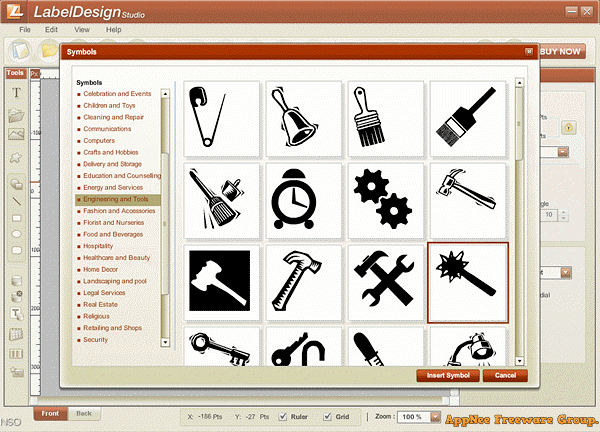
// Key Features //
| Feature | Description |
| A Wide Range of label Templates | This Software has a whole range of templates addressing different purposes. The label templates come in various shapes and sizes and include designs for addressing, shipping, CDs, name tags, hazard stickers, passes and miscellaneous uses. |
| A variety of Graphics, shapes and fonts to jazz up your labels | It comes bundled with an image library of attractive photos and clipart. You also have a wide variety of fonts to choose from to brighten up your labels. Besides these, you can also add different shapes like circles, squares, ellipses, diamonds etc. to make your personalized labels. |
| Easy printing out of labels | It allows for easy printing out of labels from your home computer. If you have large amount of labels to be printed, the software has tiling options that will let you fit a number of labels on a single sheet of paper. For professional printing, labels can be saved as images and sent to a professional printing service. |
| Export label in multiple formats | The labels you create can be exported in JPG, PNG, TIFF, BMP and PDF format! |
| Exporting and editing data | Data being currently used in your labels can also be exported back to the various databases. You can also edit your data file in the software and add new values if required. |
| Automated Insertion of data labels | It allows for importing of data from a selected file. You can browse and select an Excel, Character delimited (.txt, .csv) file or an access (.mdb) file from where data needs to be picked up. The label making software will automatically populate your labels with this data. No manual entering of data will be required-saving hours of your effort and time. |
| Add a variety of visual effects to labels | The software allows you to edit images and text to make them more appealing. Brightness and contrast, drop shadow, transparency effects are all available apart from the routine align, scale, arrange, rotate, flip and outline tools. |
| Save and re-use labels | It allows you to save the stickers you create and re-use them when you need. |
| Ability to create labels of any size means you can also create posters, letterheads Flyers and much more | Besides pre-defined sizes you can also define a custom size for your labels in the Software. This feature allows you to create not just labels but also posters, letterheads, flyers. |
// Edition Statement //
AppNee provides the Label Design Studio multilingual full installers and unlocked files, as well as portable full registered versions for Windows 32-bit & 64-bit.
// Installation Notes //
for v6.0:
Download and install Label Design StudioCopy the unlocked file “slide” to main installation folderDone
*** No need to use a crack. But if the “slide” file fails, use the crack to make your own registering any serial. Again, once a “slide” file is made, you don’t need to use the crack at all.
// Download URLs //
| Version | Download | Size |
| v6.0 | failed | 57.5 MB |
(No Homepage)
| If some download link is missing, and you do need it, just please send an email (along with post link and missing link) to remind us to reupload the missing file for you. And, give us some time to respond. | |
| If there is a password for an archive, it should be "appnee.com". | |
| Most of the reserved downloads (including the 32-bit version) can be requested to reupload via email. |